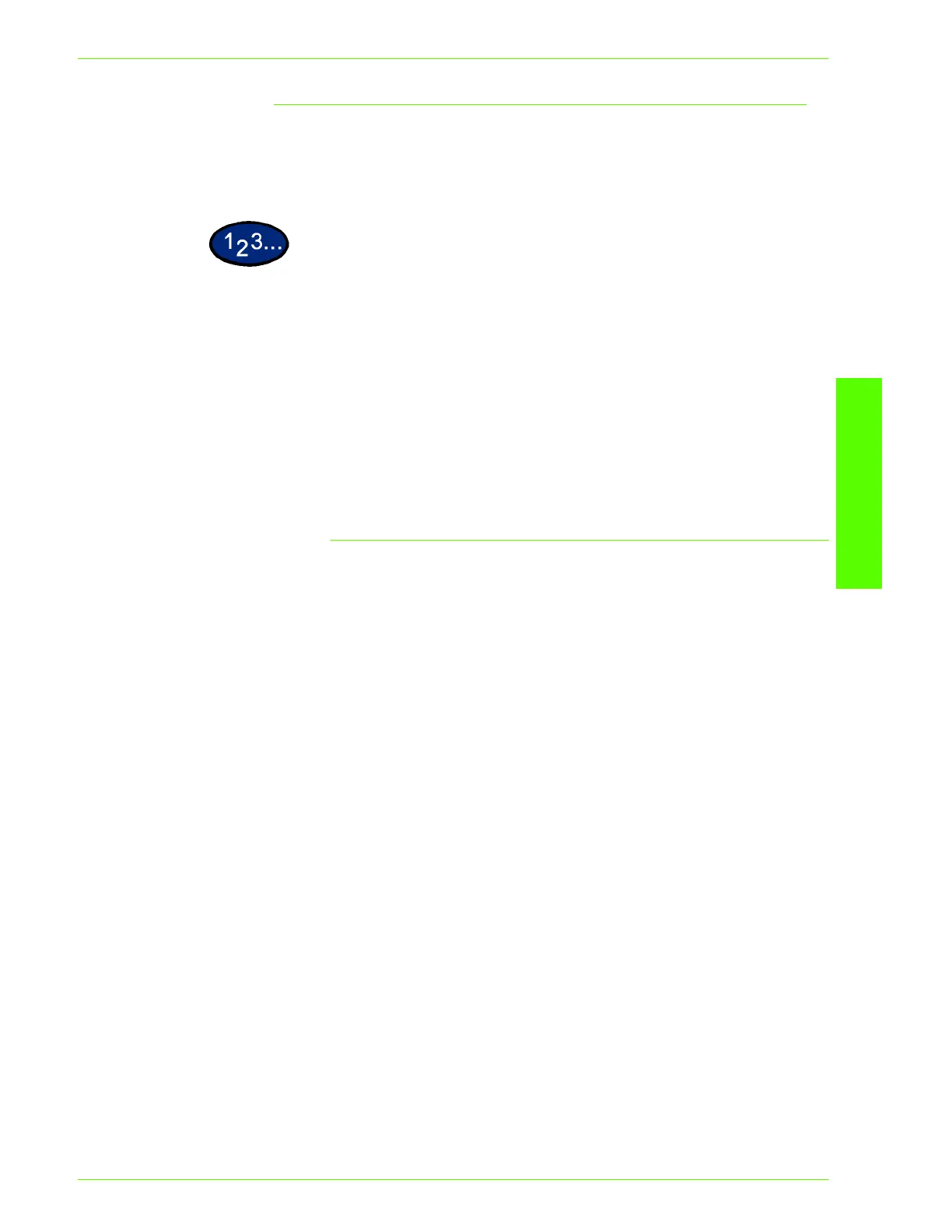USER GUIDE (PRINT)
2–45
U
SER
G
UIDE
(P
RINT
)
Advanced Options Dialog Box Settings
This section describes the settings of the Advanced Options
dialog box displayed when clicking Advanced in the Layout tab.
1
Select the printer icon in the Printers window, then click Printing
Preferences from the File menu.
2
On the Layout tab, click Advanced....
3
Select the items in Printer Features.
4
Change the settings on the menu displayed to the right.
5
When all setting changes are completed, select OK.
Printer Features Settings
Output Tray Set the destination for the output.
• The items that can be selected vary according to whether
the Center Tray or Finisher Tray has been installed.
Job Offset Shifting the output positions of adjacent jobs (print command) or
copies (sets) is called Job Offset. The positions of adjacent jobs or
sets of copies are shifted to the front and the next job or set of
copies is shifted to the back.
Transparency Separators Specify whether to use transparency separators and the source of
the separators, if selected.
Select Auto for three paper source to automatically feed from the
paper tray with paper of the same size and in the same orientation
as the transparencies.
NOTE: When using Transparency Separators, be sure to load
paper of the same size and in the same orientation as
transparencies into the paper tray.
NOTE: The Transparency Separators function cannot be used in
the following situations:
• When anything other than Manual feed is selected for
Paper source in the Paper/Quality tab.
• When anything other than Transparency is selected for
Media type in the Paper/Quality tab.
• When anything other than Center Output Tray is selected
for Output Destination in the Advanced Options tab.
