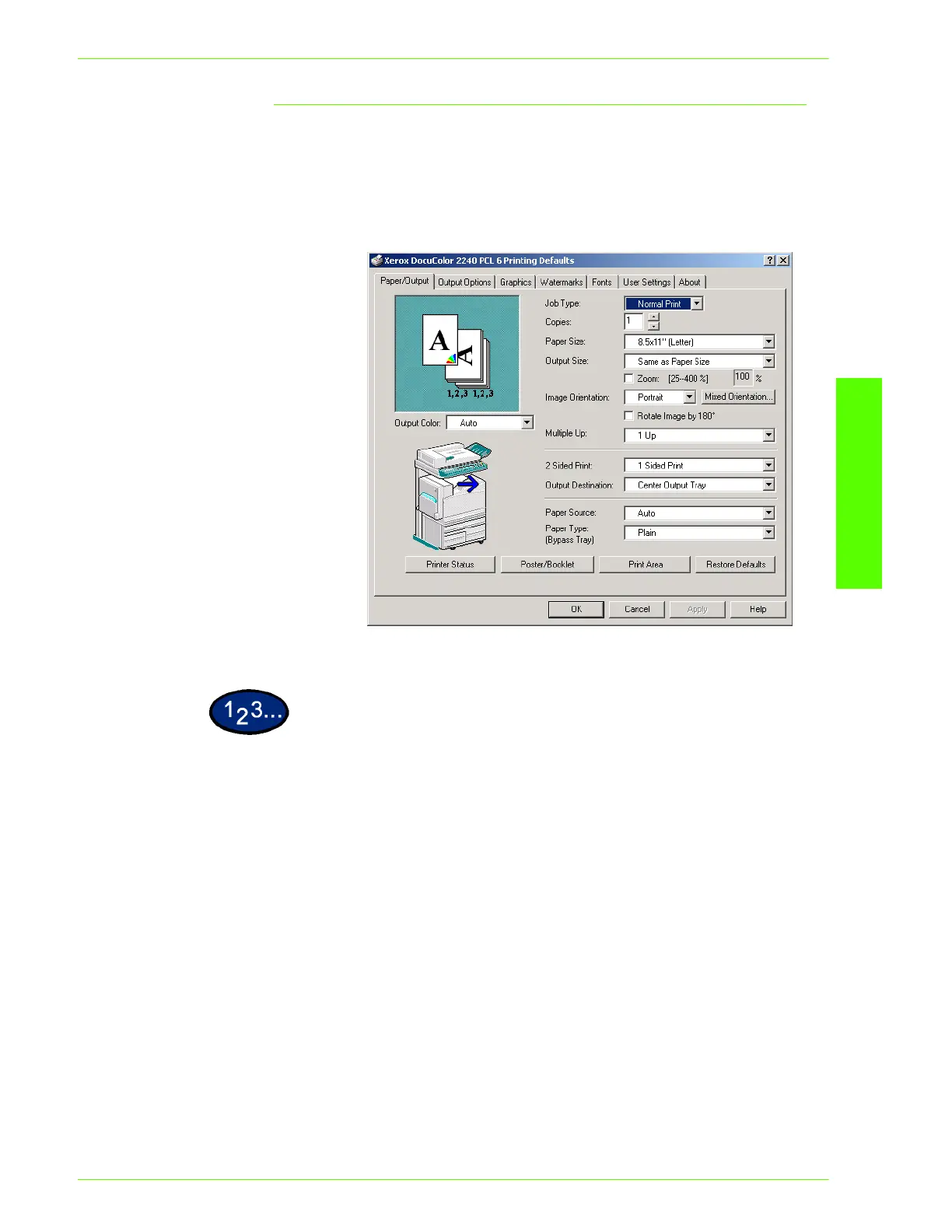USER GUIDE (PRINT)
2–21
U
SER
G
UIDE
(P
RINT
)
Document Default Properties
This describes the document default properties available in the
Properties dialog box.
NOTE: In order to print correctly, it is necessary to make
appropriate settings in this tab.
1
Select the printer icon in the Printers window, then click
Properties from the File menu.
2
Select the appropriate tab to view or change the document default
properties for all users of the selected printer. Select your changes
on the following tabs:
• Color Management
• Paper/Output
• Output Options
• Graphics
• Watermarks
• Fonts
• User Settings
