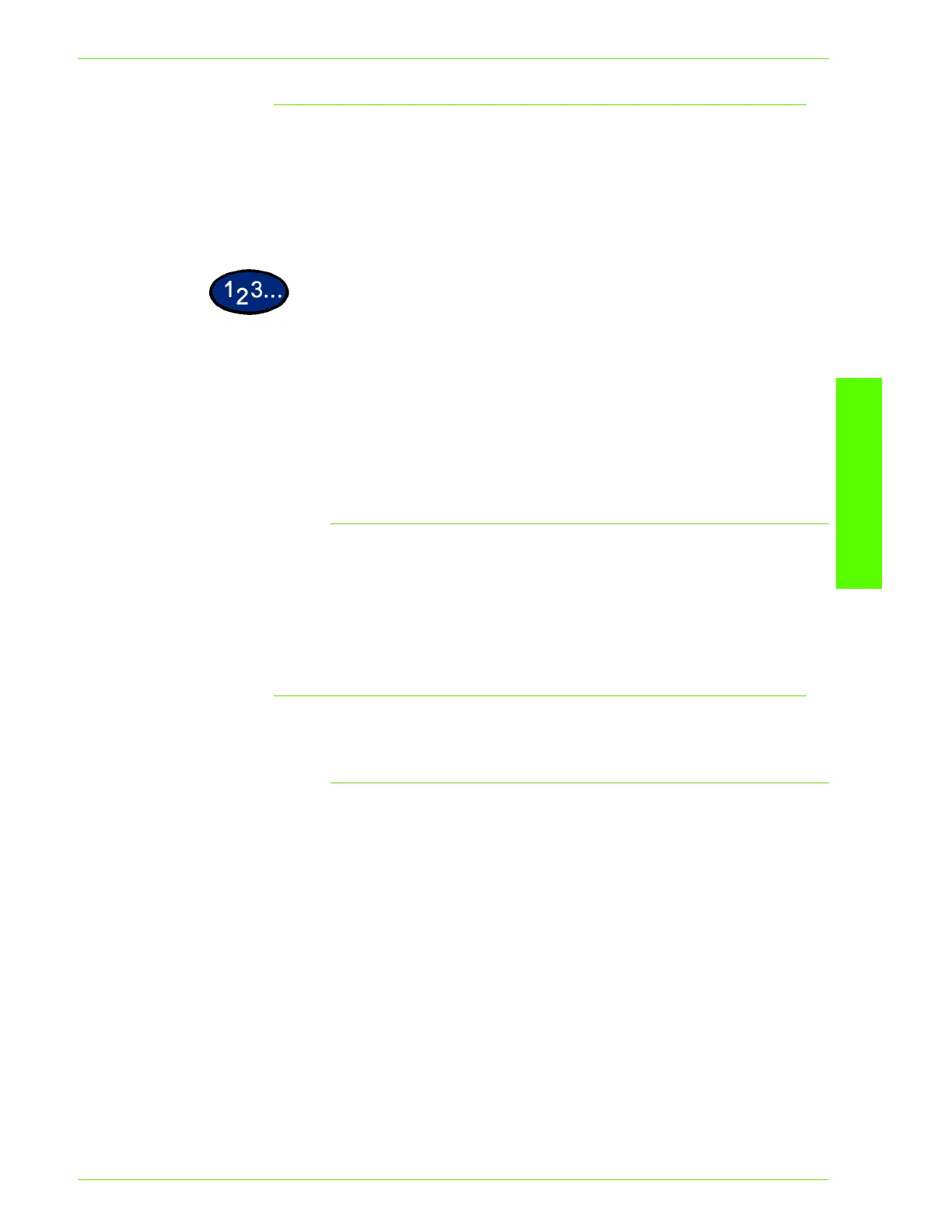USER GUIDE (PRINT)
2–27
U
SER
G
UIDE
(P
RINT
)
Installable Options Settings
This section describes Installable Options in the Device Settings
tab.
NOTE: In order to print correctly, it is necessary to make
appropriate settings in this tab.
1
Select the items in Installable Options on the Device Settings tab
that you want to set.
2
Change the settings in the Change Setting box located at the
bottom of the tab.
3
When all setting changes are completed, select OK.
Settings
Memory Specify the amount of printer memory.
• The default setting is Normal 512MB
Output Tray Specify whether Finisher is installed and the type.
Paper Detect by Tray Specify either Statement Paper Detection, or A5 Paper Detection.
Configuration Tab Settings
This section describes the settings of the Configuration tab.
Specify Job Owner
Use Login Name Use your Windows Login Name as the Job Owner Name. The Job
Owner Name becomes the “Login User Name\Host Name”.
Enter Owner Name (For
Administrator)
Select this if you want to specify a custom Job Owner Name,
which is used for all the printer icons.
Enter Owner Name (For
User)
Select this if you want to specify a custom Job Owner Name for
each Windows Login user.
NOTE: You can enter up to 31 alphanumeric characters for the
Login Name and the Owner Name. If you enter more than 31
characters for either name, only the first 31 characters are used.
Password Enter the password for the Job Owner Name. The password can
consist of 4 to 12 digits. Each digit entered displays as an asterisk
(*).
