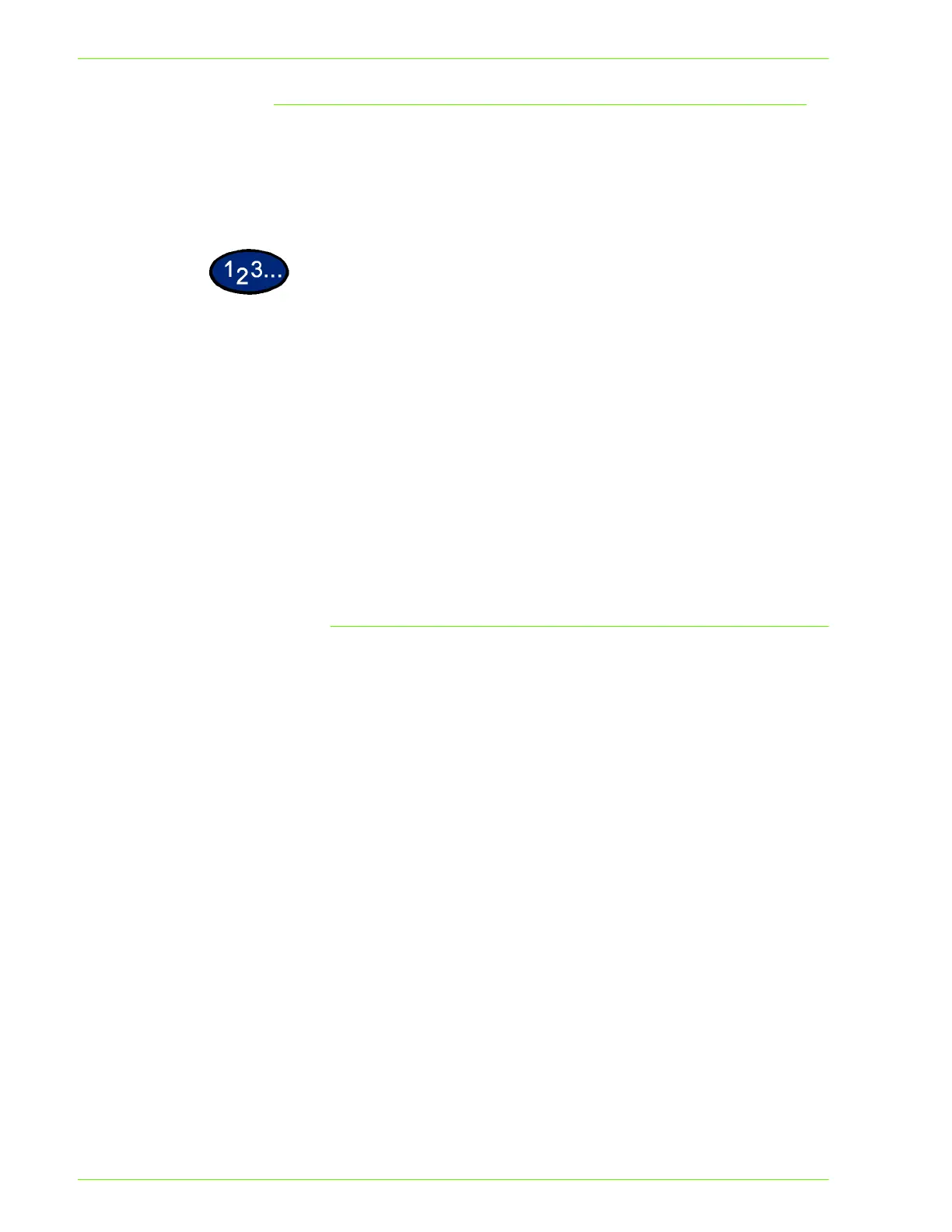2–42
U
SER
G
UIDE
(P
RINT
)
Installable Options Settings
This describes Installable Options in the Device Settings tab.
NOTE: In order to print correctly, it is necessary to make
appropriate settings in this tab.
1
Select the printer icon in the Printers window, then click
Properties from the File menu.
2
Select the Device Settings tab.
3
Select the items in Installable Options that you want to set.
4
Change the settings in the underlined menu that is displayed on
the right of the option.
5
When all setting changes are completed, select OK.
Settings
Memory Specify the amount of printer memory.
• The default setting is Normal 512MB
Output Tray Specify whether Finisher is installed and the type.
Paper Detect by Tray Specify either Statement Paper Detection, or A5 Paper Detection.
