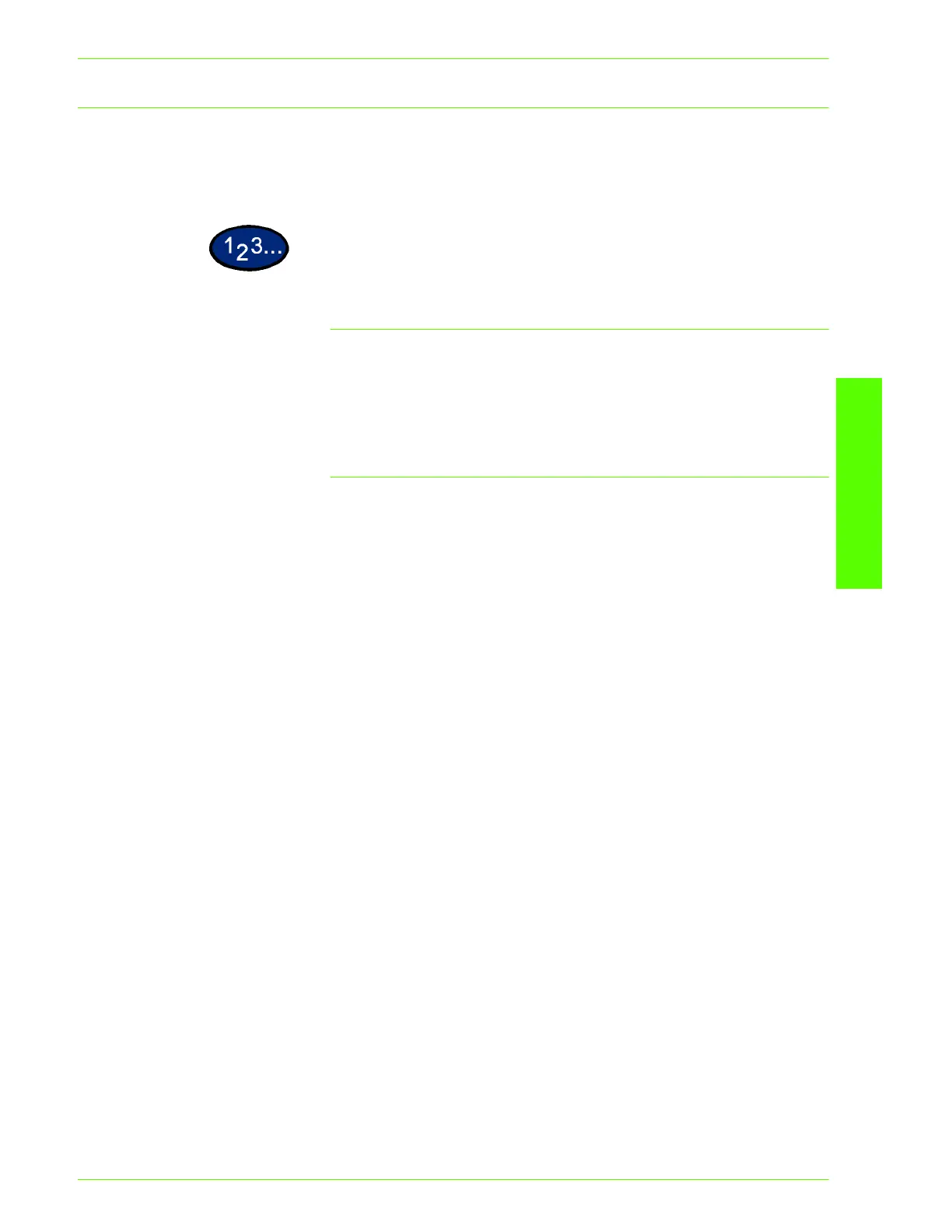USER GUIDE (PRINT)
2–67
U
SER
G
UIDE
(P
RINT
)
Using On Line Help
On-line Help explains the print driver options and the basic
printing process.
View Details of Each Option
On the active properties dialog box of the print driver, click the
“question mark” button on the top right corner of the window, and
after the cursor has changed to a “question mark”, click on the
desired option.
View Basic Printing Process
On the active properties dialog box of the print driver, click the
Help button on the bottom right corner of the window to display a
Help window, which explains the currently displayed screen. Click
the Contents button at the top left corner of the Help window to
display the contents of the printing process.
Double-clicking the title of the desired process will display the
explanation.
