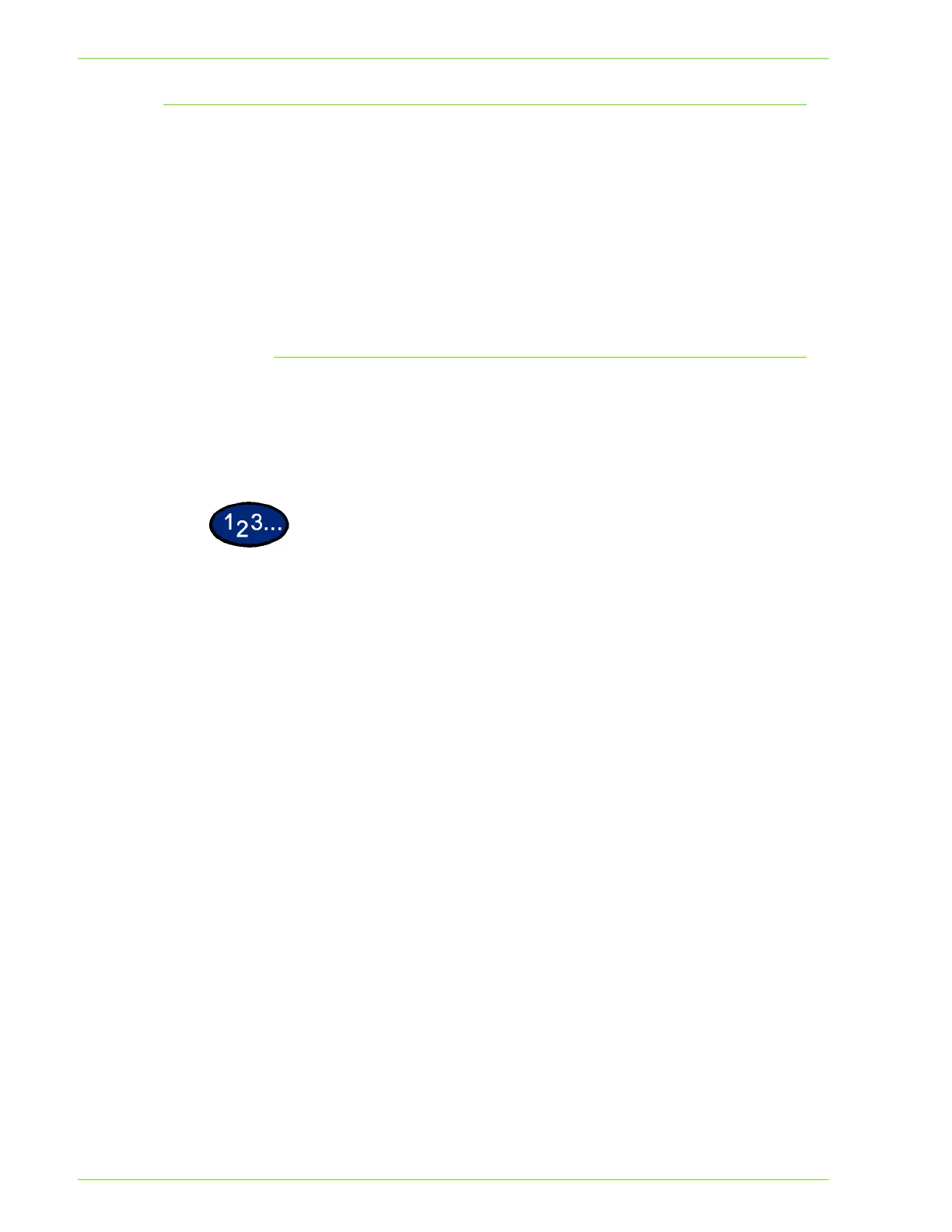2–58
U
SER
G
UIDE
(P
RINT
)
Setting the Print Driver Properties on Macintosh
This section describes printer specific settings included in the print
driver properties.
NOTE: Typically, Installable Options is automatically set according
to the I-directional communications with the printer. It is not
necessary to change the setting.
INSERT PRINT DRIVER PROPERTIES GRAPHIC HERE
• Installable Options on the option menu
• Printer Specific Options
Configure Settings
This describes Installable Options.
NOTE: In order to print correctly, it is necessary to make
appropriate settings in this tab.
1
Select the printer using the Chooser and click Setup.
• The Current Printer Description File (PPD) Selected
screen is displayed.
2
Click Configure on the Current Printer File (PPD) Selected
screen.
• The Installable Options list is displayed.
3
Set the option menu items in Installable Options, select OK.
