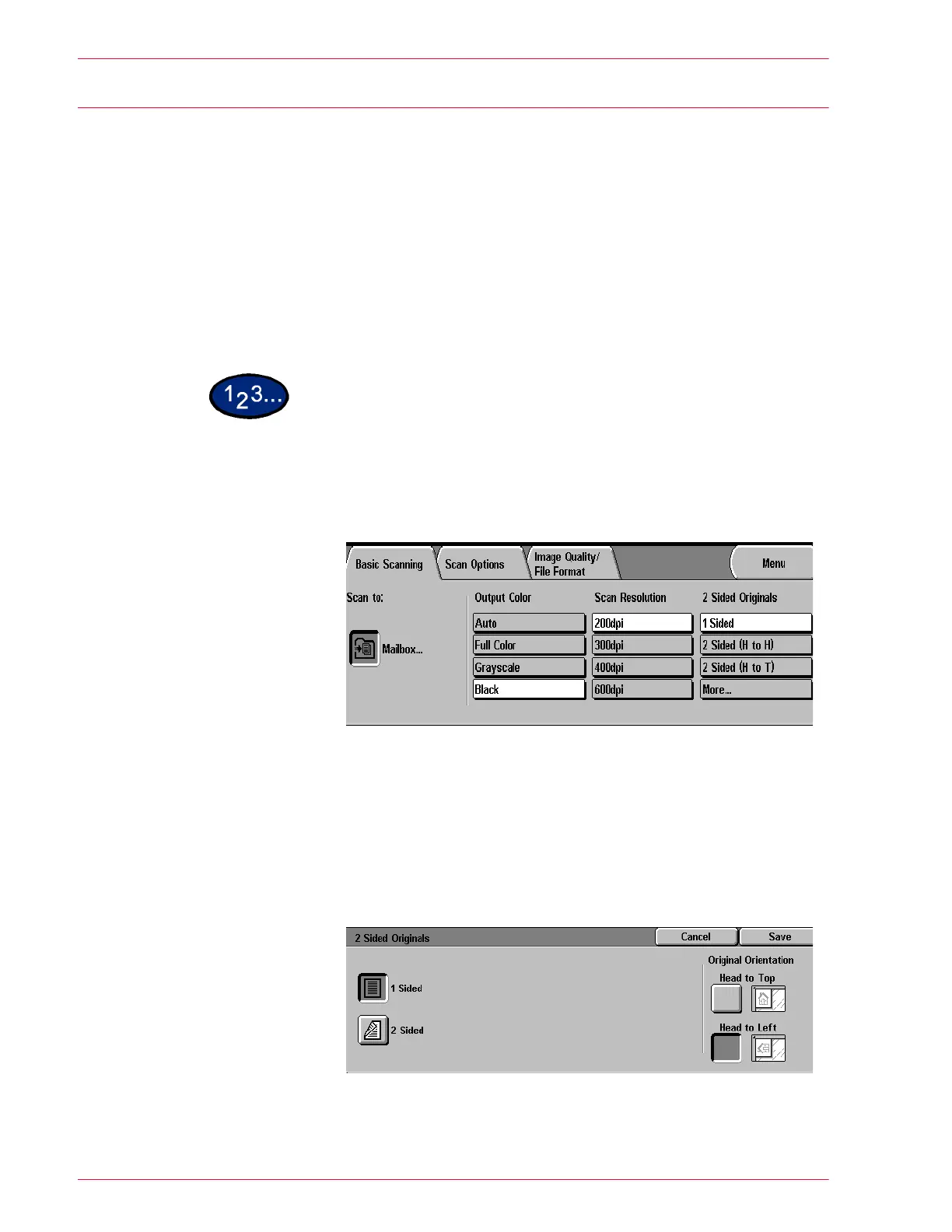3–12
U
SER
G
UIDE
(S
CAN
)
2 Sided Originals
Use the 2 Sided Originals feature to select one or two-sided
originals, with options for one or two-sided output. You can select
2-Sided options from the Basic Scanning tab or select the More...
button to get a complete set of options.
2 Sided (H to H) Select 2 Sided Head to Head if your originals are two-sided, head-
to-head.
2 Sided (H to T) Select 2 Sided Head to Toe if your originals are two-sided, head-
to-toe.
More... Select the More... button to get a complete set of options.
1
Select the mailbox where the scanned data is to be stored.
2
Display the Basic Scanning screen.
3
Select the 2 Sided Original option from the Basic Scanning screen
• 2 Sided (Head to Head)
• 2 Sided (Head to Toe)
• More...
When More... is selected the 2 Sided Originals screen is
displayed.
