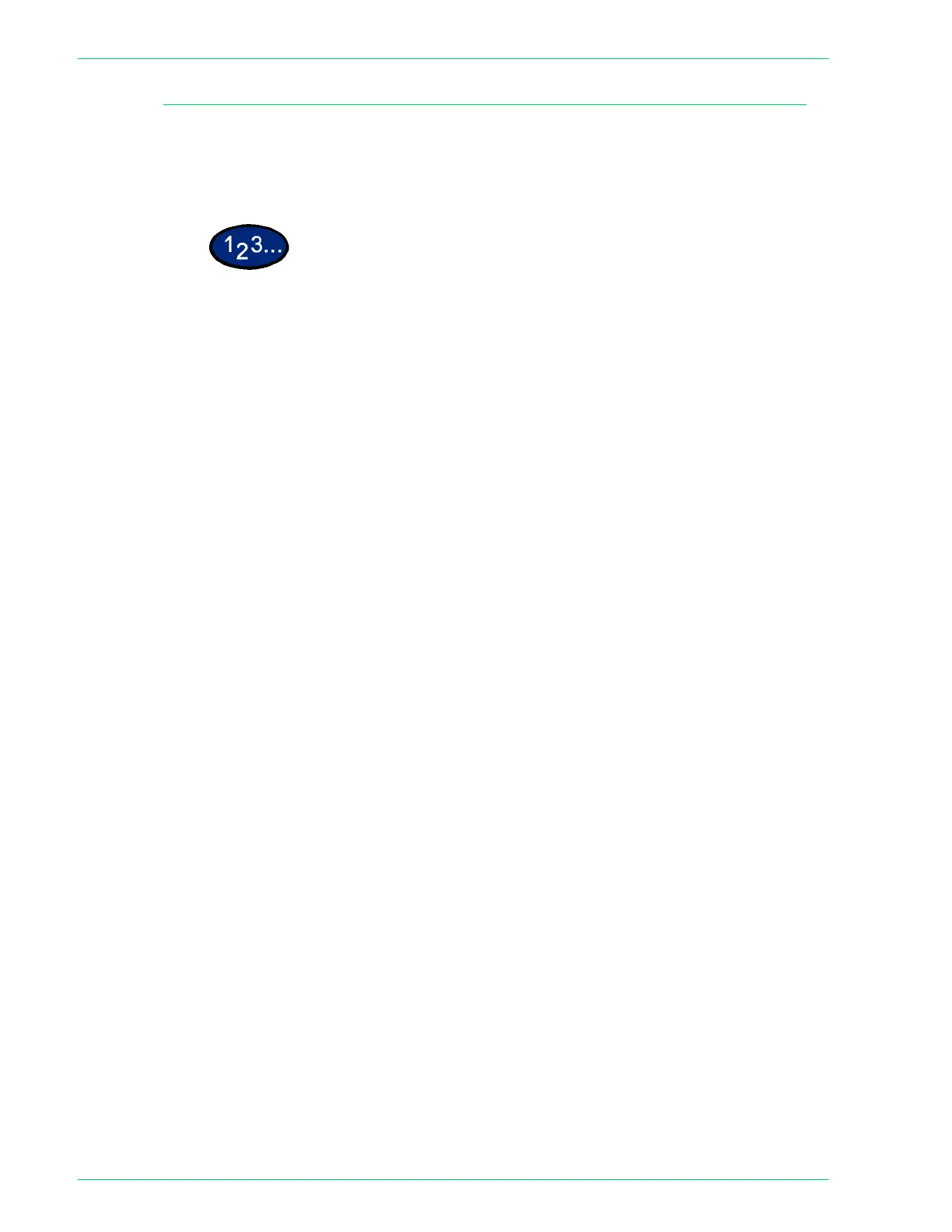4–60
U
SER
G
UIDE
(M
ACHINE
A
DMINISTRATOR
)
Deleting/Resetting Total Data
Total data for currently registered accounts can be deleted and
reset. The number of copies, and information set for each account
can be deleted.
1
Select Create/Check Account Data on the Auditron
Administration screen. The Create/Check Account Data screen is
displayed.
2
Select the account whose data is to be deleted or reset, and select
Create/Check. The Create/Check screen is displayed.
3
Enter a 4-digit number for the account number using Numeric
Keypad on the Control Panel. When you have finished, the screen
for the entered account number is automatically displayed. You
also select items using the up and down arrow buttons.
4
Select Reset Copies Made or Reset All Settings.
• When Reset Copies Made is selected, the number of copies
made for the selected account is reset and returned to 0. A
reset cannot be undone.
• When Reset All Settings is selected, account data and the
settings of registered account data are erased. When this
button is selected, a confirmation screen is displayed. If you
select Yes, the account data will be deleted. To cancel, select
No.
