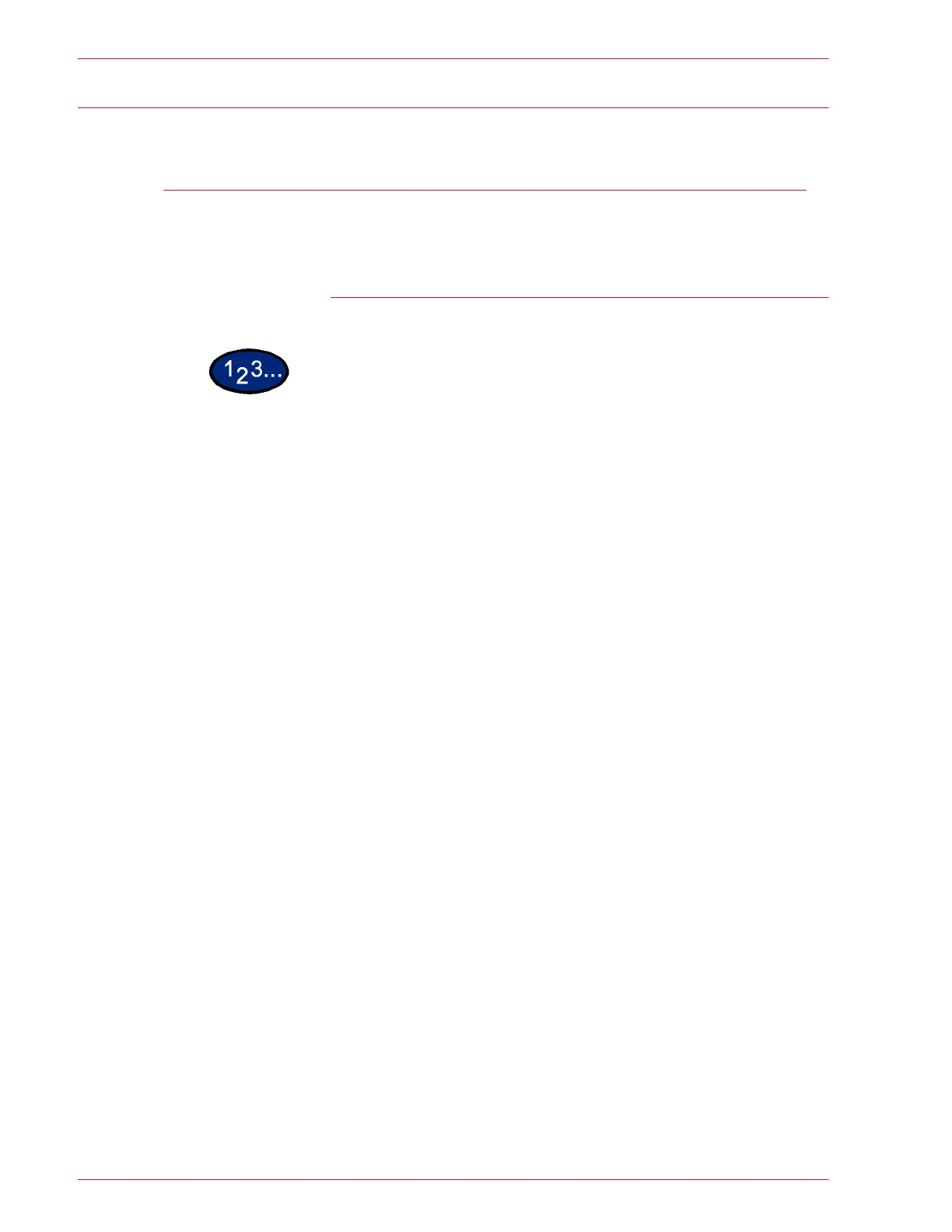3–28
U
SER
G
UIDE
(S
CAN
)
Managing Scanned Documents
Viewing/Retrieving/Deleting Scanned Documents
Images can be viewed, retrieved, or deleted from Mailboxes using
the Printer’s Internet Services.
Viewing scanned documents
1
Access Internet Services. For more information on how to access
Internet Services, refer to Accessing Internet Services From the
Workstation, in the User Guide (Print).
2
Click the Properties button on the Internet Services Home Page
to access the Properties Tab .
3
In the Directory Tree on the left side of the Properties page, click
the Mailbox hot link.
• The Mailbox page is displayed.
4
To display the scanned documents enter the following information:
• Mailbox No.
• Password (if required)
• Order
5
Select the Document List button.
• The Mailbox Document List page is displayed.
6
Check the box next to the Document No. to select the scanned
document that you want to retrieve or delete.
