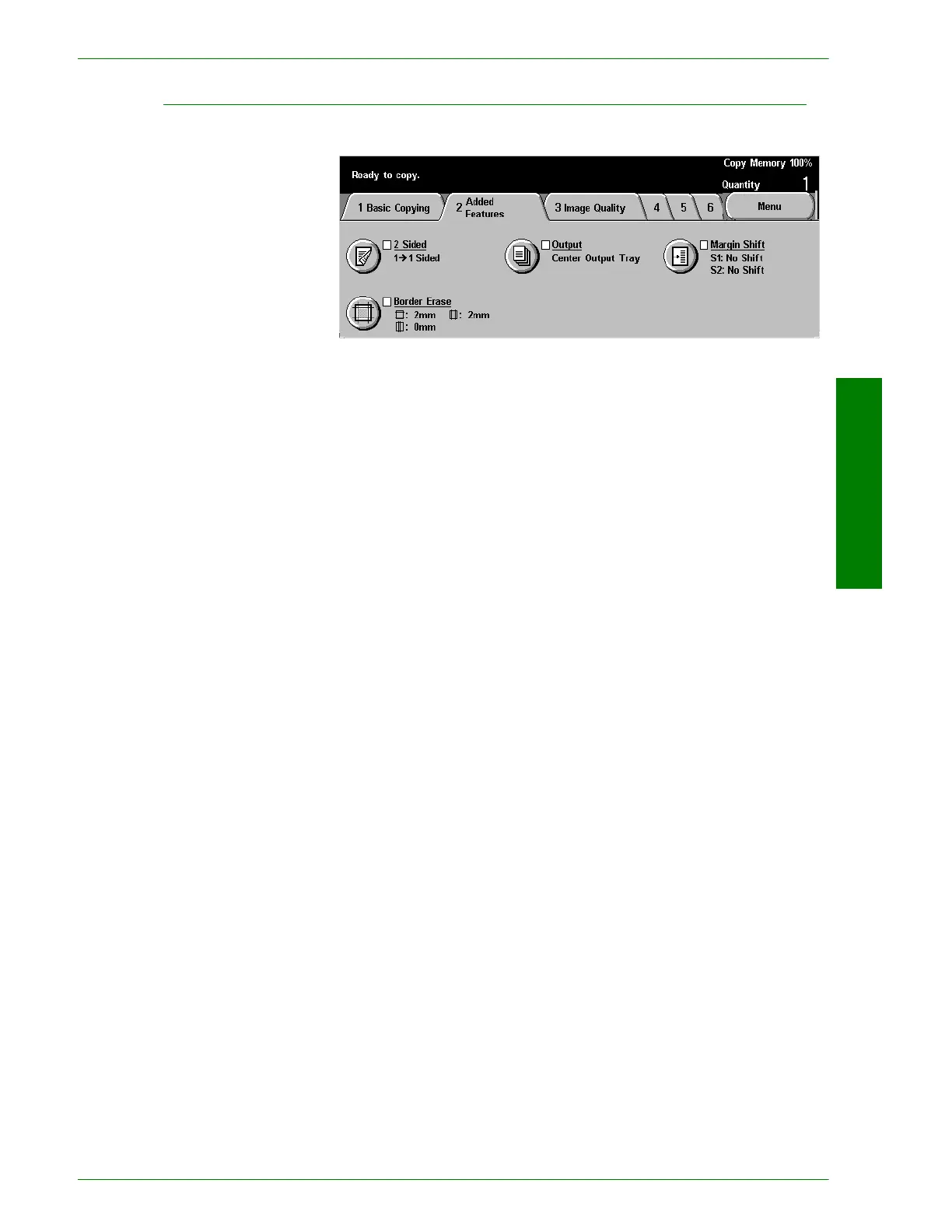USER GUIDE (COPIER)
1–31
U
SER
G
UIDE
(C
OPIER
)
Added Features Tab
Below is a brief description of each feature available on the Added
Features tab. Each feature is explained in detail on the following
pages.
2 Sided Allows you to select one or two-sided originals, with options for
one or two-sided output.
Output Enables you to select the desired output order and destination of
the output.
Margin Shift Enables you to center a document image, shift the image to one
edge or move the image to a specified edge of the output copy.
Border Erase Allows you to erase any undesired images around the border or
center of a document.
