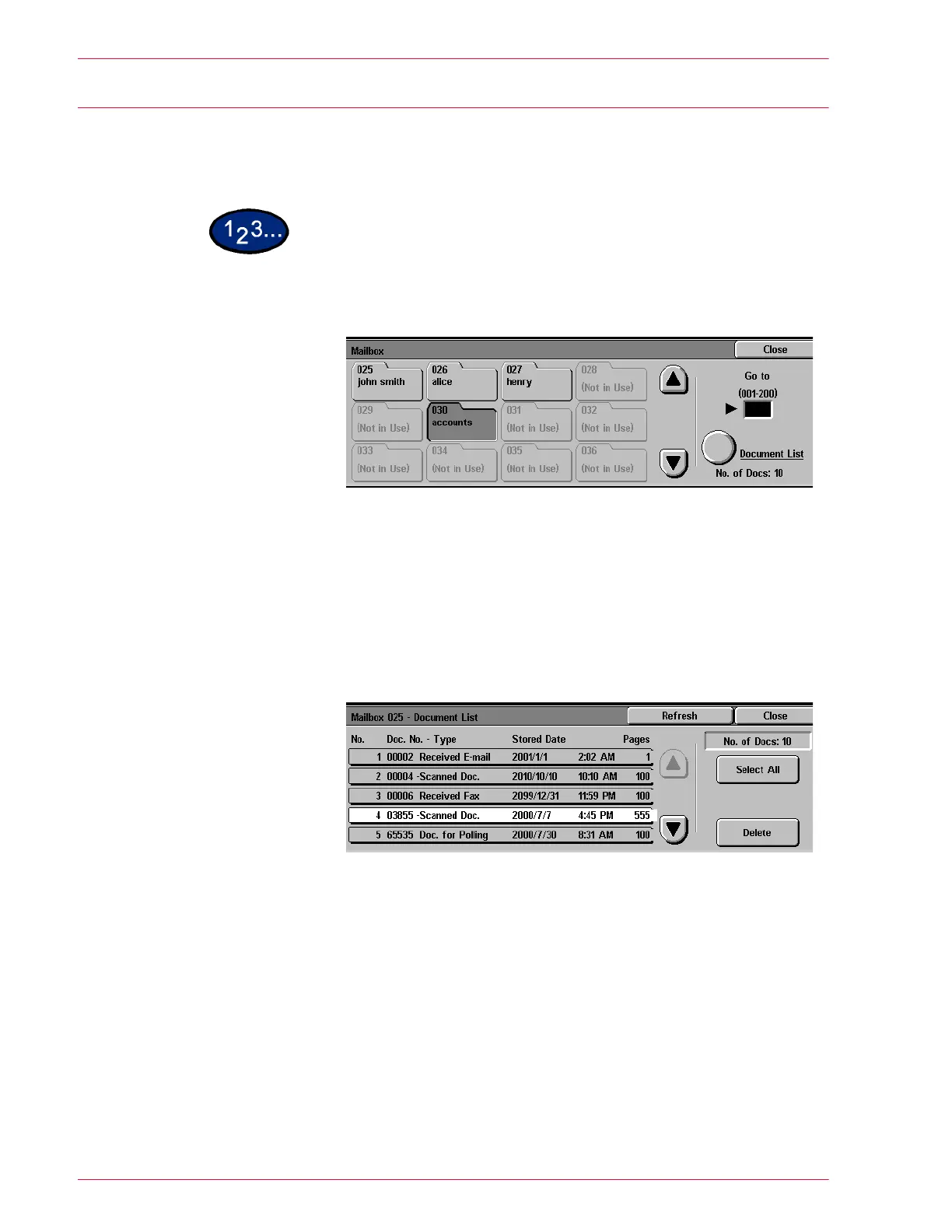3–6
U
SER
G
UIDE
(S
CAN
)
Check/Deleting a Scan Job on the Machine
This procedure explains how to check/delete documents saved in
the mailbox using the touch control panel.
1
Select the mailbox where the job is stored.
2
Select Document List.
• The Mailbox XXX - Show Document List screen is
displayed.
3
Check the document or select the document to be deleted.
Select the up or down arrow to view your document.
