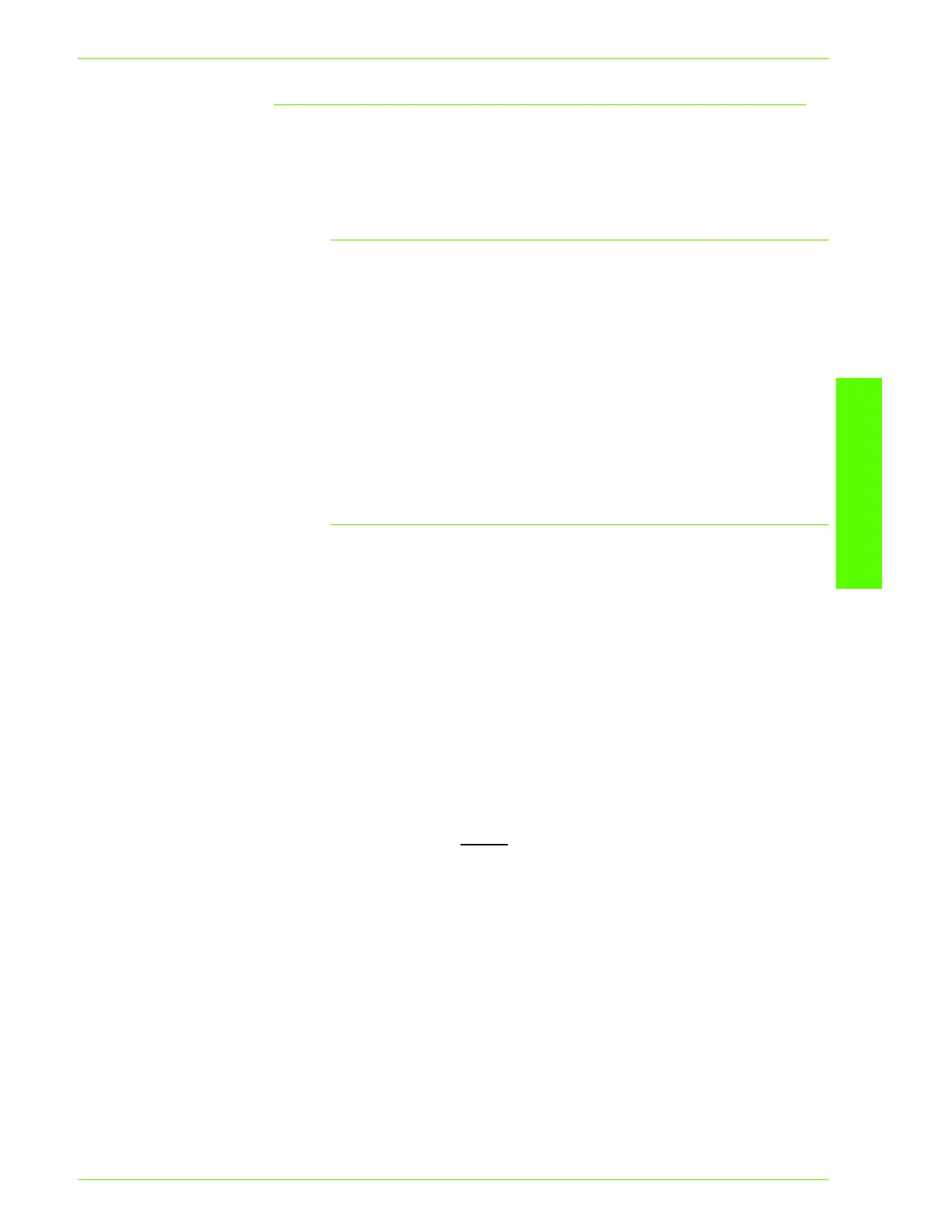USER GUIDE (PRINT)
2–15
U
SER
G
UIDE
(P
RINT
)
Output Settings Tab Settings
This section describes the settings in the Output Settings tab.
• You can restore defaults by clicking the Restore Defaults
button.
Output Paper
Output Size Select the size of the paper used for output. The output is
automatically enlarged or reduced, depending on the paper size
selected in the Output Size and the paper size selected in the
Paper tab.
Example: When you select 8 1/2 x 11 inches in Paper size
in the Paper tab and 11 x 17 inches is selected in the
Output Size, the output is automatically enlarged and
printed.
When None is selected the job is printed based on the paper size
selected in the application.
Job Type
Job Type You can specify the print function from among Secure Print,
Sample Print, and Delayed Print.
Secure Print: A function that temporarily stores print jobs in the
printer, and prints the job when instructed from the printer control
panel.
Sample Print: A function that outputs only 1 set when multiple
sets are specified. If the job is as specified, the remaining sets are
printed.
Delayed Print: A function that temporarily stores print jobs in the
printer, and prints them at a scheduled time.
• If you want to output secure prints, set the User ID and
password for Print Type in the Configuration tab.
Normal Print Select when you do not
want to output secure prints, sample
prints, or delayed prints.
Secure Print Select when you want to output secure prints.
Sample Print Select when you want to output sample prints.
NOTE: The Collated setting must be selected in the Page Setup
tab when using Print Type.
