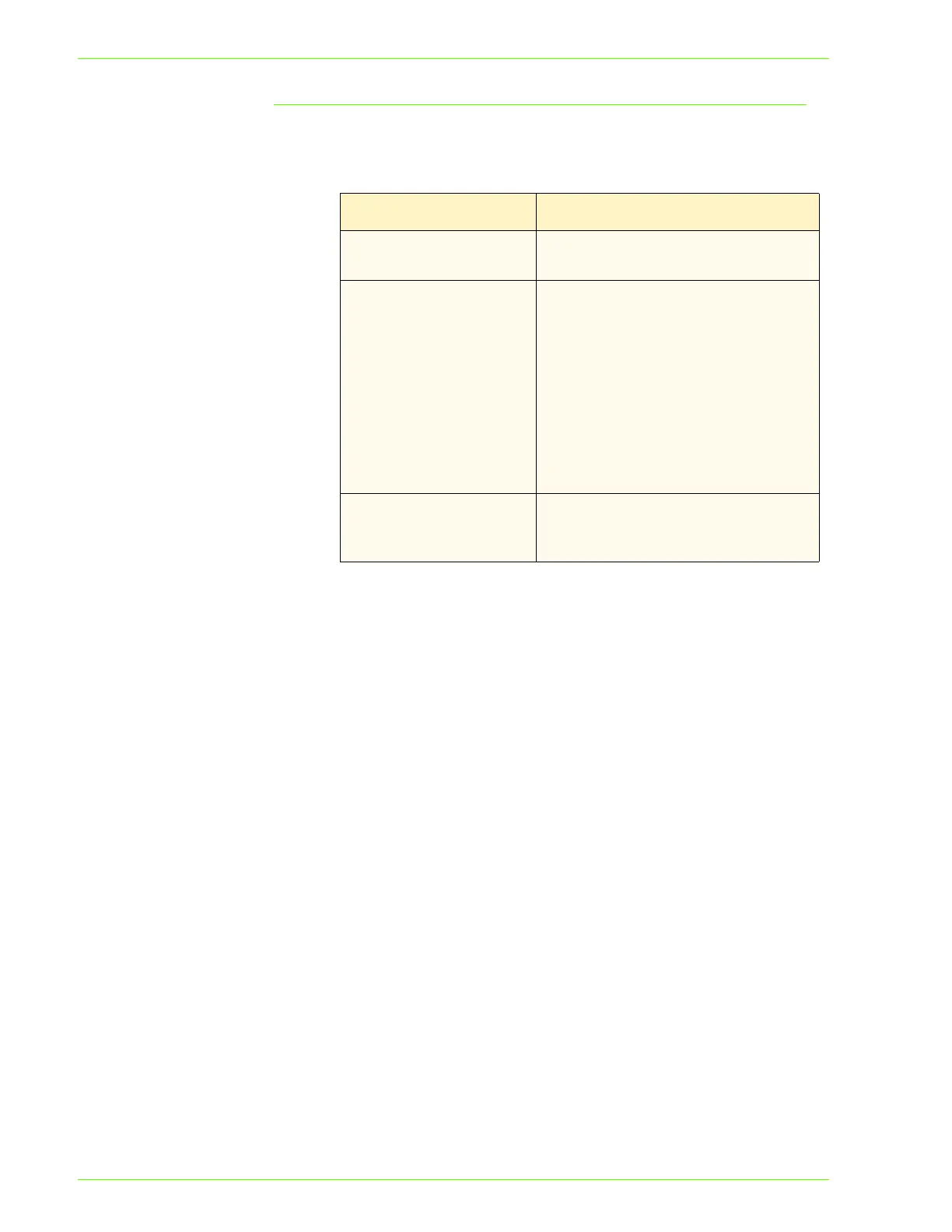2–92
U
SER
G
UIDE
(P
RINT
)
Options for the Drawing/Table/Graph group
The following settings are effective for drawing data such as lines.
Options Contents
Thicken Fine Lines If the check box is selected, fine lines
will be thickened for printing.
Change All Colors to
Black
If the check box is checked, drawing/
table/graph in colors other than white/
black will be printed in black when
printing color documents in black and
white. This makes colored fine lines
easier to see.
NOTE: This option is available
when Output Color on the
Graphics or Paper tab has been
selected as Black/White.
Paint Only Enclosed
Areas
If the check box is checked, areas
defined as O will not be filled for
printing.
