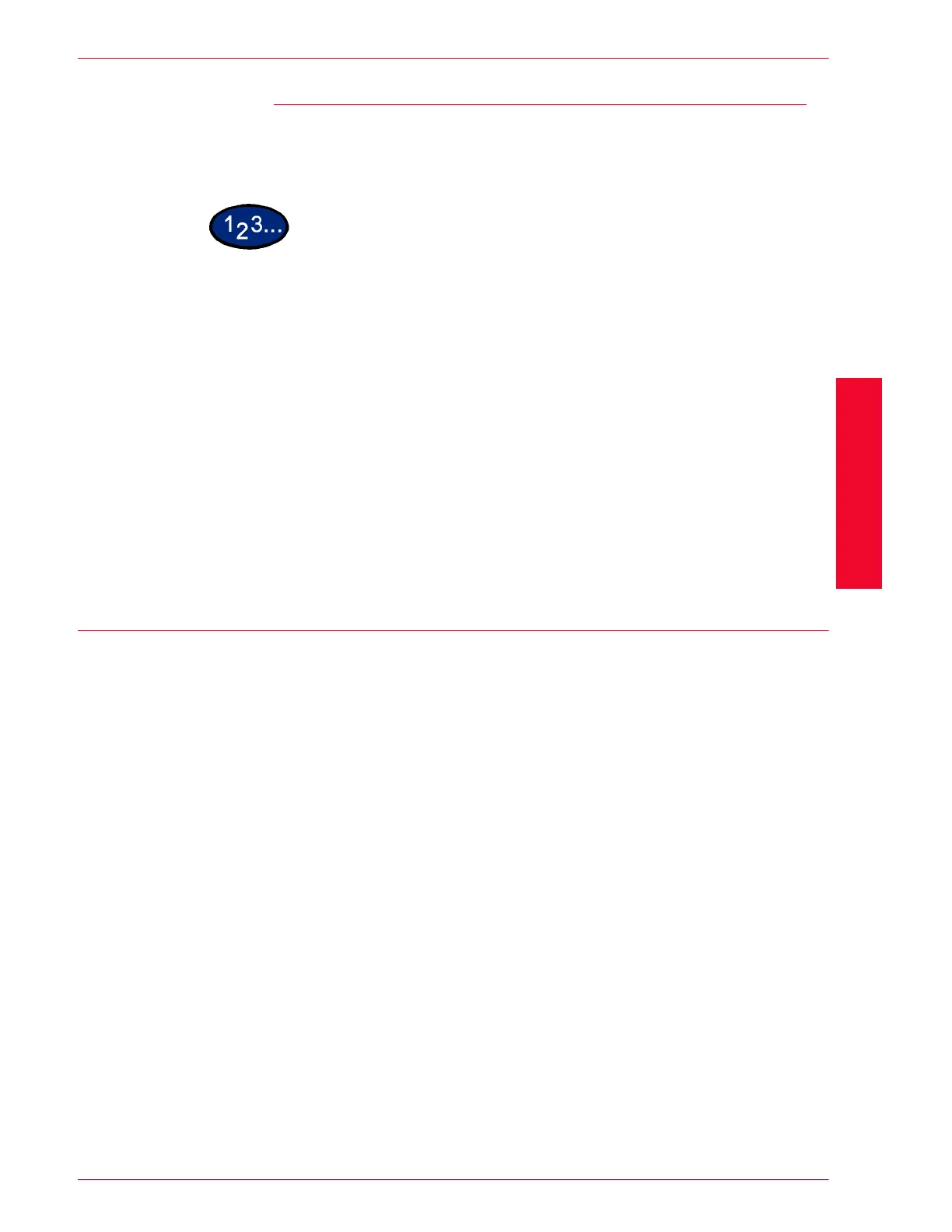USER GUIDE (SCAN)
3–5
U
SER
G
UIDE
(S
CAN
)
Cancel a scan job during execution
This procedure describes how to cancel scan jobs during
execution.
1
Press the Job Status button to pause scanning.
2
Select the Execute tab
• A list of jobs is displayed.
3
Select the job you want to delete.
• The job status is displayed.
4
Press Stop to pause scanning.
• The machine will stop.
5
Press Stop again to cancel the scan job, or press Start to resume
scanning.
Cancel Scan from the Workstation
You can use Internet Services to cancel scanning from the
workstation. For more information on how to cancel a scanned
document refer to, Viewing/Retrieving/Deleting Scanned
Documents at the Workstation, in the User Guide (Print) for
details.
