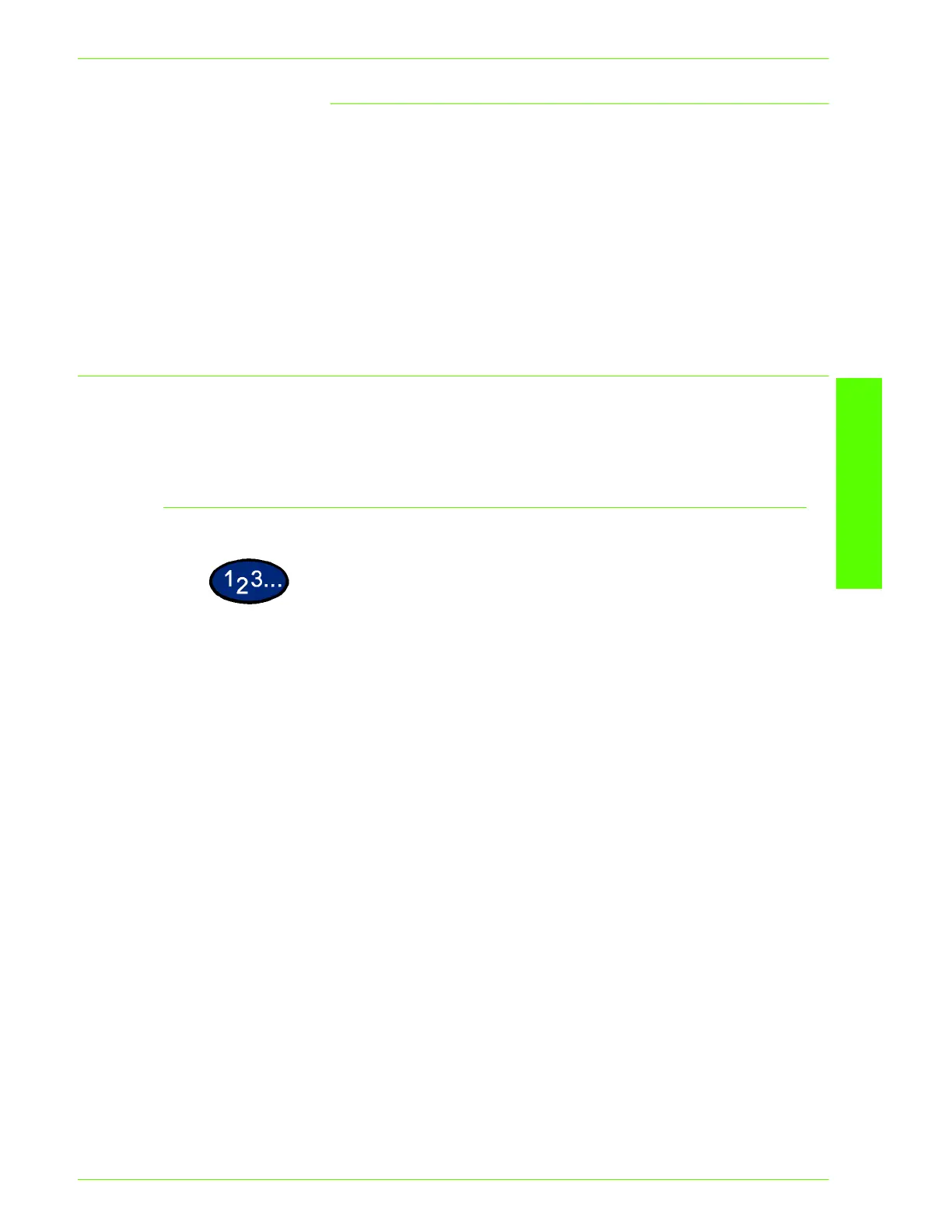USER GUIDE (PRINT)
2–103
U
SER
G
UIDE
(P
RINT
)
Browsers
For Windows 95, Windows 98, Windows Me, Windows NT 4.0,
Windows 2000, windows XP:
• Netscape Communicator version 4.51 or later
• Internet Explorer version 5.0 or later
For Macintosh:
• Netscape Communicator version 4.5 or later
• Internet Explorer version 5.0 or later
Configuring the Browser
Prior to using Internet Services, check the following setting for
your browser.
Netscape Communicator
1
From the Edit menu, select Preferences.
2
From the Category tree, select Advanced.
3
Click the + sign on the left of Advanced.
4
Click Cache under Advanced.
5
Select Once per session or Every time for Document in cache
is compared to document on network.
6
Click OK.
