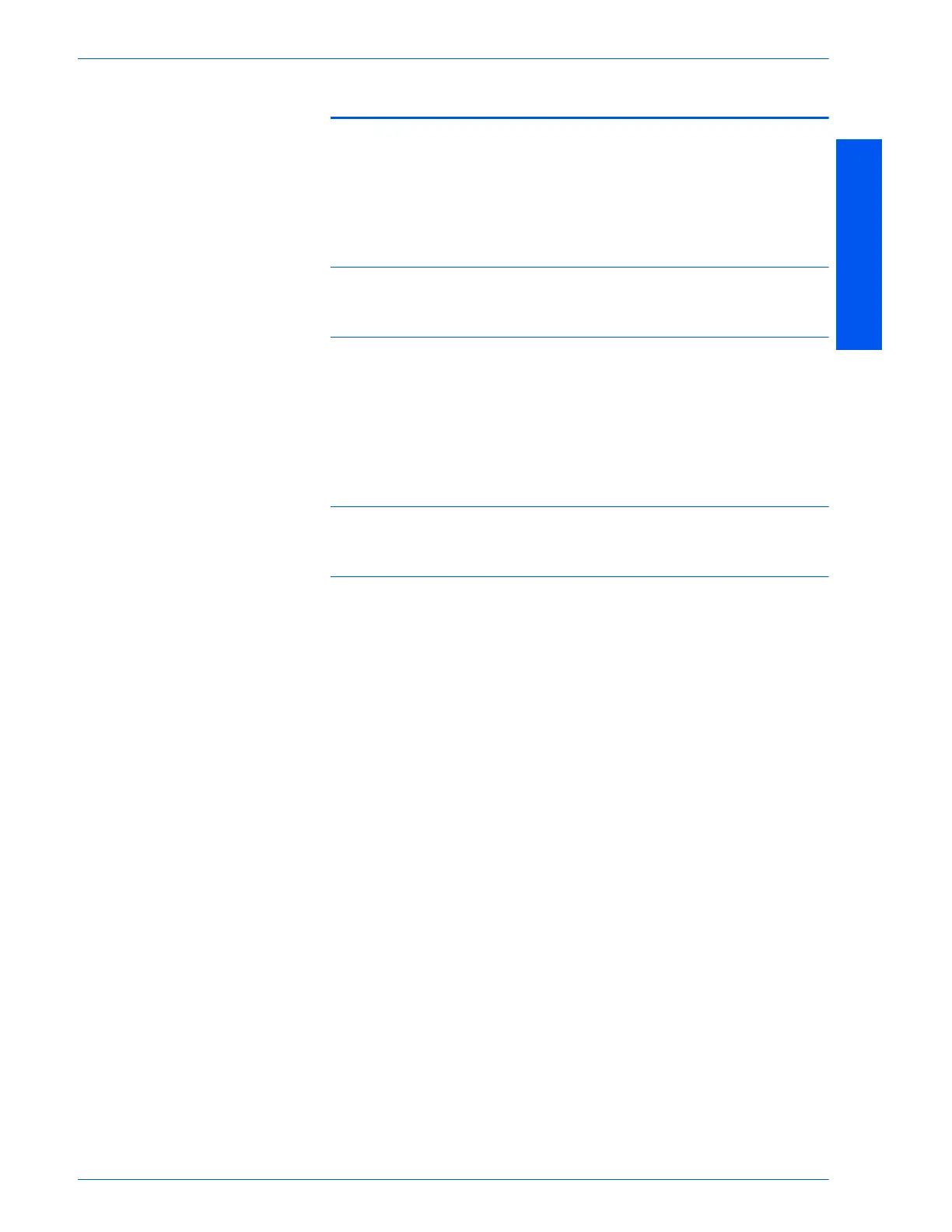TABLE OF CONTENTS
i
T
ABLE
OF
C
ONTENTS
Table of Contents
Overview 1
Printer Environments 2
As a Local Printer 2
As a Network Printer 3
Windows network (SMB) 3
TCP/IP (LPD) 3
Overview 7
Windows 95/98/Me Operating Systems 8
Installing PostScript or PCL Print Driver 8
Configuring the PS2 Print Driver on Windows 95/98/Me 10
Configuration Tab Settings 11
Feature settings 11
Options Tab Settings 14
Settings 14
Output Settings Tab Settings 15
Output Paper 15
Job Type 15
Display warning message about Output Settings 16
Configuring the PCL Print Driver on Windows 9.X/Me 17
Print Driver Properties 17
Configuration Tab Settings 18
Print Features 19
Printer Tab Settings 20
Document Default Properties 21
