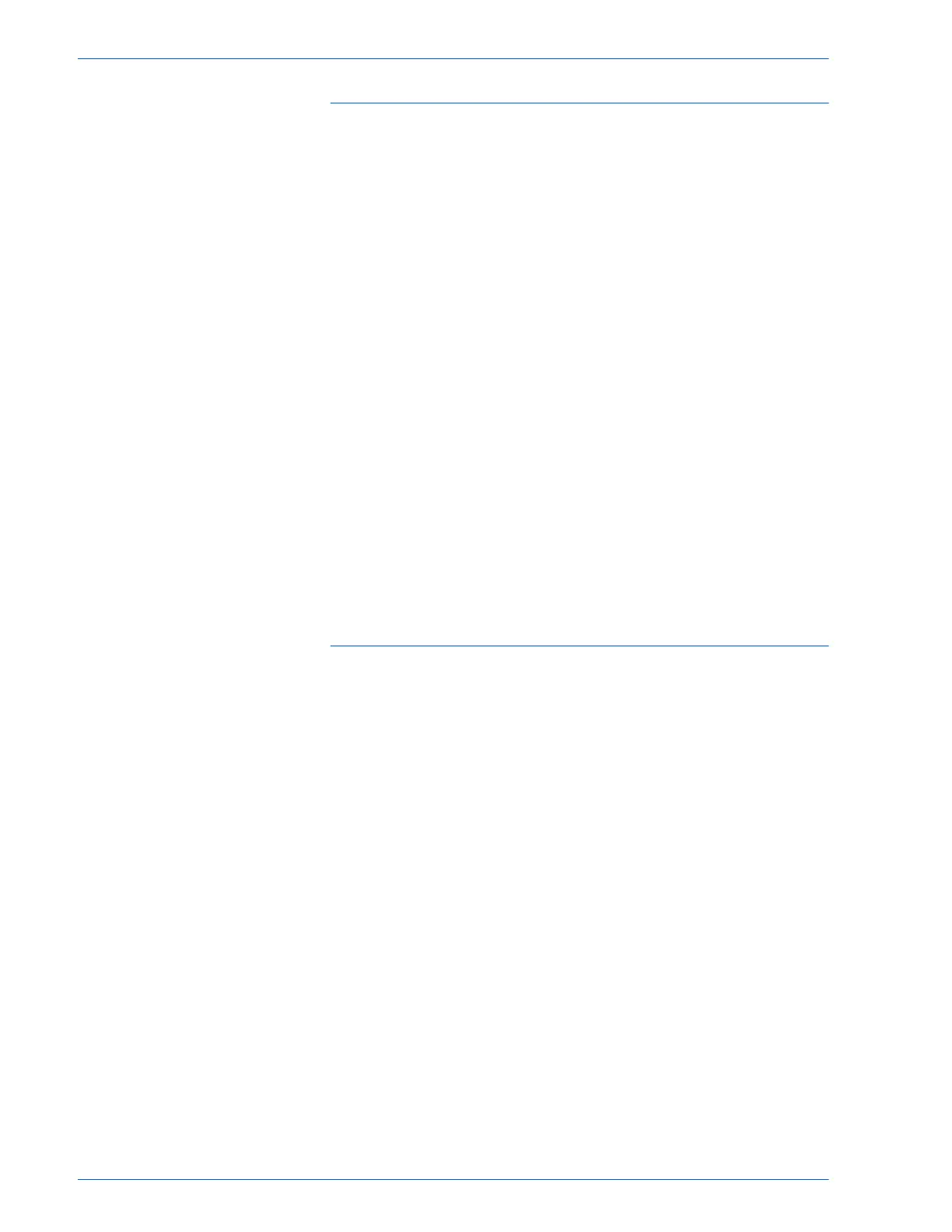ii
T
ABLE
OF
C
ONTENTS
Windows NT 4.0 23
Installing PostScript or PCL Print Driver 23
Configuring PS2 Print Driver on Windows NT 4.0 26
Print Driver Properties 26
Installable Options Settings 27
Settings 27
Configuration Tab Settings 27
Specify Job Owner 27
Job Type User Setting 28
Print Driver Document Defaults 28
Advanced Tab Settings 29
Printer Features Settings 29
Output Settings Tab Settings 31
Job Type 31
Configuring the PCL Print Driver on Windows NT 4.0 33
Print Driver Properties 33
Configuration Tab Settings 34
Print Features 35
Printer Tab Settings 36
Document Defaults 37
Windows 2000 and Windows XP 39
Installing PostScript or PCL Print Driver 39
Configuring the PS2 Print Driver on Windows 2000/XP 41
Print Driver Properties 41
Installable Options Settings 42
Settings 42
Configuration Tab Settings 43
Specify Job Owner 43
Job Type User Setting 43
Printing Preferences 44
Advanced Options Dialog Box Settings 45
Printer Features Settings 45
Output Setting Tab Settings 48
Job Type 48
Configuring the PCL Print Driver on Windows 2000/XP 50
Print Driver Properties 50
Configuration Tab Settings 51
Print Features 51
Printer Tab Settings 53
Printing Defaults 54
