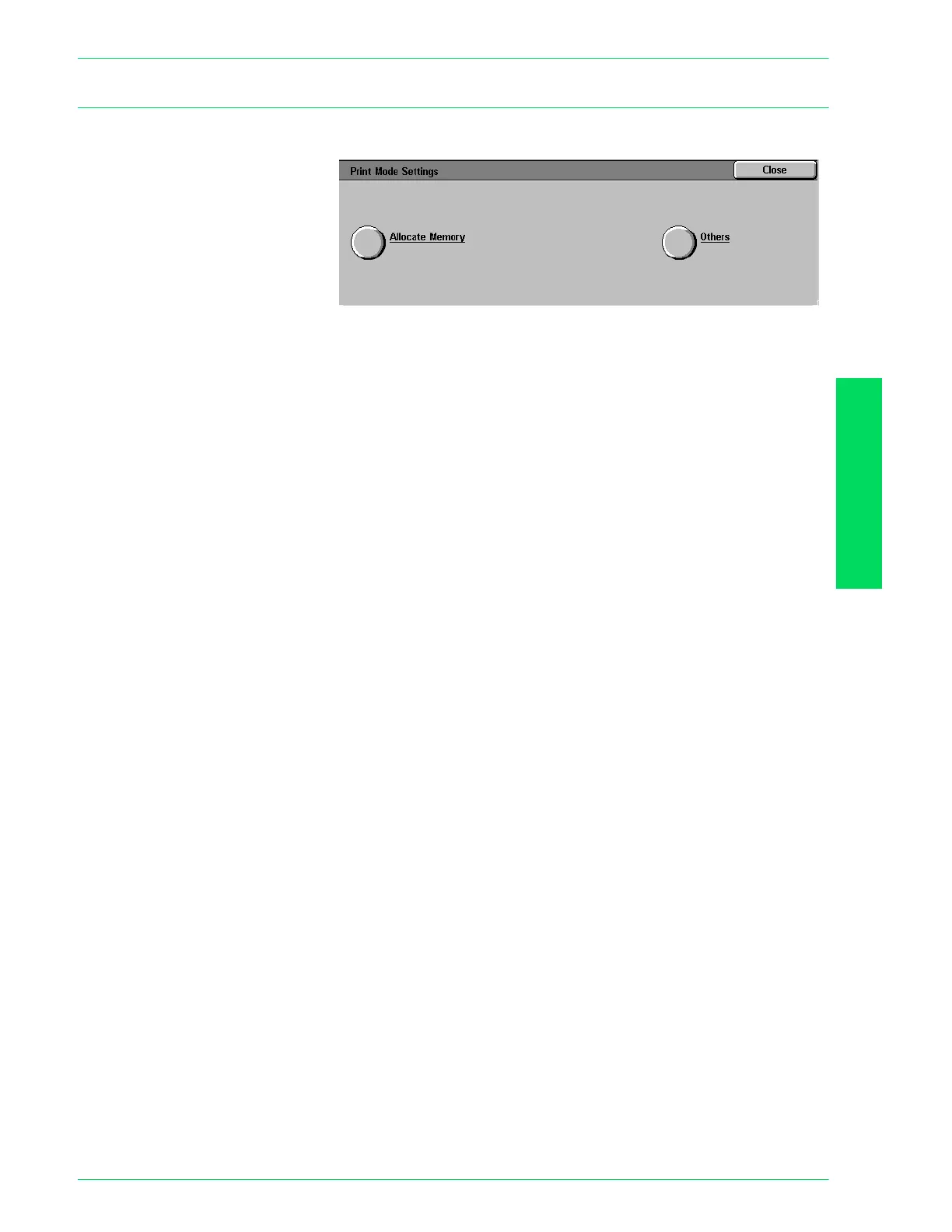USER GUIDE (MACHINE
ADMINISTRATOR)
4–39
U
SER
G
UIDE
(M
ACHINE
A
DMINISTRATOR
)
Print Mode Settings
Memory volume for each interface, and printer-related settings
can be set. Print Mode Settings consists of the following
components.
Allocate Memory Set the size of the reception buffer, where data sent from the client
is temporarily stored, for each interface.
Other Settings Set printing area, substitute tray, banner sheet, and banner sheet
tray.
For more information on printer features, refer to the User Guide
(Print).
