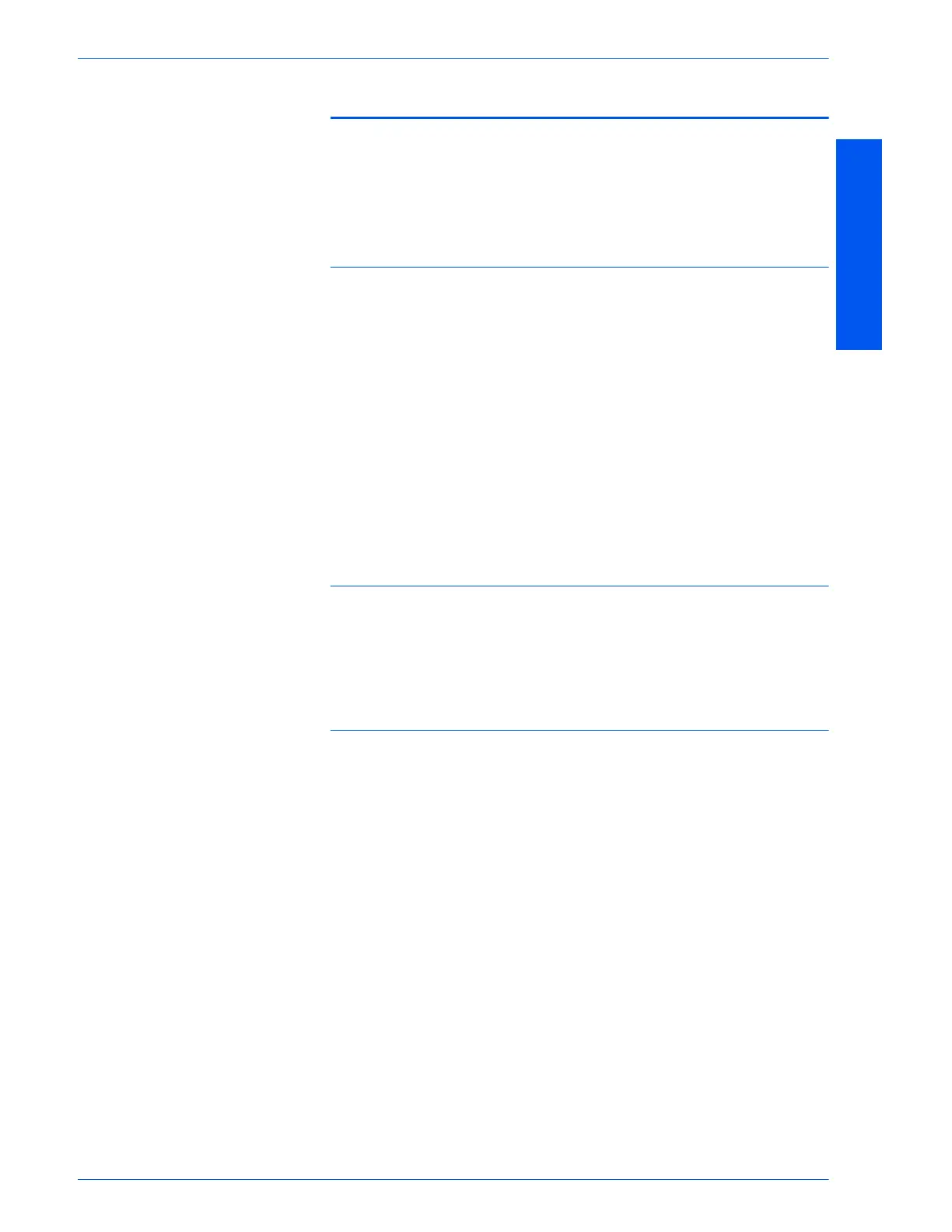TABLE OF CONTENTS
i
T
ABLE
OF
C
ONTENTS
Table of Contents
Getting to Know Your Copier 1
Control Panel 4
Touch Screen 7
Power Switch 7
Audio Tones 8
Duplex Automatic Document Feeder (DADF) 8
Document Glass 8
Paper Trays 9
Output Trays 9
Power Saver Mode 10
Exiting the Power Saver Mode 10
Quick Start Guide to Copying 10
Making Copies Using the Duplex Automatic Document Feeder 11
Making Copies from the Document Glass 11
Making Copies Using Features 12
Loading Paper 15
Trays 1, 2, 3, and 4 15
Tray 5 (Bypass) 15
Auto Tray Switching 16
Loading Stock 16
Paper 16
Transparencies 17
Loading Paper into Trays 1, 2, 3, and 4 18
Loading Stock into Tray 5 (Bypass) 18
Loading 12 x 18 inch Paper 19
