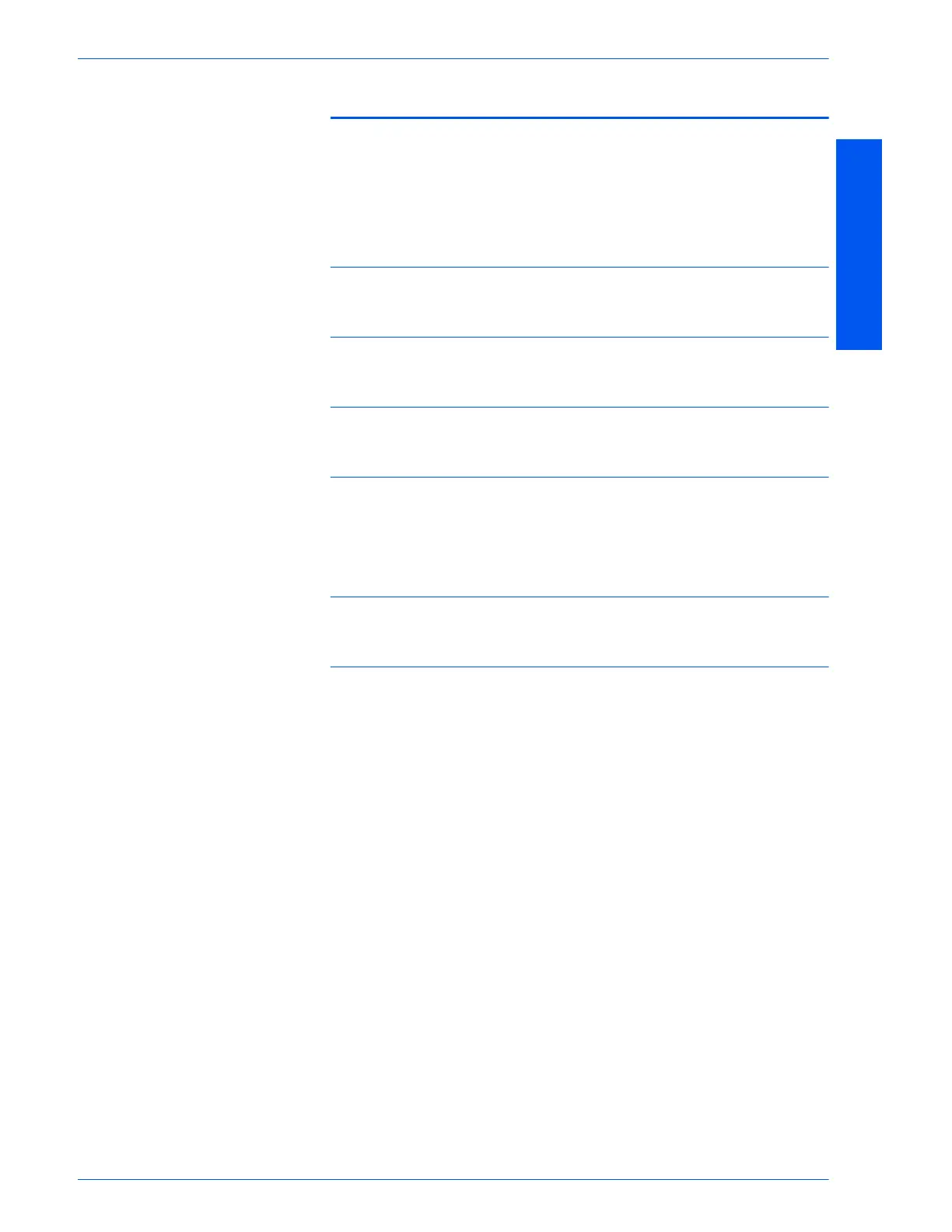TABLE OF CONTENTS
i
T
ABLE
OF
C
ONTENTS
Table of Contents
Overview 1
System Settings 2
Setting and Changing the Administrator Password 3
Entering and Exiting the System Settings Mode 5
Entering the System Settings Mode 5
Exiting System Settings Mode 6
Setting the Specifications in System Settings Mode 6
Setting the Common Settings 7
Machine Clock/Timers Setting 8
Audio Tone Settings 10
Setting Screen Defaults 12
Paper Tray Attributes 13
Setting Printing Priority 16
Image Quality Adjustment 17
Image Quality Setting 17
Automatic Gradation Adjustment 20
Report Settings 21
Diagnostics 21
Other Machine Settings 22
