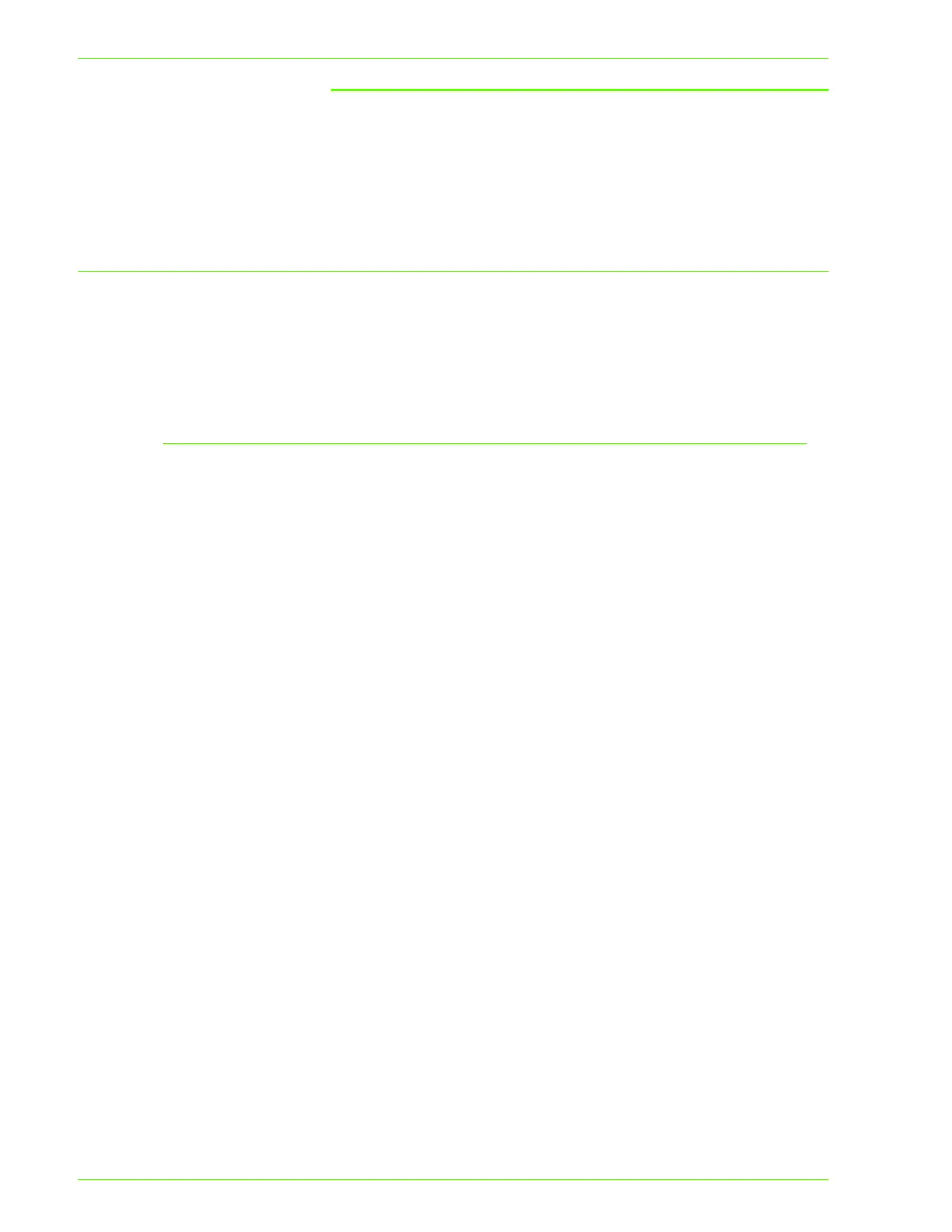2–100
U
SER
G
UIDE
(P
RINT
)
D. Internet Services
Overview
Internet Services are a series of Web (HTML) Pages located
within the Printer enabling network communication settings to be
conveniently configured from a web browser running on a
remotely located workstation.
Introduction
Internet Services is the embedded HTTP server application that
resides in the Printer. Internet Services allows you to access
Printer configuration and connectivity tools using a web browser.
Using a browser application (Netscape Navigator 4.x or Internet
Explorer 5.x) you can access any DocuColor 2240/1632 on an IP
network using TCP/IP protocol. By entering the machine’s IP
address as the URL (Universal Resource Locator) in the browser,
you have access to the printer for printing, performing printer
management, and many other functions you would normally have
to execute at the control panel.
