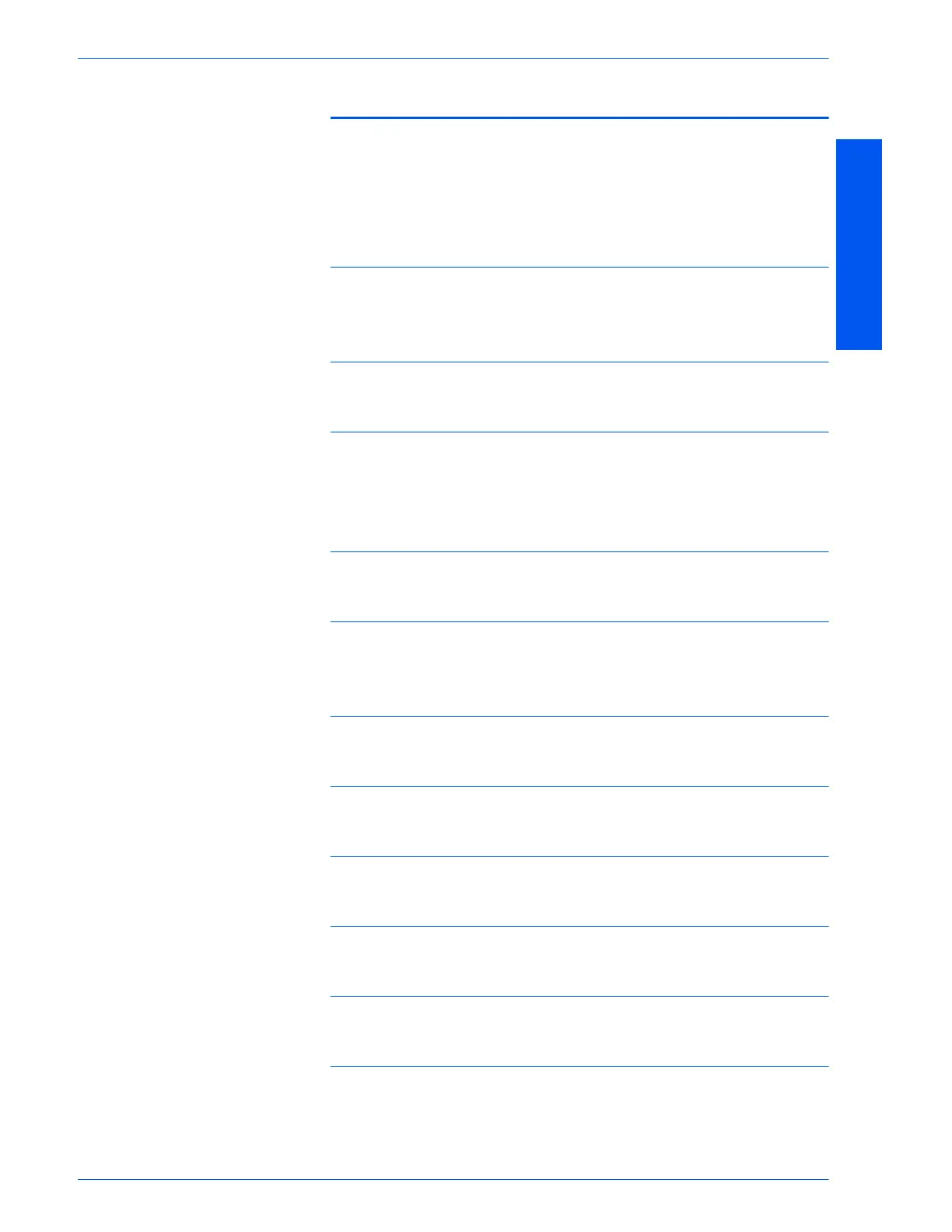TABLE OF CONTENTS
i
T
ABLE
OF
C
ONTENTS
Table of Contents
Scanner Environment 1
Scanning With Mailbox 1
How to Scan using the Mailbox 2
How to Cancel / Pause Scanning 4
Cancel a scan job while scanning 4
Cancel a scan job during execution 5
Cancel Scan from the Workstation 5
Check/Deleting a Scan Job on the Machine 6
Deleting the Document 7
Scanning in Batches 8
Basic Scanning Tab Overview 9
Output Color 10
Scanning Resolution 11
2 Sided Originals 12
Scan Options Features Tab Overview 14
