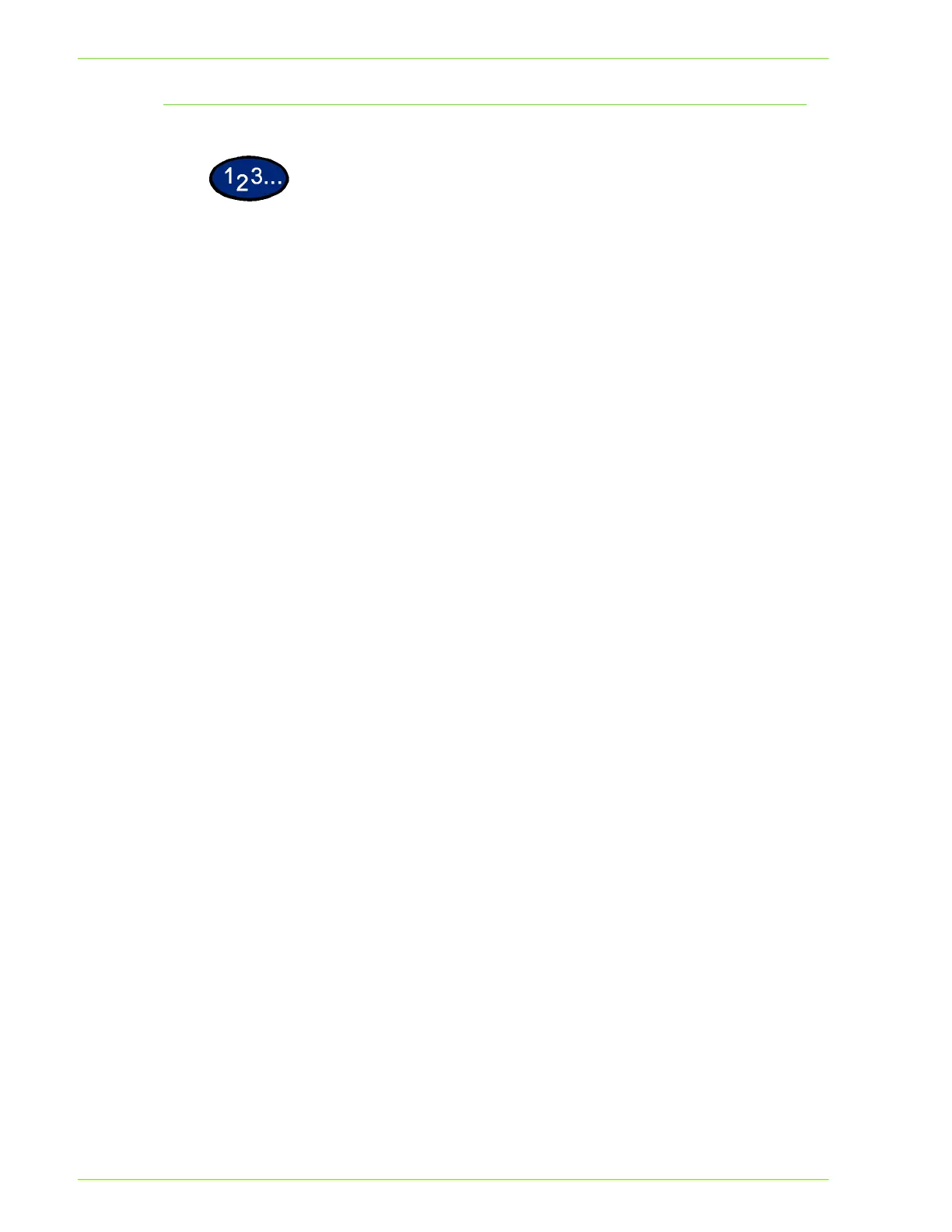2–104
U
SER
G
UIDE
(P
RINT
)
Internet Explorer
1
Select Internet Options from the Display menu for version 4.x,
and Internet Options from the Tools menu for version 5.x.
2
Click Settings for Temporary Internet files on the General tab.
3
For Check for newer versions of stored pages on the Settings tab,
select either Every visit to the page or Every time you start
Internet Explorer.
4
Click OK.
