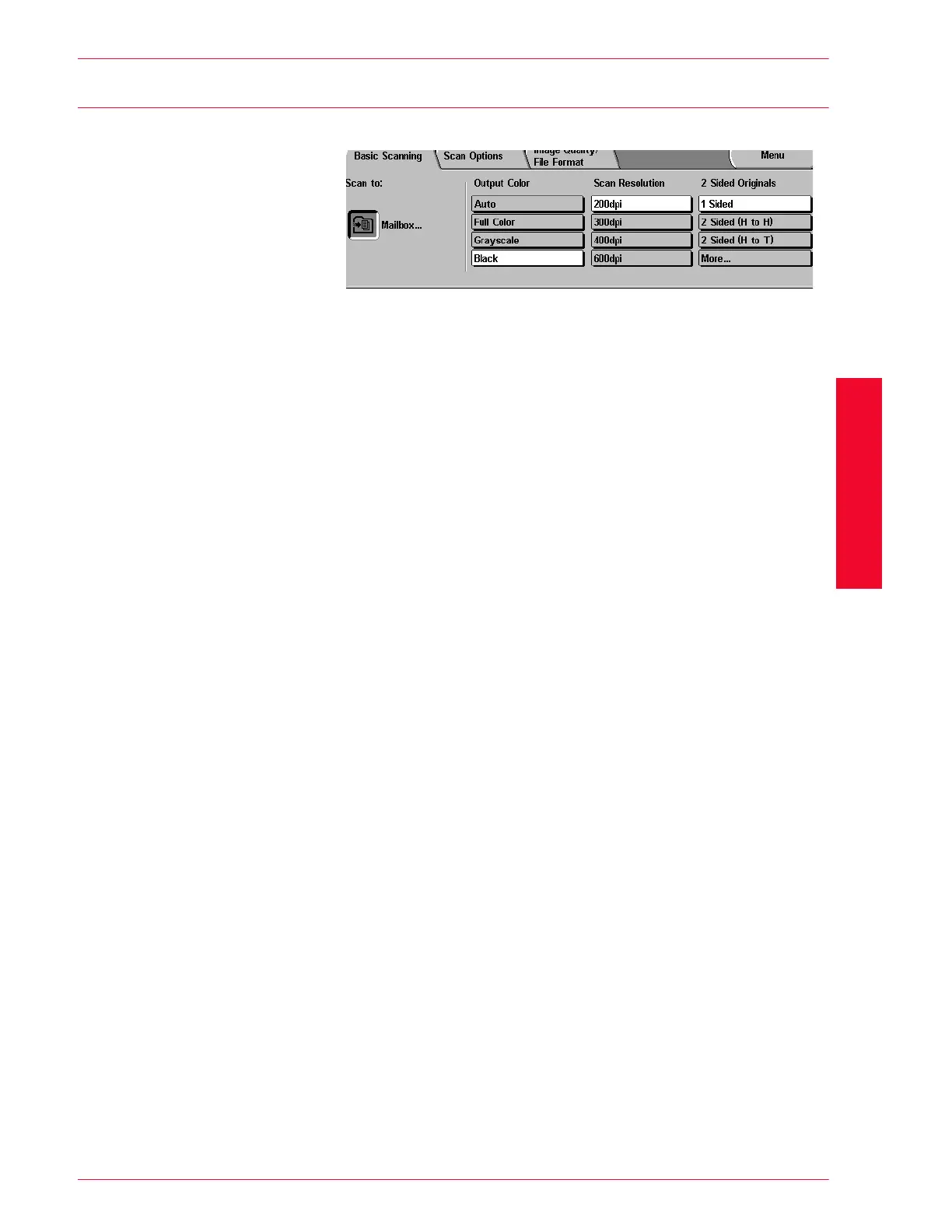USER GUIDE (SCAN)
3–9
U
SER
G
UIDE
(S
CAN
)
Basic Scanning Tab Overview
Below is a brief explanation of each feature available on the Basic
Scanning features tab. Each feature is explained in detail on the
following pages.
Mailbox Allows you to scan originals and then store the scan data in
mailboxes. The scan data can be saved in JPEG or TIFF format.
Output Color Allows you to select the output color for specific types of originals.
You can choose from Auto, Full Color, Grayscale, or Black.
Scan Resolution Allows you to select the desired scan resolution. Select from 200
dpi, 300 dpi, 400 dpi, or 600 dpi.
2 Sided Originals When the machine is configured with a DADF you can scan both
sides of 2-sided documents automatically. When the binding
location of the document is set, the top and bottom edges of both
sides of the document will be positioned in the same direction and
scanned.
