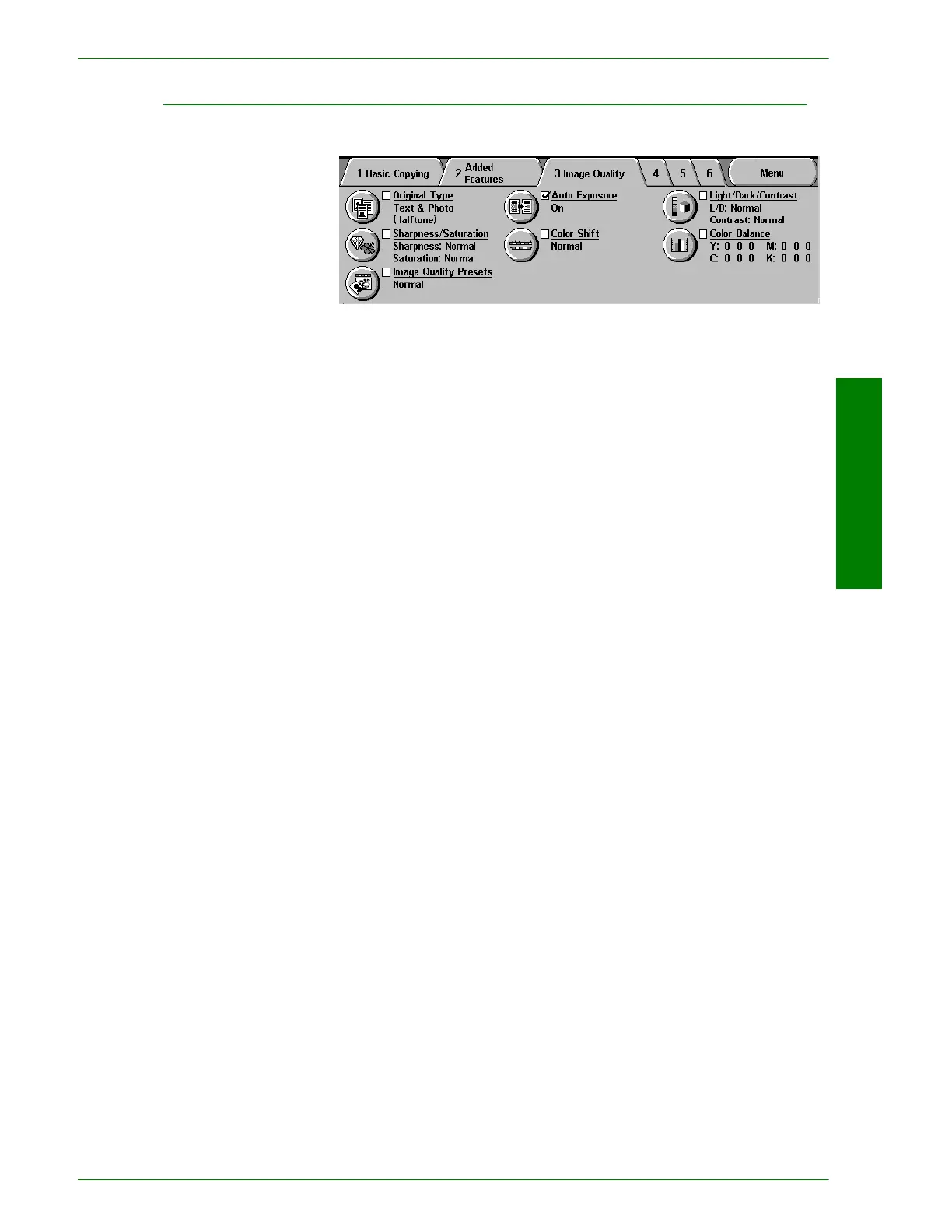USER GUIDE (COPIER)
1–41
U
SER
G
UIDE
(C
OPIER
)
Image Quality Tab
Below is a brief description of each feature available on the Image
Quality tab. Each feature is explained in detail on the following
pages.
Original Type Enables you to select the type of original document you wish to
copy to ensure optimum copy quality.
Auto Exposure Prevents the background color of an original from appearing on
the output copies.
Lighter/Darker/Contrast Allows you to adjust the lightness, darkness and contrast of the
output copy.
Sharpness/Color
Saturation
Allows you to adjust the amount of edge definition and the overall
richness of the color of the output copy
Color Shift Allows you to shift all of the copy colors toward the adjacent hue.
Color Balance Enables you to set the balance of Yellow, Magenta, Cyan and
Black by varying degrees of density for each color.
Image Quality Presets Automatically adjusts the image quality settings to produce output
with balanced image tones.
