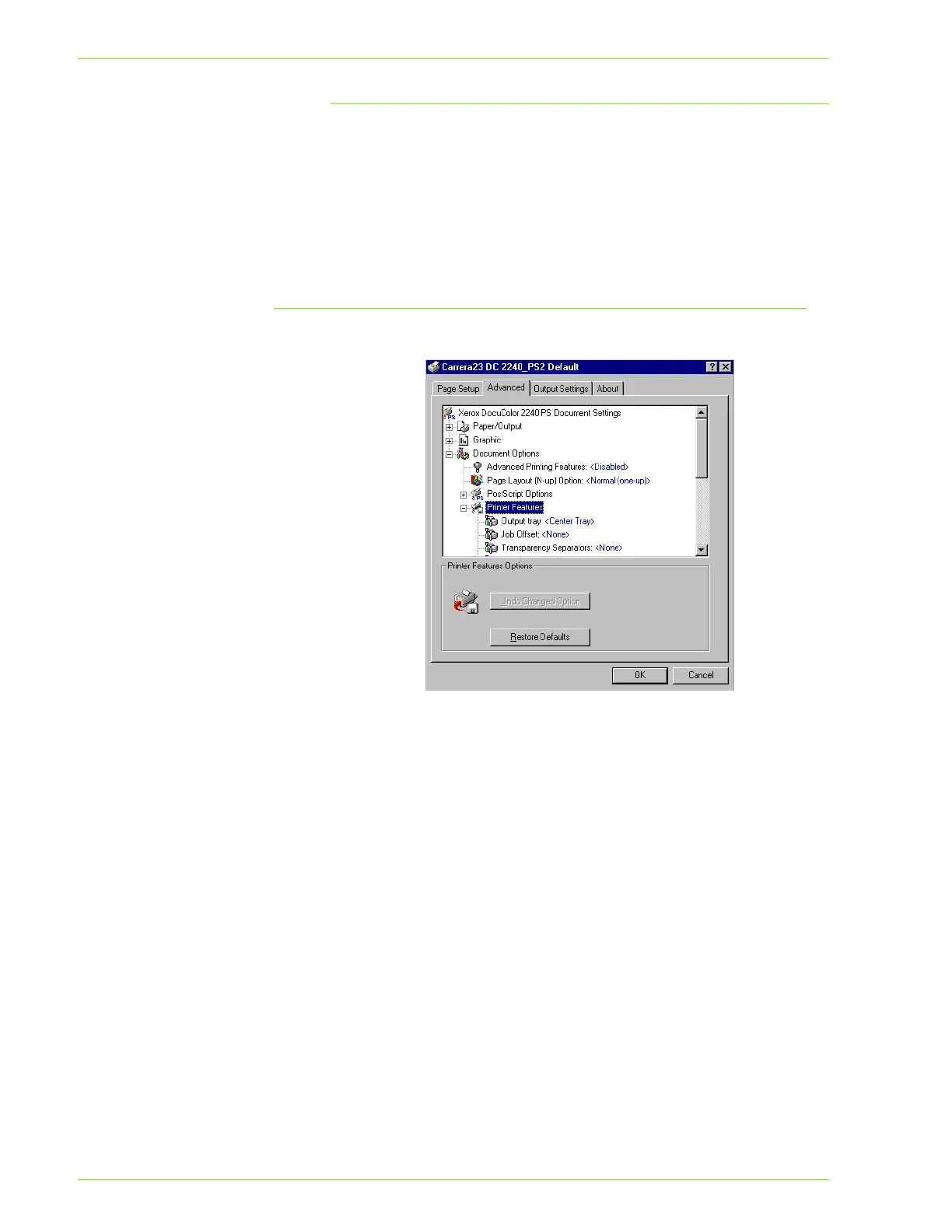2–28
U
SER
G
UIDE
(P
RINT
)
Job Type User Setting
Enter the User ID and password for the Job Type, which includes
Secure Print, Sample Print, and Delayed Print.
User ID Enter the User ID for Print Type. The User ID can contain up to a
maximum of 24 alphanumeric characters.
Password Enter the password for the Job Type. You can enter up to 4 digits.
Each digit entered displays as an asterisk (*).
Print Driver Document Defaults
• Printer Specific Sections in the Printer Features of the
Advanced Tab
• Output Settings Tab
To view the Advanced or Output Settings tabs, select the printer
icon in the printers window, then click Document Defaults on the
File menu.
