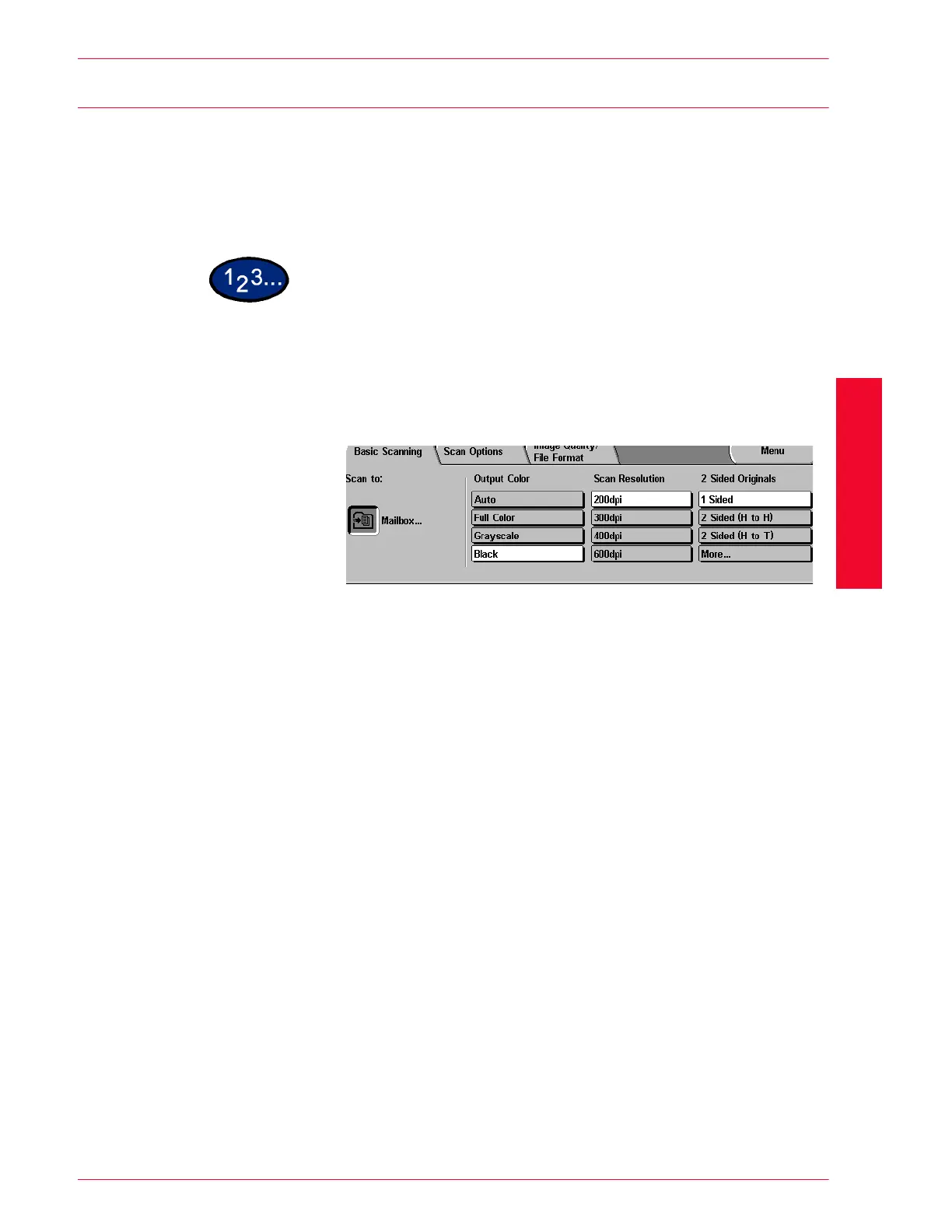USER GUIDE (SCAN)
3–11
U
SER
G
UIDE
(S
CAN
)
Scanning Resolution
Scan Resolution allows you to select the desired scan resolution.
Select from 200 dpi, 300 dpi, 400 dpi, or 600 dpi.
The higher the scanning resolution, the larger the image file
created.
1
Select the mailbox where the scanned data is to be stored.
2
Select the desired Scan Resolution from the Basic Scanning
screen.
3
Press Start to begin scanning, or select additional scanning
functions.
