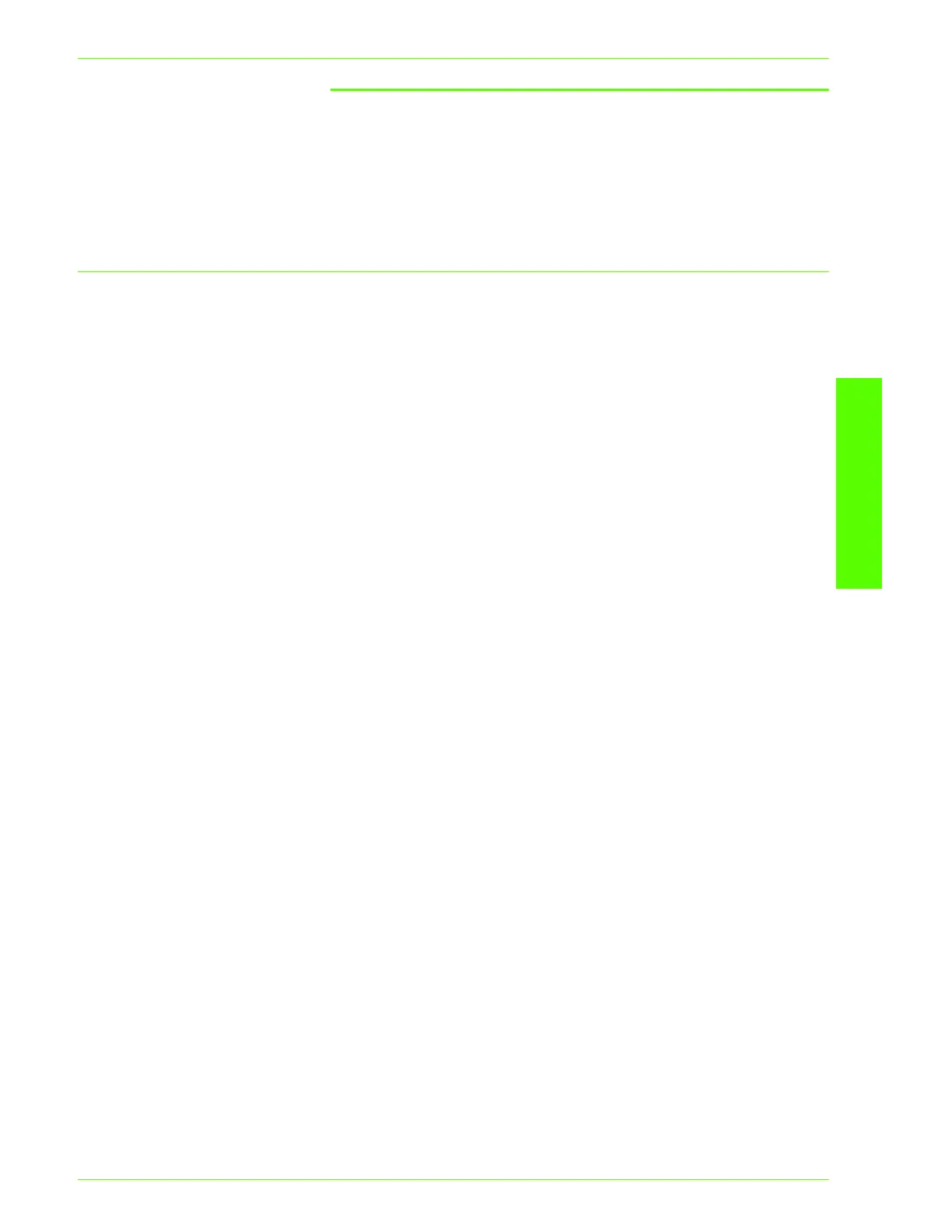USER GUIDE (PRINT)
2–7
U
SER
G
UIDE
(P
RINT
)
A. Installing the Print Drivers
Overview
This section details the procedures for installing PostScript 3
Version 3011.106, and PCL 6/5 Version 4.1, print drivers onto a
workstation and setting the print driver properties for the following
operating systems.
• Windows 95, Windows 98, or Windows Me
• Windows NT 4.0
• Windows 2000 and Windows XP
•Macintosh
