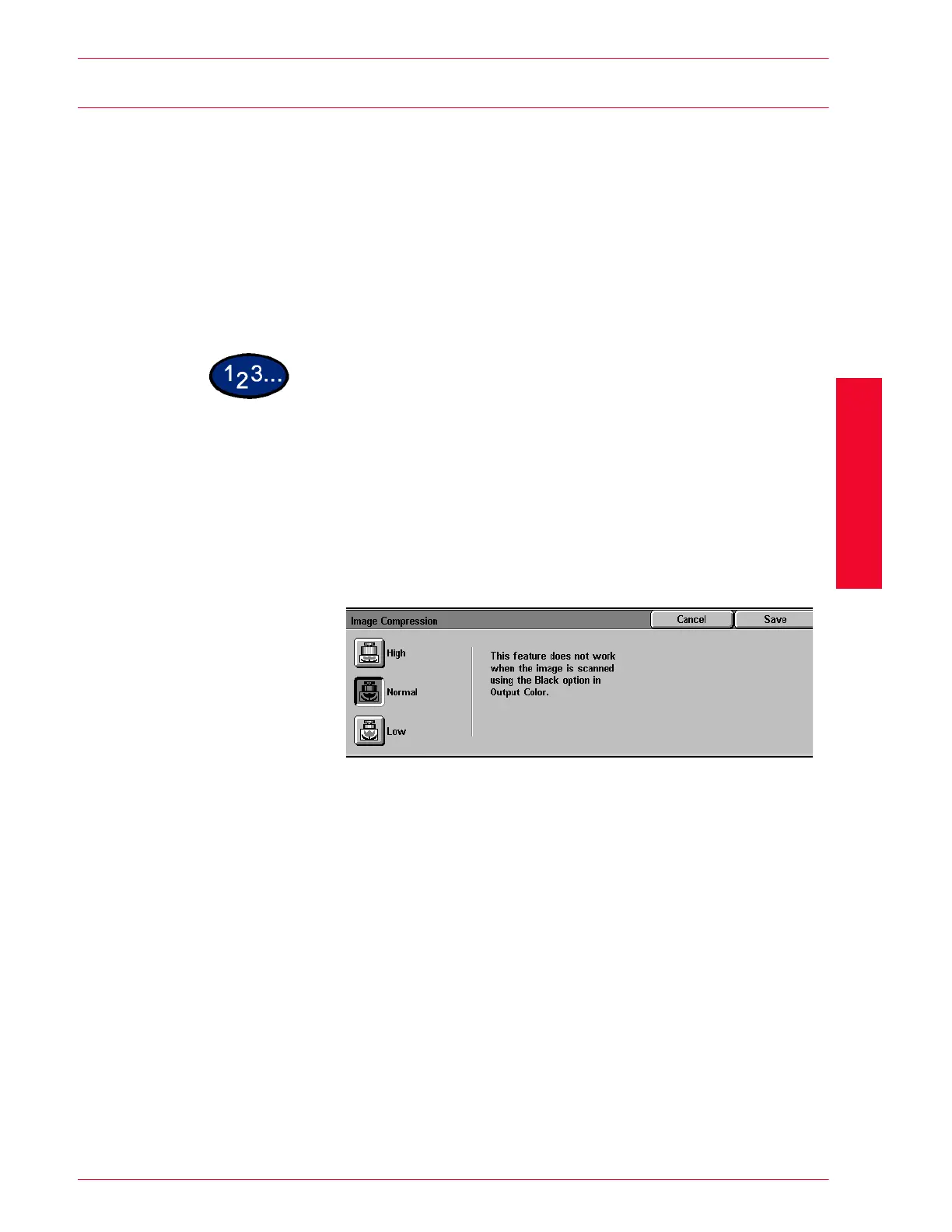USER GUIDE (SCAN)
3–25
U
SER
G
UIDE
(S
CAN
)
Image Compression
When Full Color or Grayscale has been selected for Output Color
Mode, you can select how to compress full color documents.
High Files will be saved at a high compression rate. The file size will be
small, but may impact image quality.
Normal Files will be saved at a standard compression rate. Both image
quality and file size will be standard.
Low Files will be saved at a low compression rate. Image quality will
be good, but file size will be large.
1
Select the mailbox for saving the scanned data.
2
Select Image Compression from the Image Quality/File Format
tab.
• The Image Compression screen is displayed.
3
Press the desired compression rate.
4
Press Start to begin scanning, or press Save to select additional
scanning functions.
