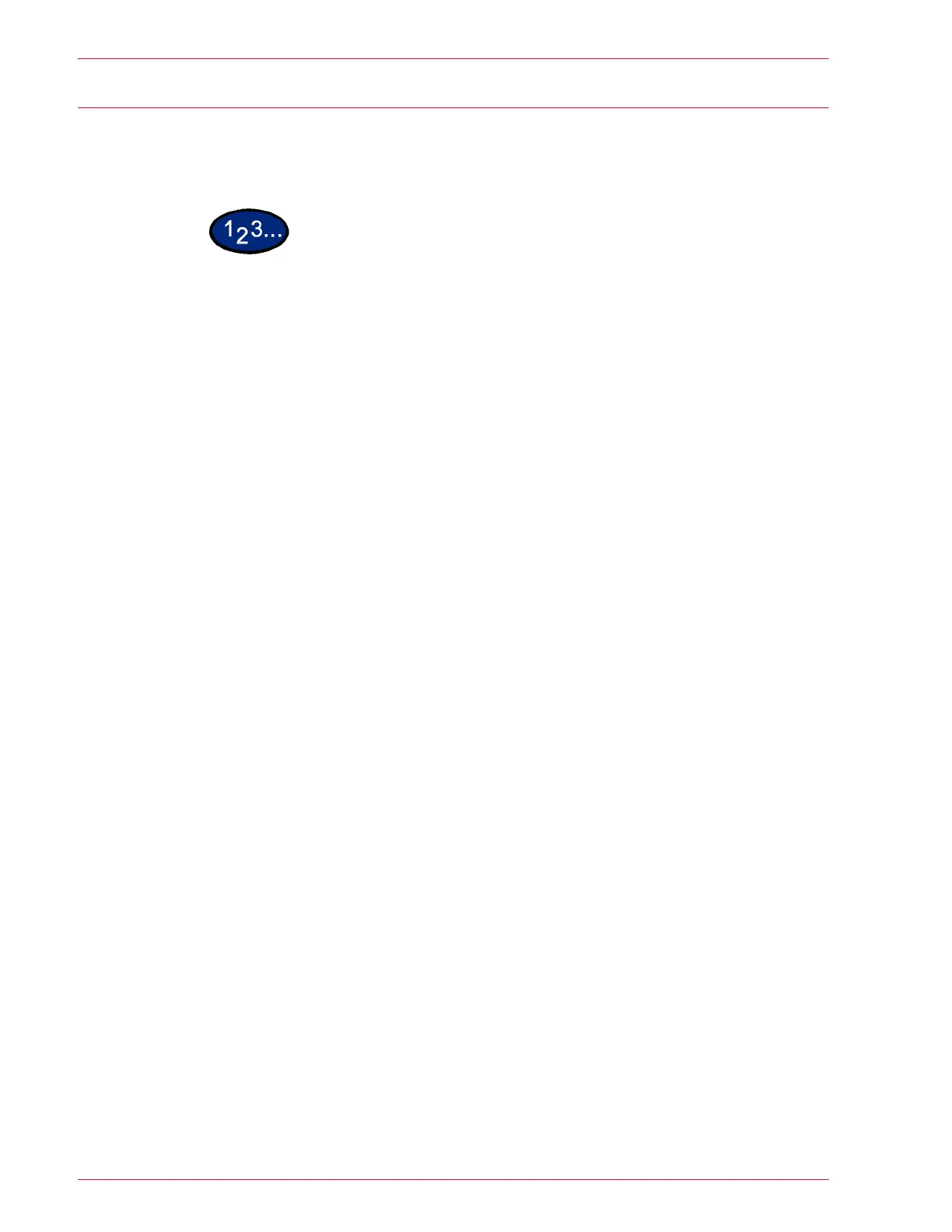3–8
U
SER
G
UIDE
(S
CAN
)
Scanning in Batches
A job consisting of multiple documents can be scanned as one
batched job.
1
Begin scanning your first original then select Next Original while
scanning the document.
NOTE:
• When using the DADF, wait until the machine has
completed scanning the first batch of documents before
loading the next batch.
• If no action is carried out after the above screen has been
displayed, the machine will assume that there are no more
documents to be scanned and end the job.
2
Load the next batch of document(s) and then press Start.
