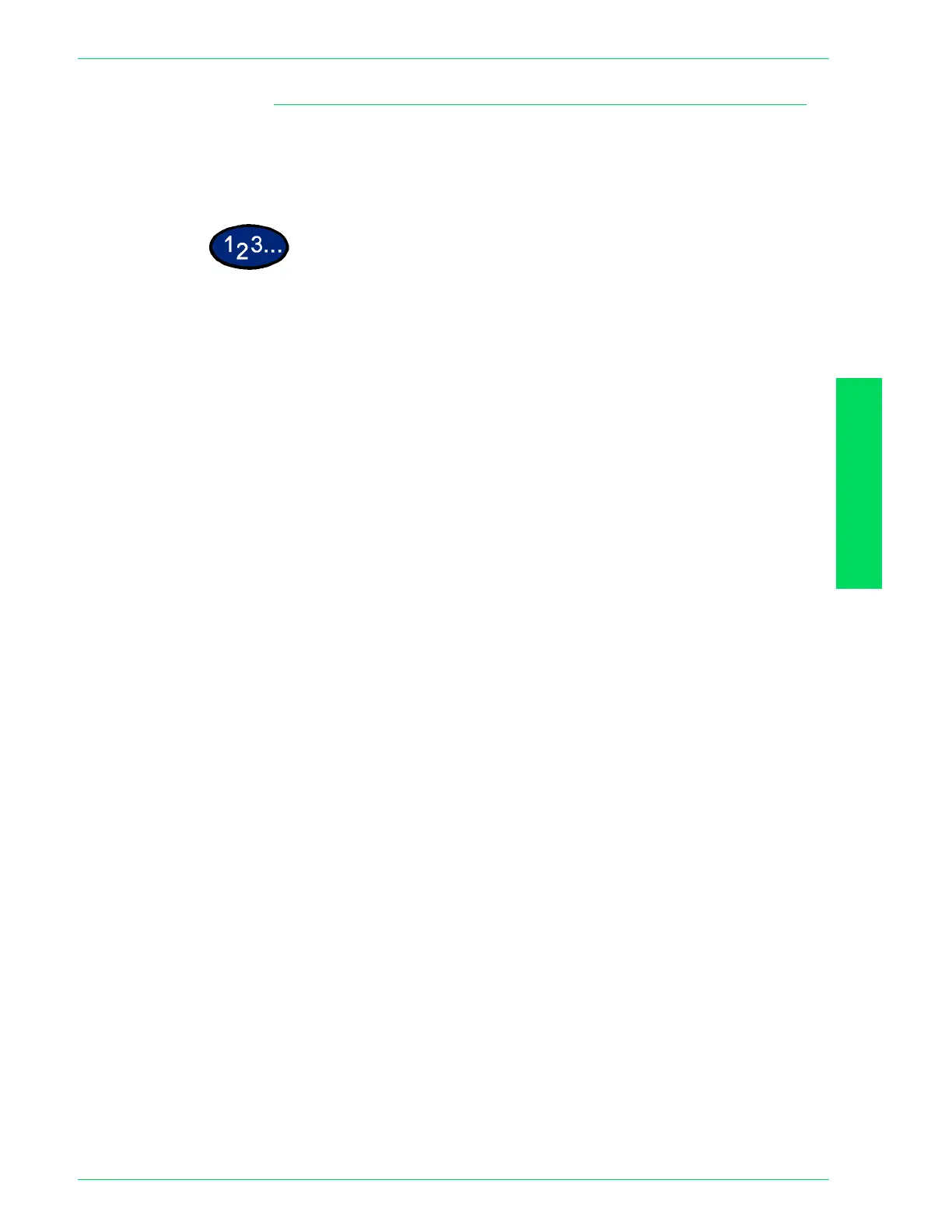USER GUIDE (MACHINE
ADMINISTRATOR)
4–65
U
SER
G
UIDE
(M
ACHINE
A
DMINISTRATOR
)
Confirming Meters by Account
When the password for entering the System Settings mode has
been set, and the Totals Management feature is enabled, you can
confirm the meters for each individual user account.
1
Press the Access button. Enter the password and select
Confirm.
2
Select User Mode.
3
Select Enter Account Billing Meter.
