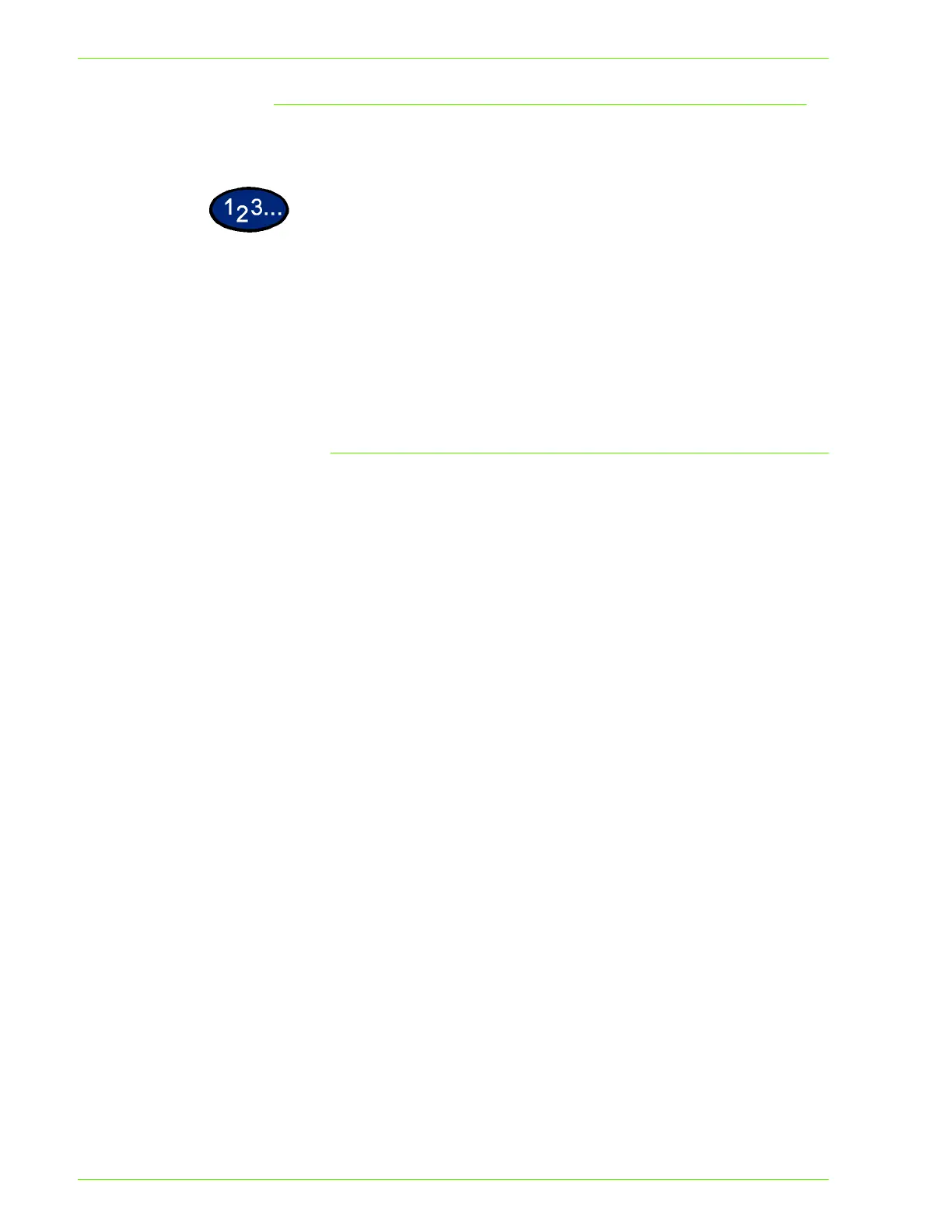2–14
U
SER
G
UIDE
(P
RINT
)
Options Tab Settings
This section describes the settings of the Options tab.
1
Select the settings that you want to set in “Hardware Options’.
2
Change the settings in the “Change Settings For” box area.
• You can restore defaults by clicking the Restore Defaults
button.
3
When all setting changes are completed, select OK.
Settings
Memory Specify the amount of printer memory.
• The default setting is Normal 512MB
Output Tray Specify whether Finisher is installed and the type.
Paper Detect by Tray Specify either Statement Paper Detection, or A5 Paper Detection.
