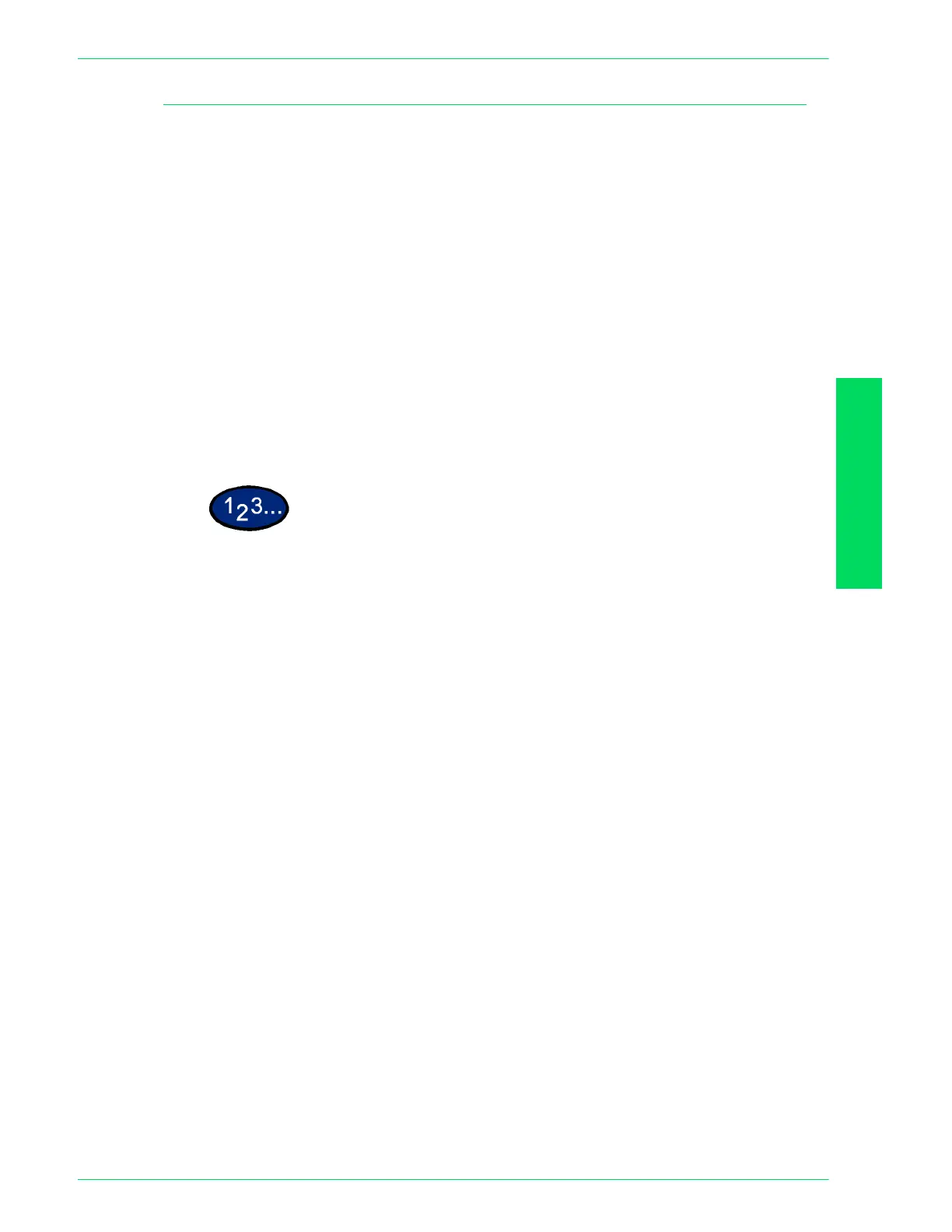USER GUIDE (MACHINE
ADMINISTRATOR)
4–61
U
SER
G
UIDE
(M
ACHINE
A
DMINISTRATOR
)
Deleting the Data of All Accounts
Five different types of data can be deleted from all accounts.
Details Registered to all
Accounts
All settings currently registered to each account are deleted. The
maximum number of copies, number of copies, Output Color
Control, and printer totals data are also deleted.
Output Color Control for all
Registered Accounts
The Output Color Control currently set to each account are
deleted to eliminate the color mode restriction setting for all
accounts.
Copies Made for all
Registered Accounts
The maximum number set to each account is deleted, and the
maximum number on the machine is used.
Total data for all Registered
Accounts
The total data for all accounts are deleted. The number of copies
is reset to 0. The total number of copies, for both color copies and
B/W copies, can be counted up to 1999999.
Printer Billing Data All total counts for pages output from the printer are deleted. The
printed totals count is reset to 0.
1
Select System Administrator’s Data on the Auditron
Administration screen. The Delete Reset Account Data screen is
displayed.
2
Select the button for the desired operation, and select Delete/
Reset. The Confirmation screen is displayed.
3
Select Yes in the Confirmation screen. The details you selected
are cleared. Deleted data cannot be restored.
