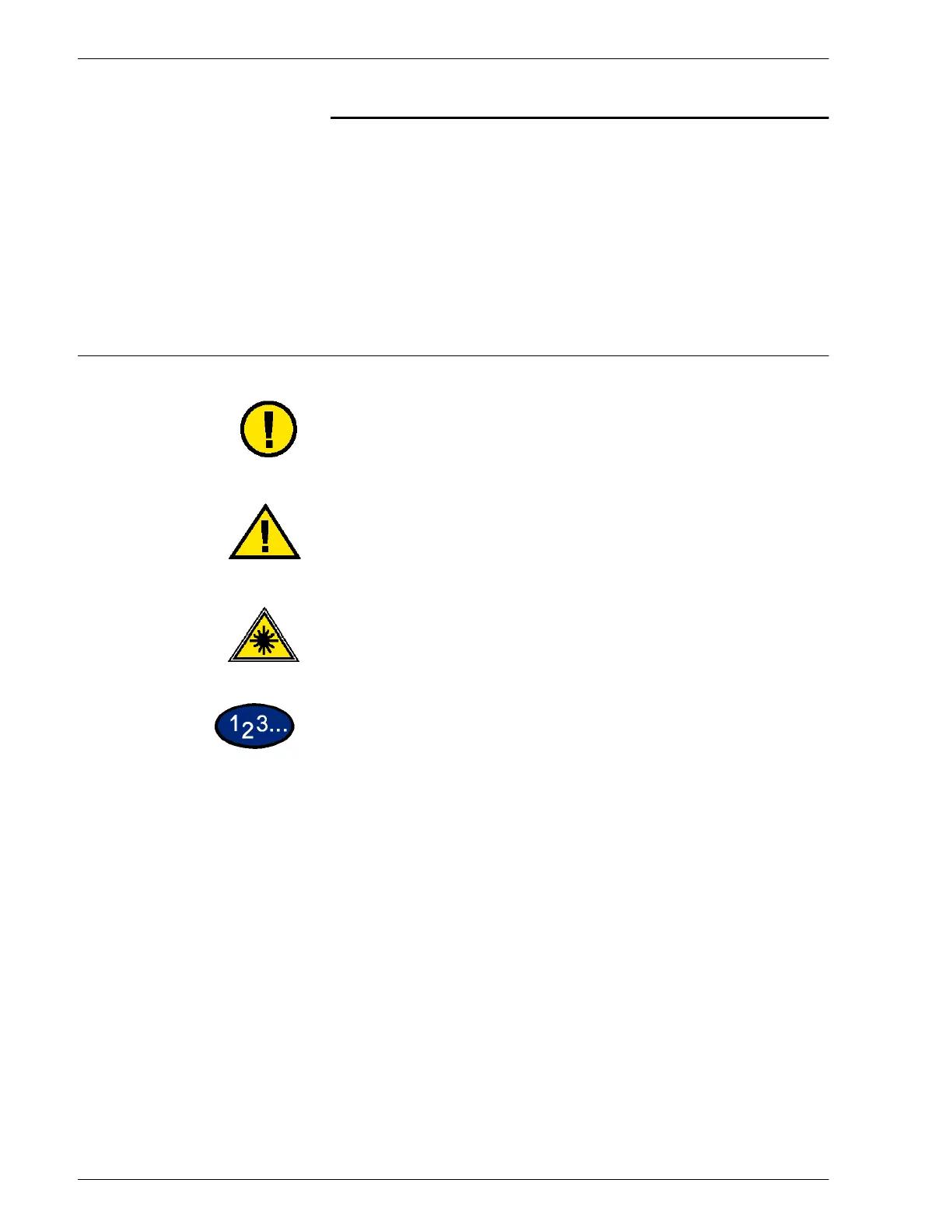xii
S
AFETY
N
OTICES
Conventions
Standardized conventions have been used in this manual to assist
you in visually locating and identifying information quickly.
Symbols
CAUTION: This symbol alerts you to an action that may cause
damage to hardware, software, or result in the loss of data.
WARNING: Warnings alert you to an action that may cause
bodily injury.
WARNING: This symbol indicates a laser is being used in the
machine and alerts you to refer to the appropriate safety
information.
The 1 2 3... symbol indicates the beginning of a task or work
process you should use to complete a procedure and is followed
by the first step of a numbered procedure, task, or work process.
1
2
3
NOTE: This calls your attention to information that is helpful, but
not essential to complete a procedure or task.
