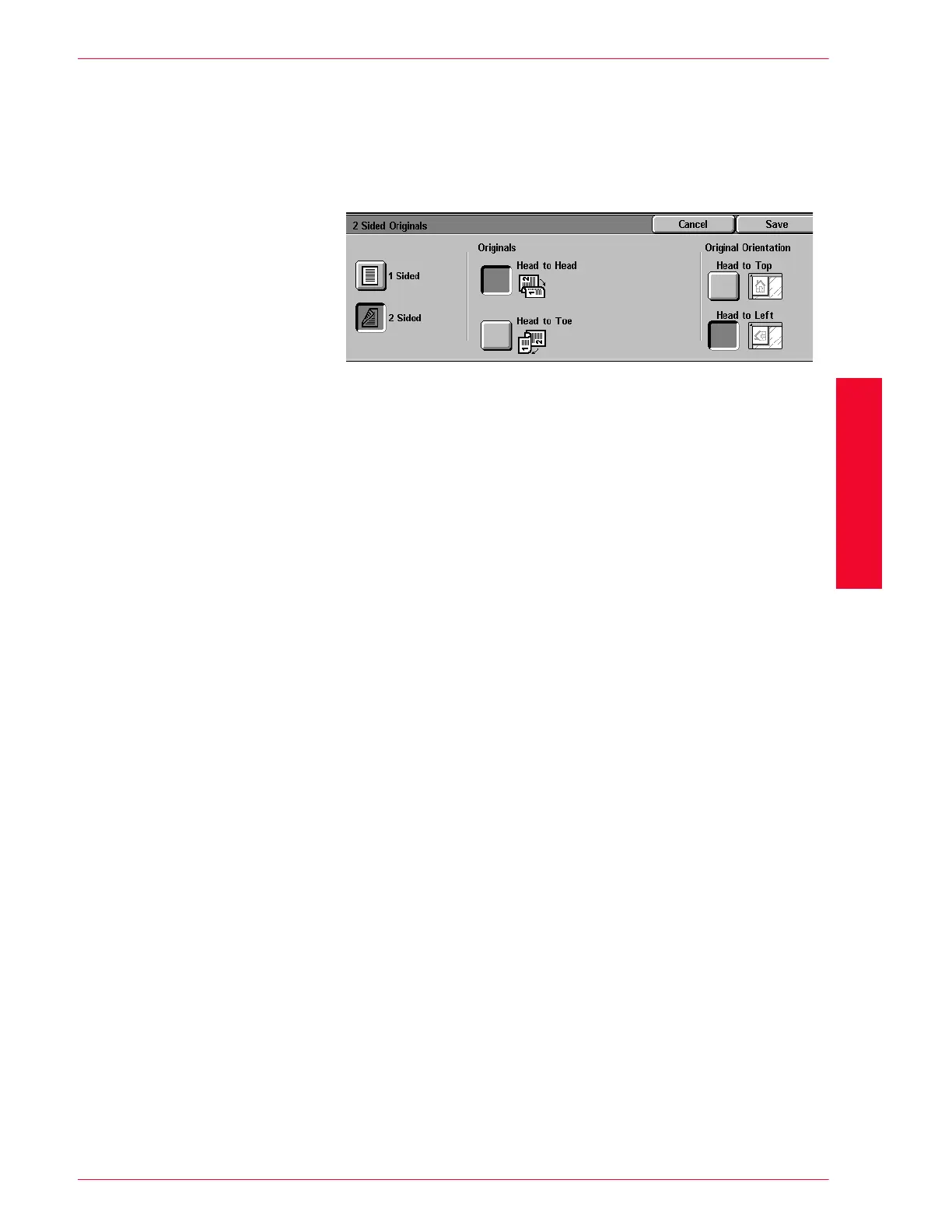USER GUIDE (SCAN)
3–13
U
SER
G
UIDE
(S
CAN
)
4
Select 1 Sided or 2 Sided.
• If 1 Sided has been selected, proceed to the next step.
• If 2 Sided has been selected, in Originals select, Head to
Head or Head to Toe.
5
In the Original Orientation, select the icon that most closely
resembles the orientation for the loaded document(s), Head to
Top or Head to Left.
6
Press Start to begin scanning, or press Save to select additional
scanning functions.
