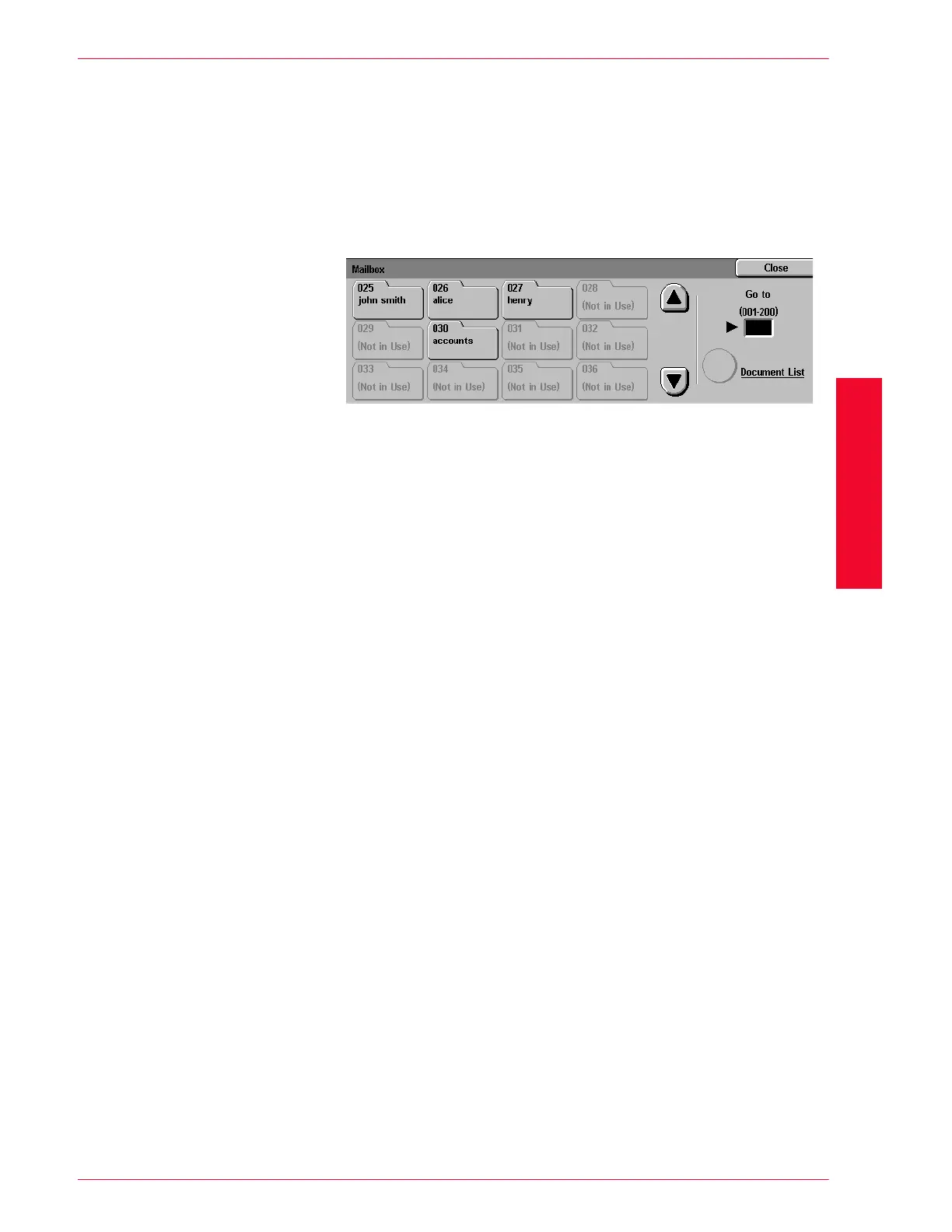USER GUIDE (SCAN)
3–3
U
SER
G
UIDE
(S
CAN
)
NOTE: If a password is set up, the Password Input screen will be
displayed. Enter the password and press Confirm. If you forget
the password, re-configure the Mailbox password in the Access
button.
Once a mailbox is selected, if there are documents stored in the
box, the number of documents stored in that box will be displayed
in the Number of the Documents box.
NOTE: If you select Mailboxes and press Document Confirm/
Delete, you can check the documents stored in the Mailbox.
5
Press Start to begin scanning, or press Close to select additional
scanning functions.
• The scan data will be saved in the specified mailbox.
