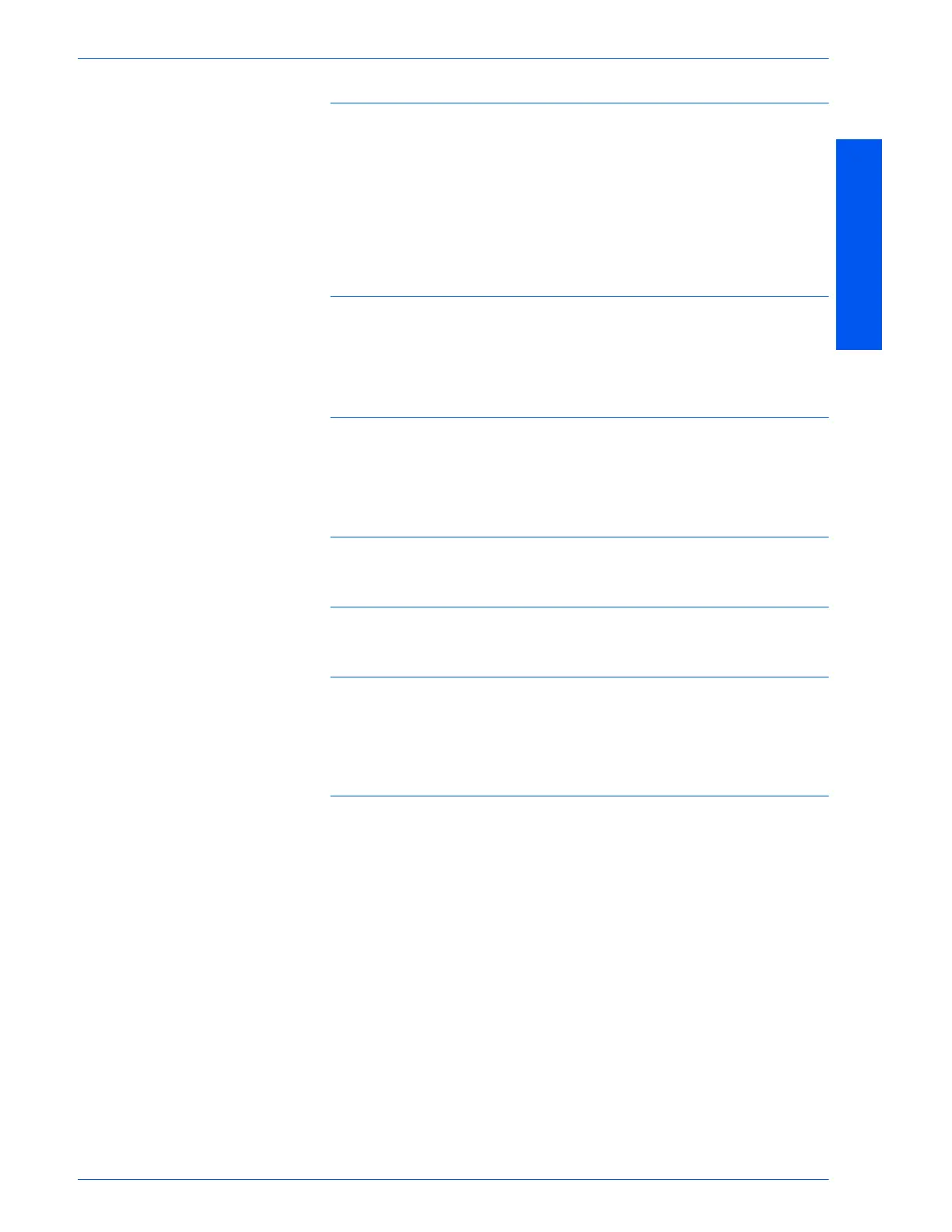TABLE OF CONTENTS
v
T
ABLE
OF
C
ONTENTS
Overview 100
Introduction 100
Screen Structure 101
System Structure 102
Target OS 102
Browsers 103
Configuring the Browser 103
Netscape Communicator 103
Internet Explorer 104
Proxy Server and Port Number 105
Proxy Server Setting 105
Port Number Setting 105
Accessing Internet Services from the Workstation 106
Internet Services Features 107
Printing Documents Using the Services Feature 108
Printing Documents 109
To submit a document for printing 109
Viewing/Deleting Jobs Using the Jobs Feature 110
Viewing the Active Jobs List 110
Deleting Jobs 111
