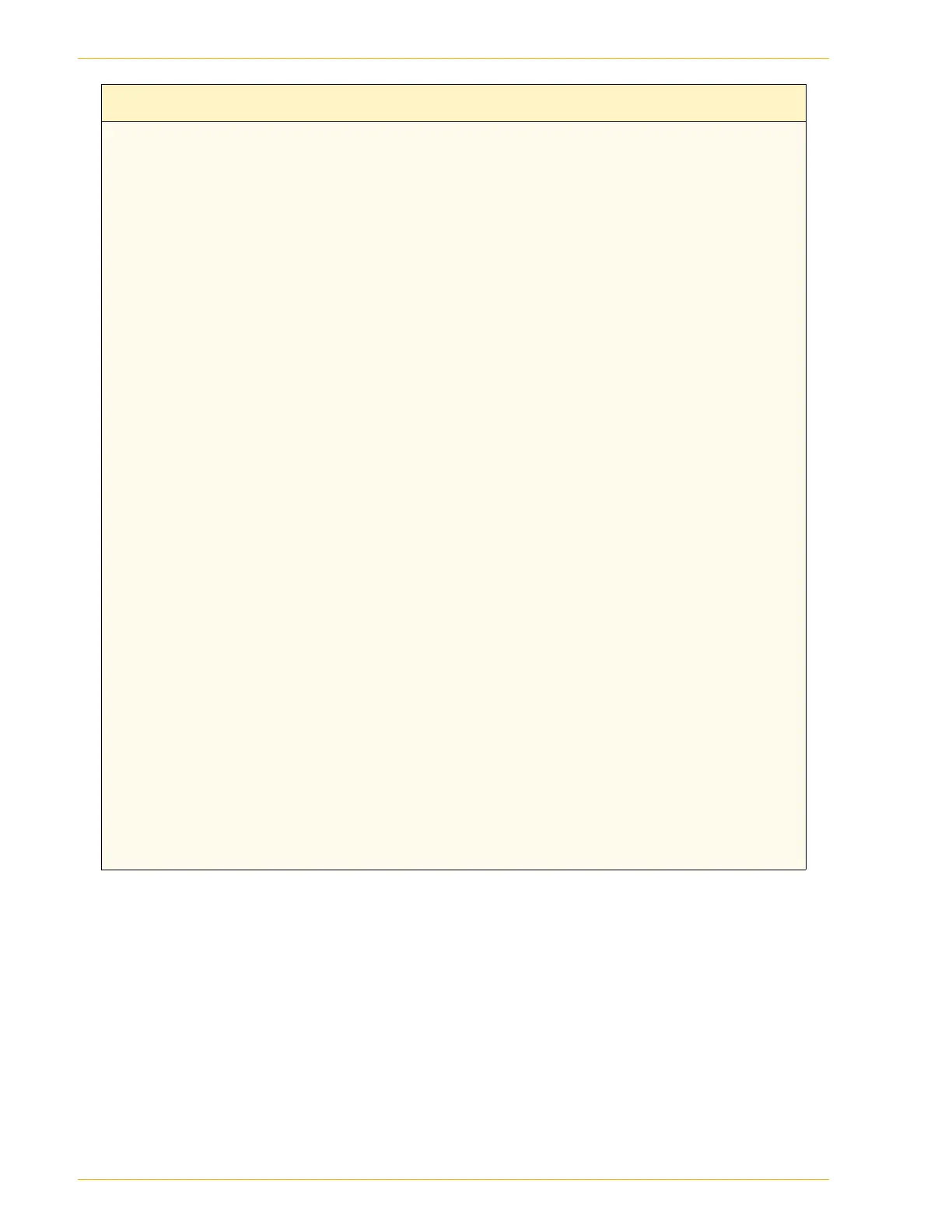5–24
U
SER
G
UIDE
(T
ROUBLESHOOTING
)
016-783
• Cause - Could not find the specified server path during file
forwarding by CentreWare Scan Services.
• Remedy - Check the path name of the server currently set to
the job template.
016-784
• Cause - A write to server error occurred during file forwarding
by CentreWare Scan Services.
• Remedy - Confirm that there is sufficient space in the
directory on the server, and that access rights are present.
016-785
• Cause - The file could not be sent due to insufficient space
on the server’s hard disk by CentreWare Scan Services.
• Remedy - Delete unwanted data from the server’s hard disk
to increase hard disk space.
016-787
• Cause - The server IP address set to the job template is
illegal.
• Remedy - Specify the correct job template.
016-788
• Cause - Failed to retrieve the file from the Web browser.
• Remedy - Refresh the browser page, or restart the browser,
or turn the machine off then on again. Try retrieving the file
again.
020-530
• Cause - No correct operations were performed in a certain
period of time.
• Remedy - Perform an operation within a certain period of
time.
021-751
• Cause - You could not contact your Xerox Customer Support
Center due to a communications line error when asking for
inspection or repair.
• Remedy - Make sure that the telephone line is connected,
wait a while, then ask for inspection or repair again. If an
error code is displayed, notify your Xerox Customer Support
Center by telephone.
Fault Code Cause/Remedy