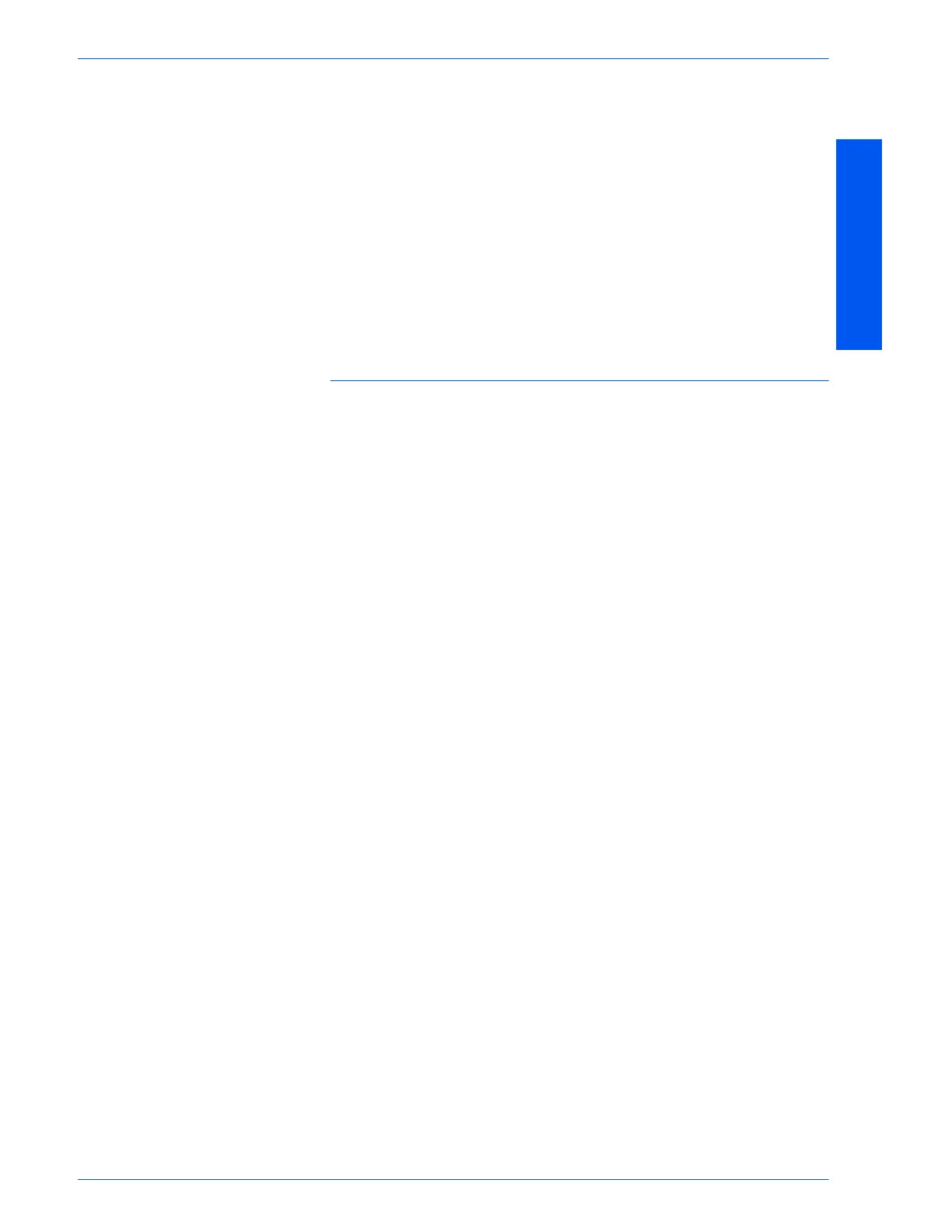TABLE OF CONTENTS
iii
T
ABLE
OF
C
ONTENTS
Deleting/Resetting Total Data 60
Deleting the Data of All Accounts 61
Setting the Totals Management Feature 62
Setting Mail Addresses 63
Checking the Total Number of Copied/Printed Pages 64
Checking the Meters 64
Confirming Meters by Account 65
Printing Meter Reports 66
Printing Reports/Lists 67
Types of Reports/Lists 67
Internet Services 69
