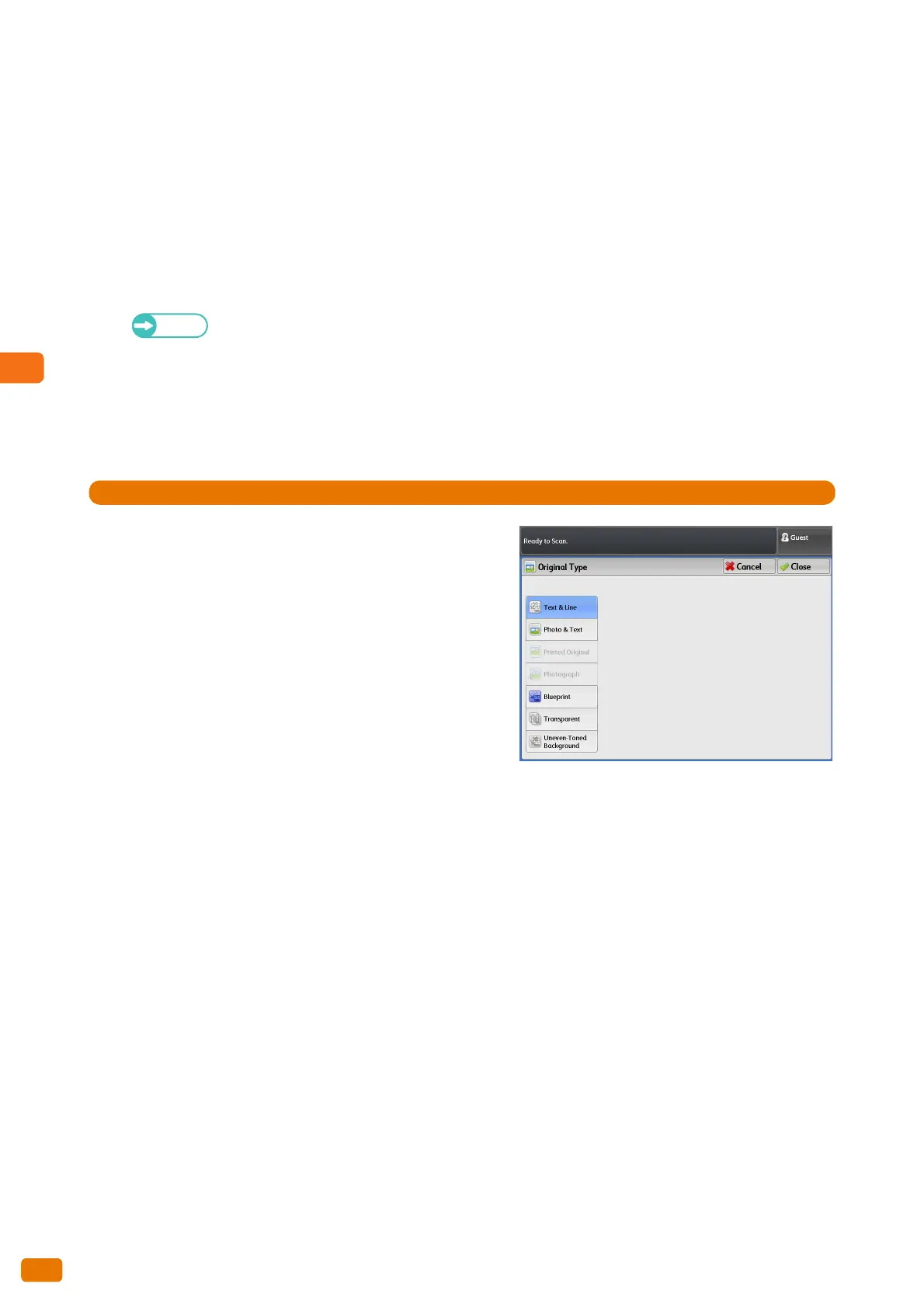3.7 [Store to Folder] Screen
140
Printed Original
Select this when scanning a document whose photo elements are printed materials such as pamphlets.
Photograph
Select this when scanning a paste-up of photos. This option prevents the scanned image from appearing bluish.
Blueprint
Select this when scanning a blueprint document whose base color is rather dark.
More...
Selecting this displays the [Original Type] screen.
Refer to "[Original Type] Screen" (p. 140).
[Original Type] Screen
The following describes how to select other available original types.
1.
Select the document type.
Tex t & L i ne
Select this to reproduce crisp text on the scanned image.
With this mode, graphs and illustrations are also reproduced
clearly.
Photo & Text
Select this when scanning a document that contains both
text and photos.
Printed Original
Select this when scanning a document whose photo
elements are printed materials such as pamphlets.
Photograph
Select this when scanning a paste-up of photos. This option prevents the scanned image from appearing bluish.
Blueprint
Select this when scanning a blueprint document whose base color is rather dark.
Transparent
Select this when scanning a transparent document. This helps to suppress fringing around text.
