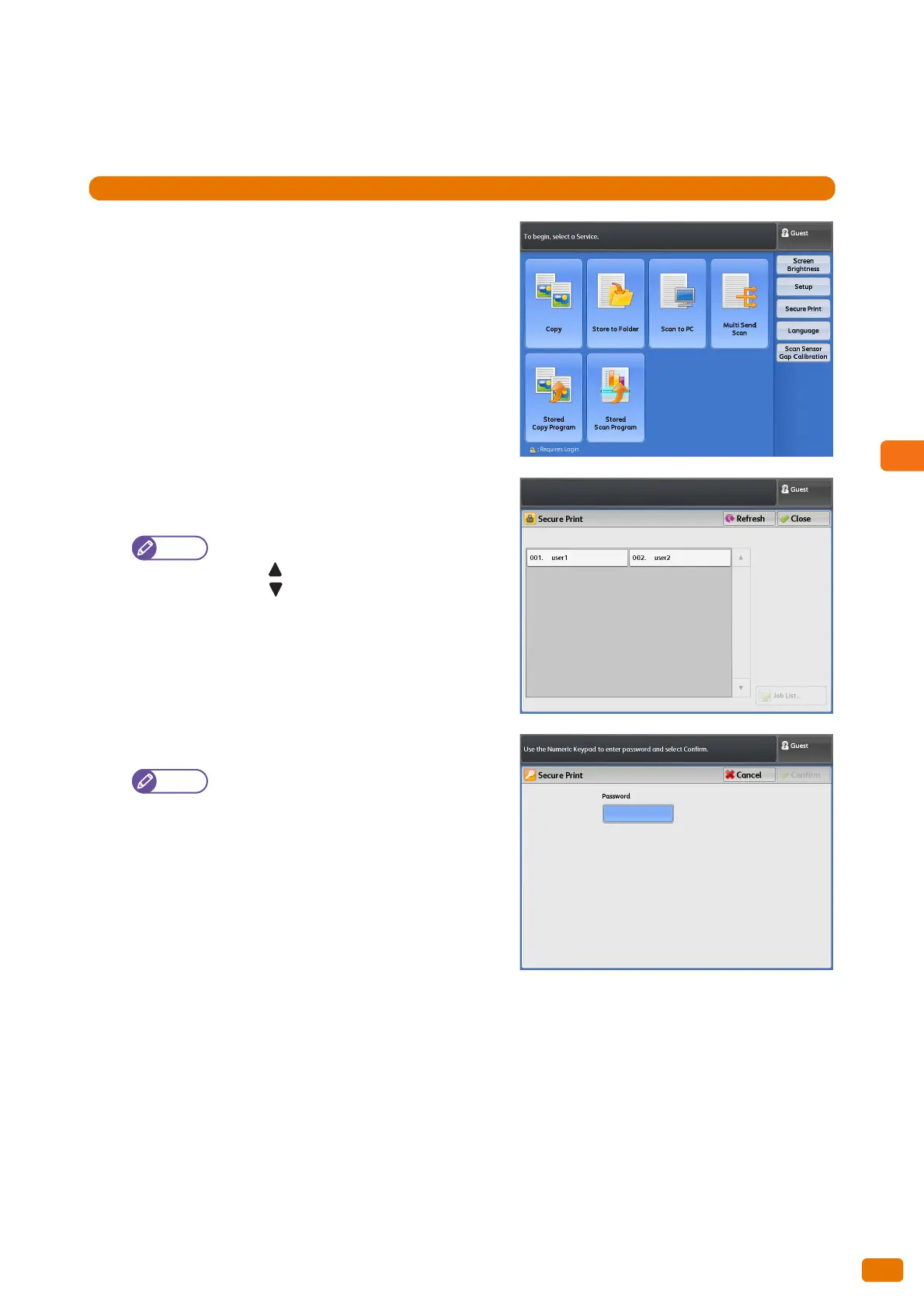183
5.4 Confidential Print
Step 2 Printing the job on the machine
Use the machine's control panel to print the Secure Print job stored in the machine.
1.
On the menu screen, press [Secure Print].
2.
Select the user ID with which you submitted the Secure
Print job.
Press [Refresh] to refresh the display.
Press [ ] to display the previous screen, and
press [ ] to display the next screen.
3.
Press [Job List].
4.
Enter the password, and press [Confirm].
If a password is not set, or if you are in the
Admin mode, the [Password] screen does not
appear.
