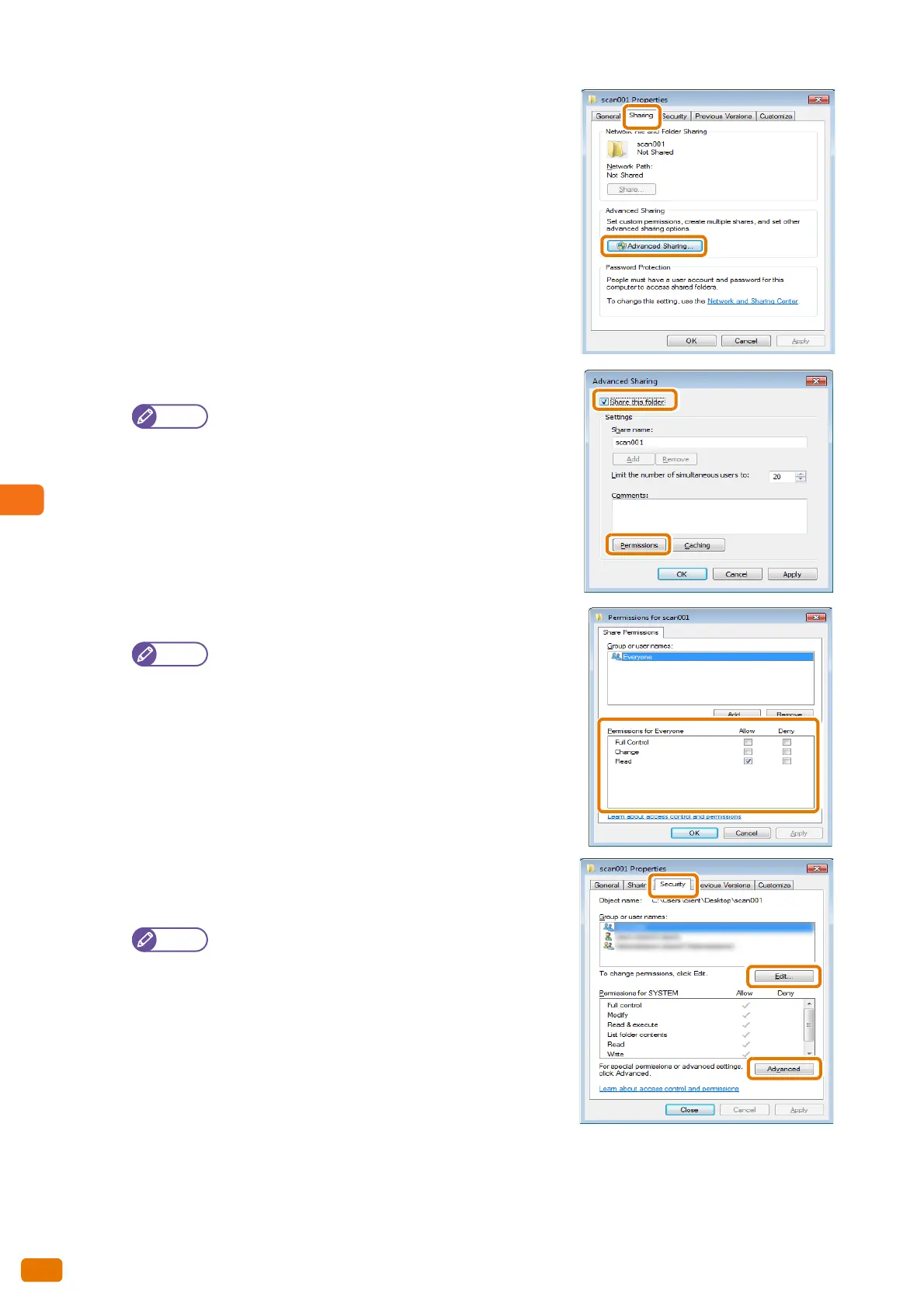6.3 Scanner Environment Settings
212
3.
Click the [Sharing] tab.
4.
Click [Advanced Sharing].
5.
Select the [Share this folder] check box.
Make sure that the folder name displayed in [Share Name]
is the same as that of the folder you created in Step
1..
6.
Click [Permissions].
7.
Set the appropriate permissions.
Set the permissions according to the security rules of your
organization.
8.
Click [OK].
9.
Click the [Security] tab.
10.
Click [Edit] or [Advanced], and set the appropriate permissions.
Set the permissions according to the security rules of your
organization.
11.
Click [Close].
