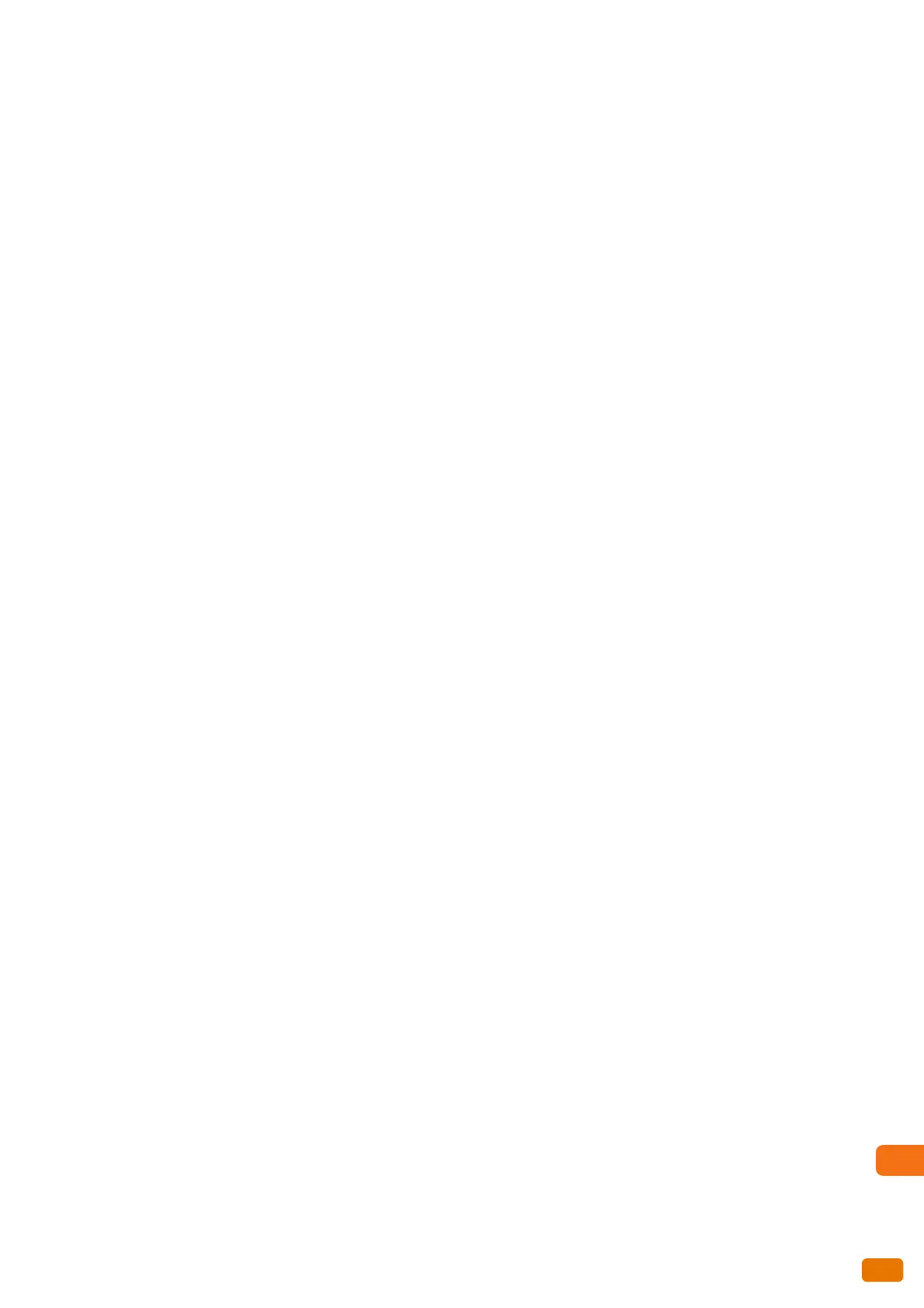361
Preset Buttons (Copy Service Settings).................................. 302
Preset Buttons (Scan Service Settings) .................................. 319
print feature...................................................................................... 176
print job .............................................................................................. 176
preparation .................................................................................. 177
Print Service Settings..................................................................... 326
Printer (Multi Send Address) ...................................................... 205
Printing Using the Print Driver................................................... 178
Private Charge Print....................................................................... 180
problems
CentreWare Internet Services .............................................. 259
copy................................................................................................. 254
image quality .............................................................................. 249
jam................................................................................................... 248
machine......................................................................................... 247
print................................................................................................. 258
scanning ........................................................................................ 255
Protocol Settings (Connectivity & Network Setup)........... 311
proxy server....................................................................................... 172
Q
Quality / File Size............................................................................. 161
R
Reduce / Enlarge............................................................................. 156
Reduce/Enlarge (Copy)................................................................. 102
registering a stored program..................................................... 165
replacing consumables.................................................................... 51
resolution (Scan)............................................................................. 139
S
Sample Copy.............................................................................. 93, 121
Scan...................................................................................................... 124
Scan Defaults (Scan Service Settings).................................... 319
Scan Sensor Gap Calibration ........................................................ 57
Scan Service Settings .................................................................... 318
Scan Speed (Copy)......................................................................... 117
Scan Speed (Scan).......................................................................... 160
Scan Start Position (Copy) .......................................................... 115
Scan Start Position (Scan)........................................................... 159
Scan to PC................................................................................ 125, 145
before using................................................................................. 211
scanned data.................................................................................... 191
scanner environment settings ................................................... 210
scanning
unable to import scanned data to the computer......... 256
unable to scan with the machine........................................ 255
unable to send scanned data over the network............ 257
scanning multiple documents as one file............................. 132
Screen / Button Settings (Common Service Settings) ..... 292
Custom Buttons 1 to 3 ............................................................ 292
Screen After Auto Clear........................................................... 292
Screen Default ............................................................................ 292
screens displayed............................................................................... 40
Secure Print....................................................................................... 180
Server (PC Save Address)............................................................. 203
Server Save Destination............................................................... 146
Services Home button...................................................................... 40
Services Home screen ............................................................... 40, 41
Sharpness........................................................................................... 152
specifications ................................................................................... 344
copy feature................................................................................. 346
copy magnification list............................................................ 349
print feature................................................................................. 347
scan feature................................................................................. 348
standard size ............................................................................... 349
SSL / TLS Settings (Connectivity & Network Setup) ......... 316
Start button ......................................................................................... 39
Stop button.......................................................................................... 39
stopping the scan job ................................................................... 129
Store to Folder ....................................................................... 124, 135
before using................................................................................. 210
Stored File Manager 3.................................................................. 194
Stored File Settings........................................................................ 323
Supplies ................................................................................................. 66
switching the power off.................................................................. 34
switching the power on................................................................... 33
system administration mode........................................... 282, 285
System Administrator Settings
(Authentication / Security Settings) ....................................... 330
System Settings............................................................................... 282
T
text entry .............................................................................................. 44
Threshold Sort (Copy)................................................................... 111
Threshold Sort (Scan) ................................................................... 154
touch screen ........................................................................................ 38
trouble................................................................................................. 246
troubleshooting............................................................................... 245
TWAIN-compliant application.................................................. 191
