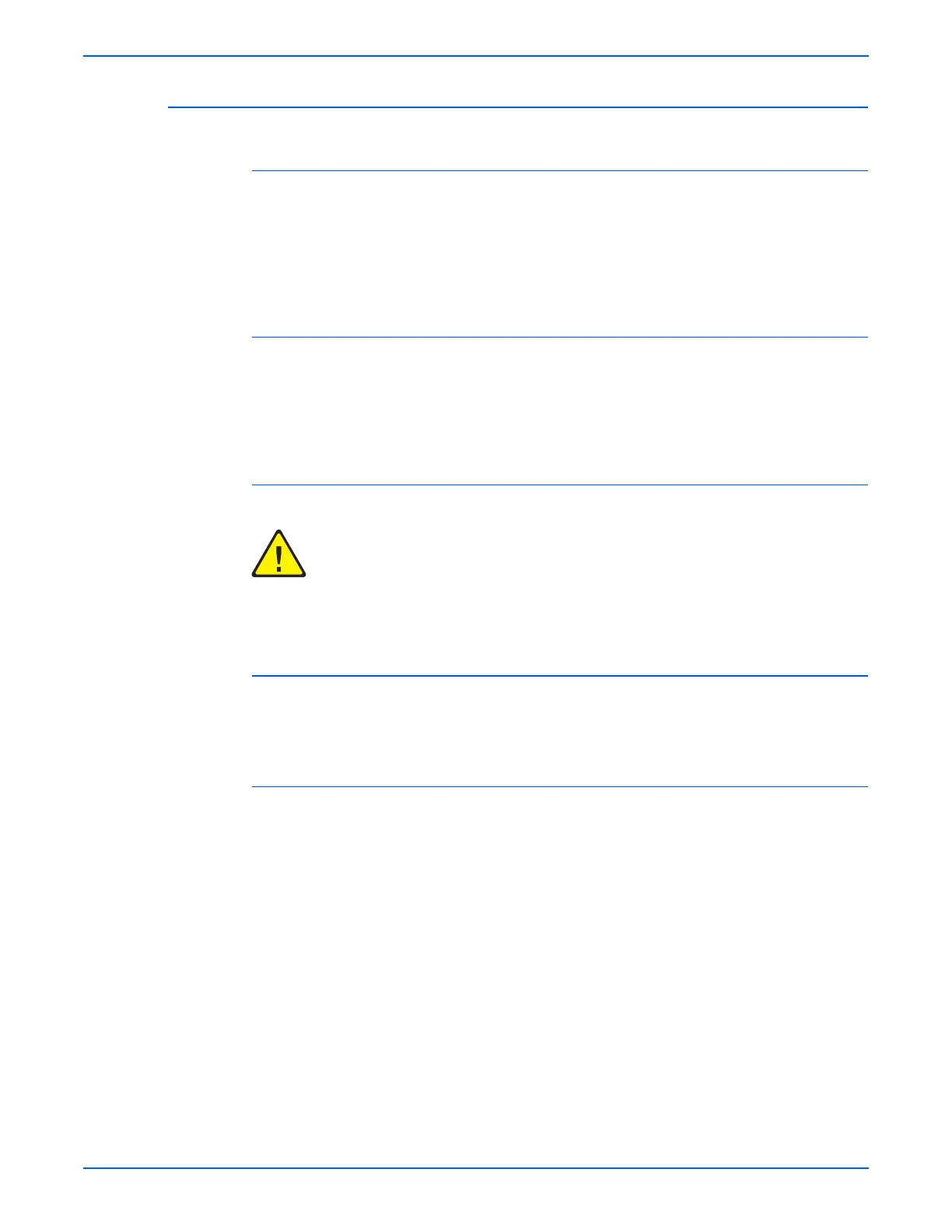viii WorkCentre 3210/3220 Multifunction Printer Service Manual
Maintenance
Cleaning
Before cleaning this product, unplug the product from the electrical outlet.
Always use materials specifically designated for this product, the use of other
materials may result in poor performance and create a hazardous situation.
Do not use aerosol cleaners; they may be explosive and flammable under
certain conditions.
Print Cartridge
The product contains a dry image cartridge that is recyclable. Under various
state and local laws, it may be illegal to dispose of the cartridge into the
municipal waste. Check with the local waste officials for details on recycling
options or the proper disposal procedures.
Fuses
Do not install a fuse of a different type or rating. Installing the wrong type or
rating of fuse can cause overheating and a risk of fire.
Part Replacement
Only use genuine Xerox approved spare parts or components to maintain
compliance with legislation and safety certification.
Assembly Precautions
Use extreme care during assembly. Check all harnesses to ensure they do not
contact moving parts and do not get trapped between components.
