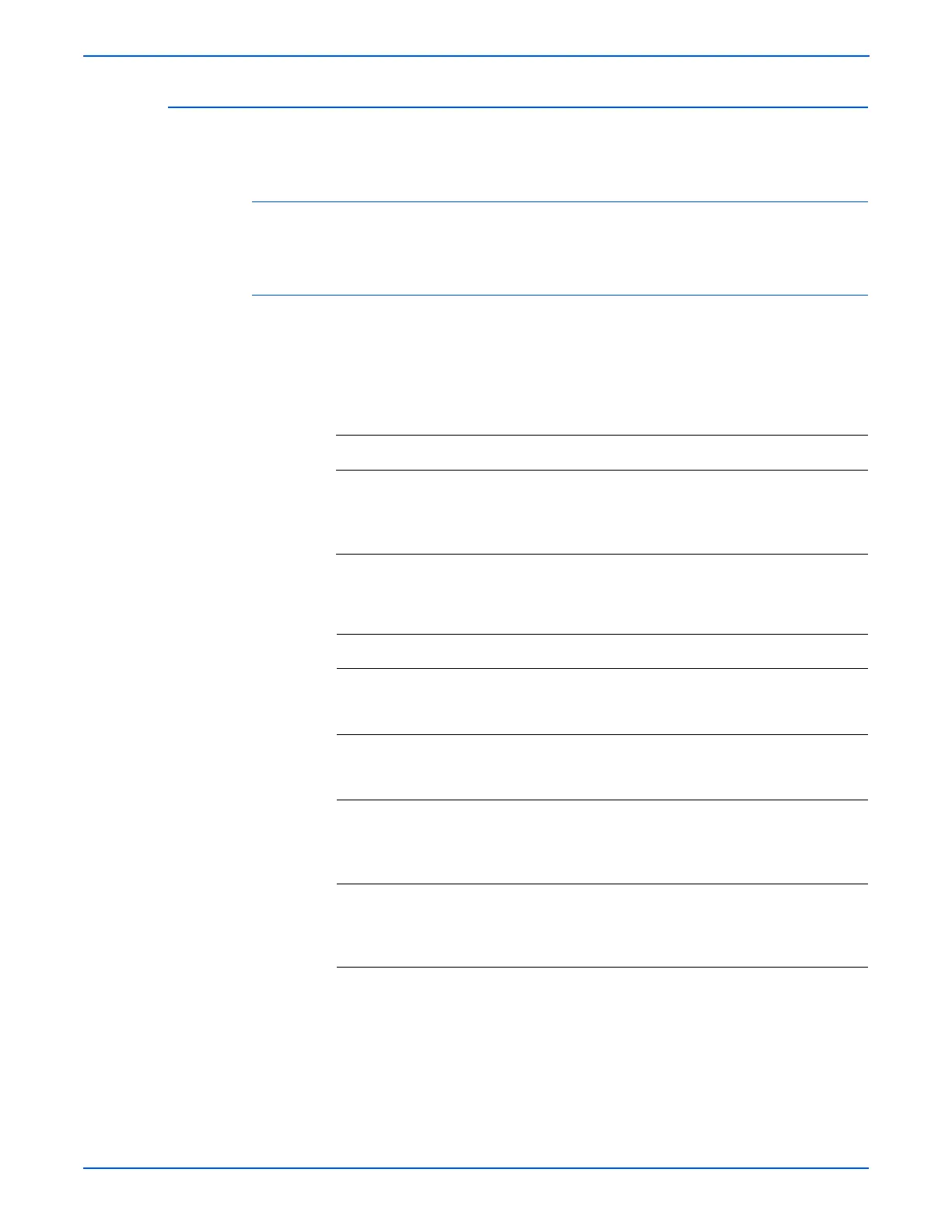3-34 WorkCentre 3210/3220 Multifunction Printer Service Manual
Error Messages and Codes
Door Open
The interlock switch on the HVPS indicates a cover is open.
Applicable Error Message
■ Door Open
Initial Actions
■ Cycle printer power.
■ If the problem persists, refer to the following procedure.
Troubleshooting Reference Table
Applicable Parts Wiring and Plug/Jack Map References
■ Main Controller Board, PL1.0.2
■ HVPS, PL1.0.3
■ Front Cover, PL2.0.1
■ Rear Cover, PL2.0.3
■ Map 1 - Circuit Board Locator
■ Map 6 - HVPS
■ Power and Fuser
Troubleshooting Procedure Table
Step Actions and Questions Yes No
1 Check for damage to the interlock
switch actuator on the cover.
Is the cover damaged?
Replace the
cover.
Go to step 2.
2 Check for debris obstructing switch
movement.
Is switch motion blocked?
Clean the area
around the
switch.
Go to step 3.
3 Run the Cover Status test from EDC
mode.
Does the display change from Open to
Close when the cover is closed?
Go to step 2. Replace the
HVPS
(
page 8-101).
4 Reseat the Main Controller Board
connection to the HVPS CN10.
Does the error persist?
Replace the
Main Controller
Board
(
page 8-100).
Complete.
