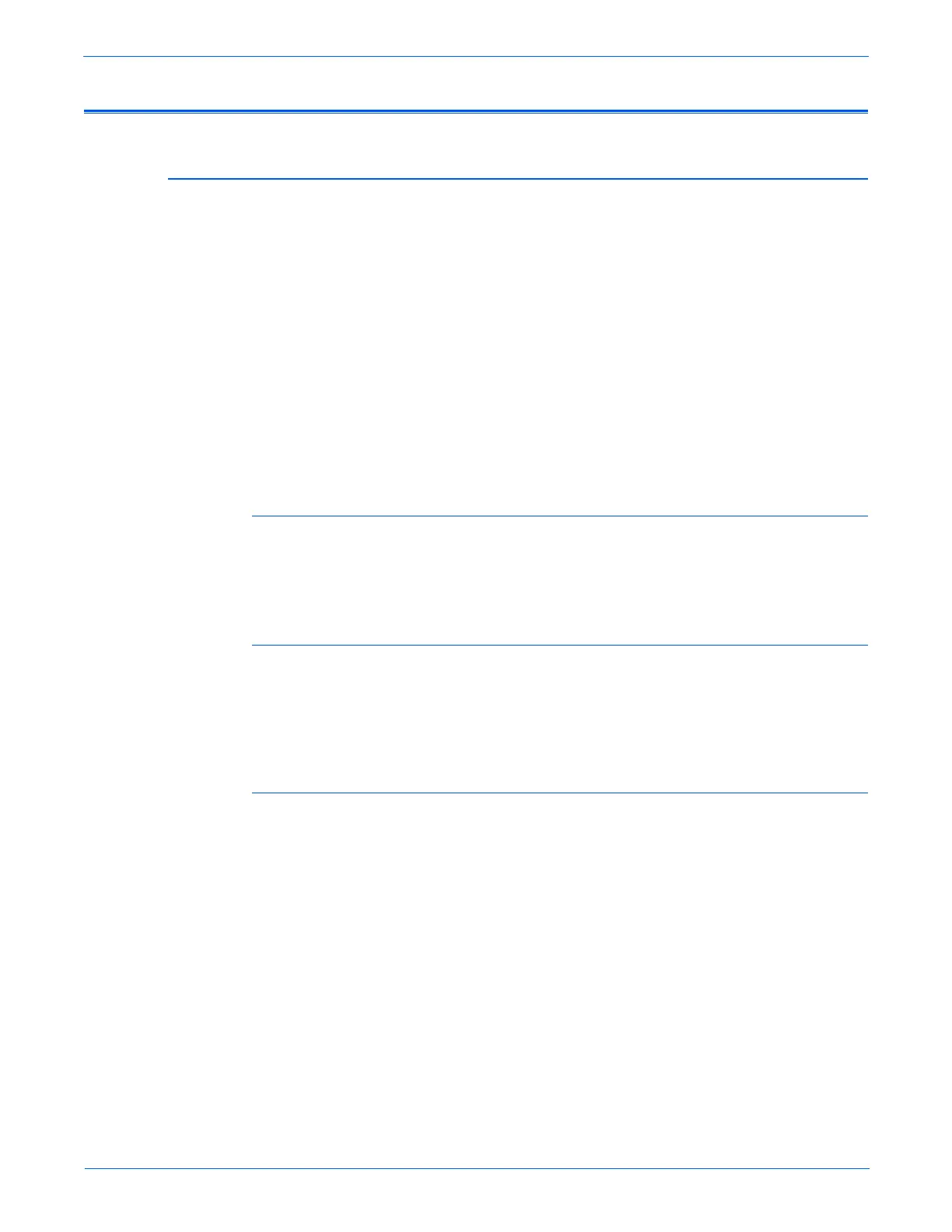WorkCentre 3210/3220 Multifunction Printer Service Manual vii
Service Safety Summary
General Guidelines
For qualified service personnel only: Refer also to the preceding “Power Safety
Precautions” on page v.
Use care when servicing with power: Dangerous voltages may exist at several
points in this product. To avoid personal injury, do not touch exposed
connections and components while power is On. Disconnect power before
removing the power supply shield or replacing components.
Do not wear jewelry: Remove jewelry prior to servicing. Rings, necklaces, and
other metallic objects could come into contact with dangerous voltages and
currents.
Ozone: During normal operation, this machine produces ozone gas. The
amount of ozone produced does not present a hazard to the operator.
However, it is advisable that the machine be operated in a well ventilated
area.
Warning Labels
Read and obey all posted warning labels. Throughout the printer, warning
labels are displayed on potentially dangerous components. As you service the
printer, check to make certain that all warning labels remain in place.
Safety Interlocks
Make sure all covers are in place and all Interlock switches are functioning
correctly after you have completed a printer service call. If you bypass an
Interlock Switch during a service call, use extreme caution when working on
or around the printer.
Class 1 Laser Product
The WorkCentre 3210/3220 is certified to comply with Laser Product
Performance Standards set by the U.S. Department of Health and Human
Services as a Class 1 Laser Product. This means that this product does not
emit hazardous laser radiation; which is possible only because the laser beam
is totally enclosed during all modes of customer operation. When servicing
the printer or laser unit, follow the procedures specified in this manual and
there will be no hazards from the laser.