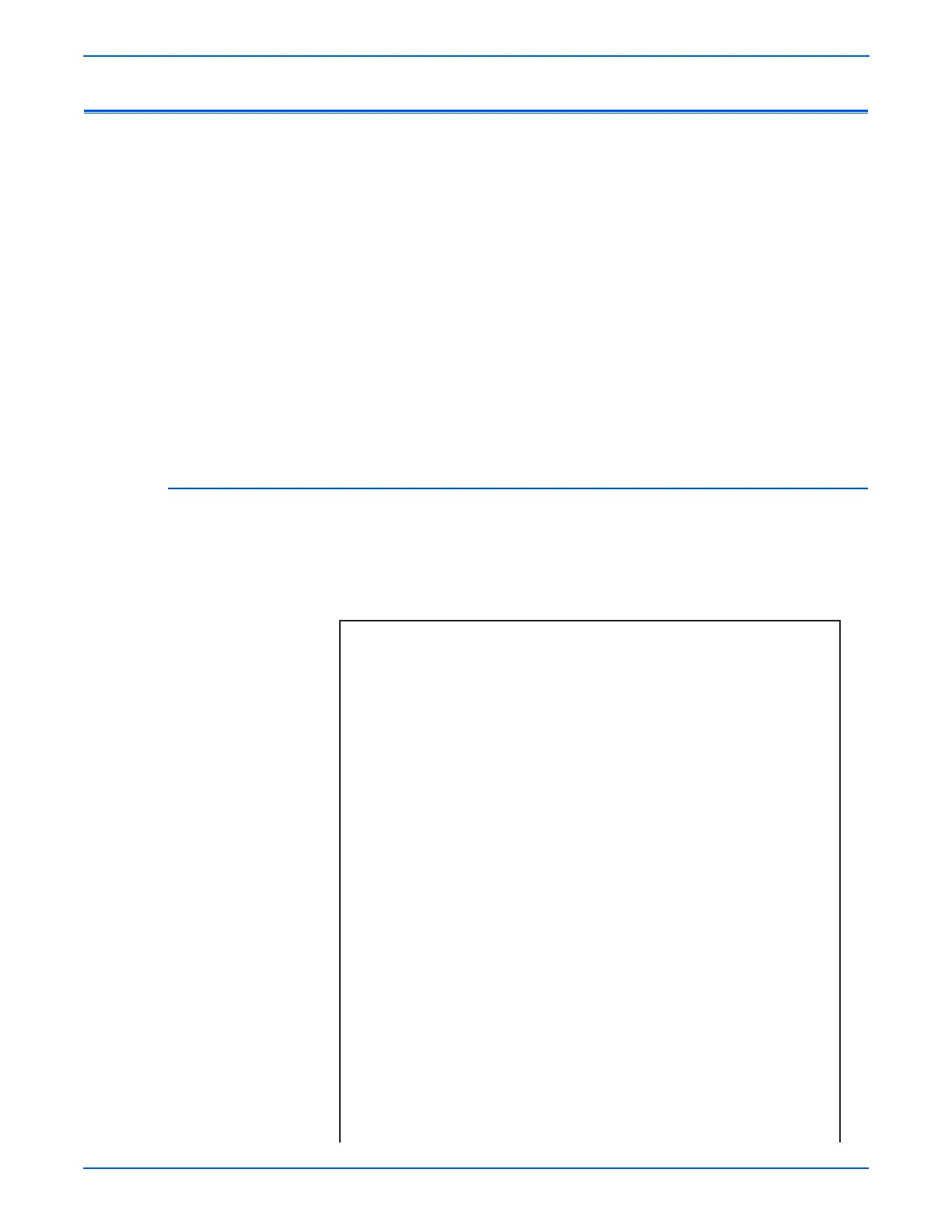3-2 WorkCentre 3210/3220 Multifunction Printer Service Manual
Error Messages and Codes
Introduction
This section describes error messages displayed on the Control Panel or
listed on the Error Information Report. These error indications serve as the
entry point into the troubleshooting process. Printer problems not directly
indicated by, or associated with an error message are covered in Chapter 4,
“General Troubleshooting.” Print-quality problems are covered in Chapter 5,
“Print-Quality Troubleshooting.”
The printer tracks and reports errors in a number of ways. Two types of error
reporting are discussed in this Section:
■ Error messages displayed on the Control Panel.
■ Error messages or codes listed on the Error Information Report page.
Messages indicating the occurrence of either a fatal or jam error appear on
the Control Panel. Warning messages also appear, but in most cases do not
have a corresponding code.
Error Information Report
The Error Information Report provides general information about the printer,
the consumables, the status of routine maintenance items, registration and
color test patterns. To print the Error Information Report, go to
“Entering Tech
Mode” on page 4-3.
Error Information Report
Date & Time : FEB-18-2009 01:21PM WED
Fax Number :
Fax Name :
Model Name : WorkCentre 3210
___________________________________________________________________________________
Service Date : 2009. 1. 30
Total Error Counts : 0
Total Image Count : 103
CRUM SERIAL NUMBER : CRUM-INIT___TONER
___________________________________________________________________________________
ADC1 5 : 0
ADC1 10 : 2
ADC1 20 : 0
ADC1 30 : 0
___________________________________________________________________________________
ENGINE ERROR : 0
Memory Full : 0
Document Jam : 0
BYPASS JAM : 0
PAPER JAM-0 : 0
PAPER JAM-1 : 0
PAPER JAM-2 : 0
NO CARTRIDGE : 0
LSU ERROR : 0
OPEN HEAT ERR : 0
HEATING ERR : 0
OVER HEAT : 0
___________________________________________________________________________________
Date Error Status Code
___________________________________________________________________________________
