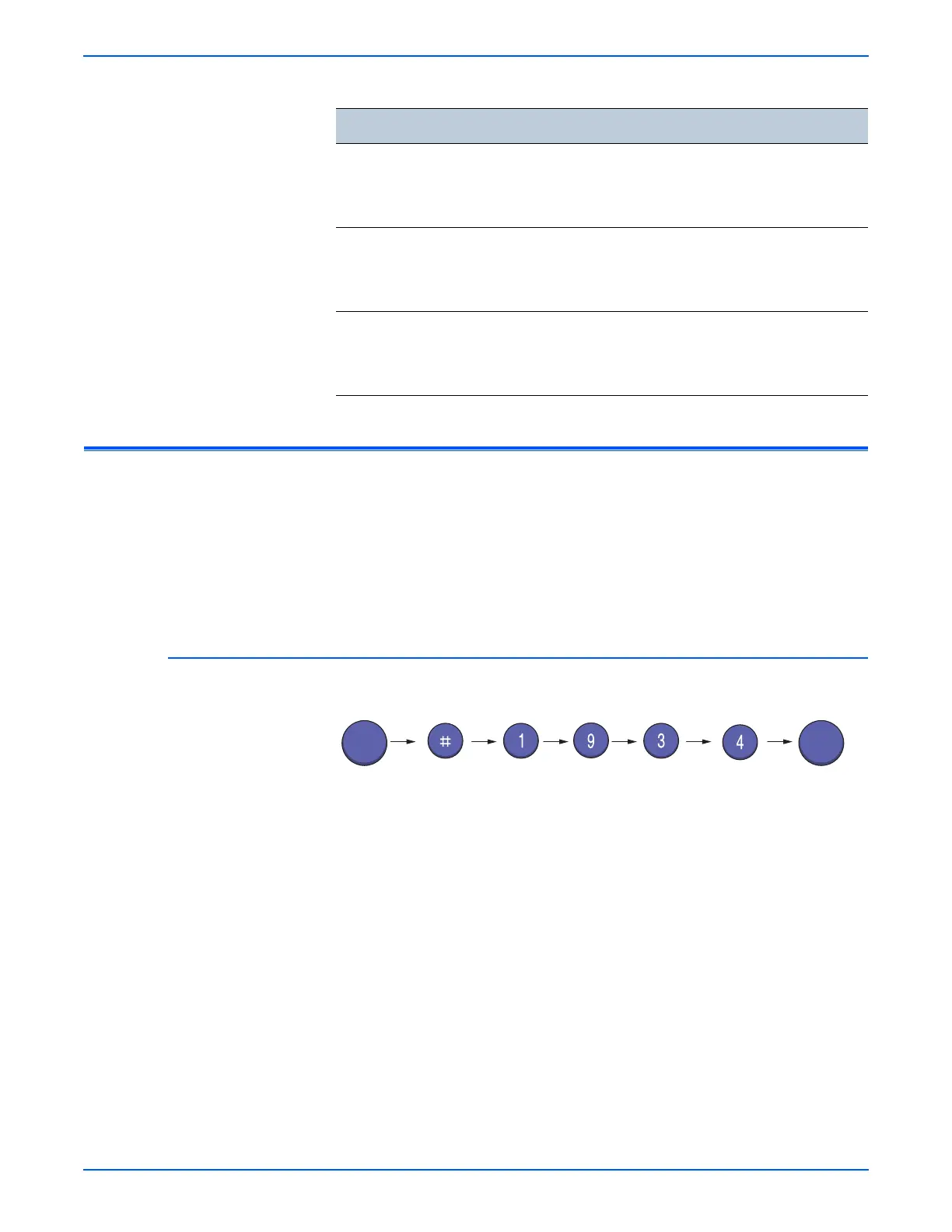WorkCentre 3210/3220 Multifunction Printer Service Manual 4-3
General Troubleshooting
Tech Mode
Tech mode provides an interface to set or adjust various communication
parameters, perform system-level tests, print test prints, or generate reports
of system activity. While in Tech mode, the printer continues to perform all
normal operations.
What follows are descriptions of each Tech mode option available under the
three main functional categories; Data Setup, Machine Test, and Report.
Entering Tech Mode
To enter Tech mode, pressthese keys in sequence
The LCD displays ‘Tech Mode, Tech Menu, indicating the machine has
entered service (tech) mode.
Fuser Ctrl ■ Temp Control
■ Fuser Temp
Select On to switch the Fuser on and view the
temperature. Off turns the Fuser Off and displays
0. Fuser Temp displays the current Fuser
temperature.
LSU Control ■ LD Power
■ LSU Motor
■ LSU Ready
■ Hsync
Press OK after On appears on the display to run
the test for 10 seconds. For LSU Ready and the
Hsync, the test reports “1” if successful.
DEV Control ■ THV +
■ THV -
■ Dev Bias
■ MHV Bias
Press OK after On appears on the display to turn
the selected control signal On.
EDC Tests (continued)
Component Test Description
