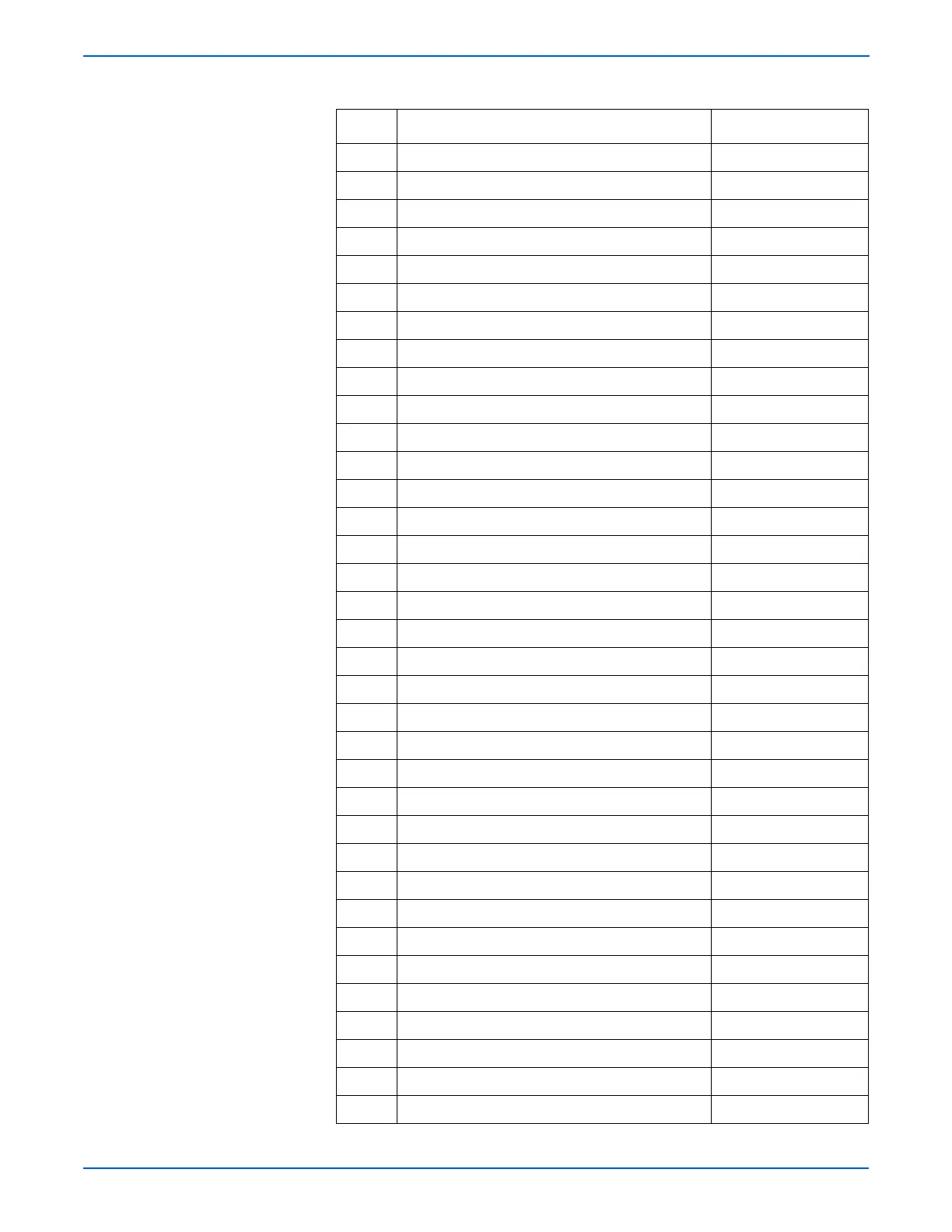9-14 WorkCentre 3210/3220 Multifunction Printer Service Manual
Parts List
66. Foot-ML80
67. Adjust-Manual L
68. Adjust-Manual R
69. Adjust Rack-M-Manual
71. Gear-Rack_Pinion
72. Feed Actuator 120N00522
73. Duplex Actuator 120N00521
74. Actuator Spring 009N01653
75. Feed/Paper Empty Sensor 130N01274
76. CBF Harness-HVPS
77. Frame-Duplex_PATH
78. Roller-M-Idle SCF
79. Shaft-DUP_Roller
80. Guide-Frame_Duplex
81. Sheet-Guide_DUP_Path
82. PMO-Bushing Feed
83. Feed Roller 022N02355
84. Paper Empty Actuator 120N00523
85. Ground-Pick Up
86. Sheet-Brush
87. MEC-Brush Pick Up
88. Bracket-Cover Front
89. Ground-Brush Pick Up
90. Guide-Paper
91. Guide Front Paper
92. Guide-TR_RIB
93. Plate-E_SAW
94. Guide-TR
95. Guide-Input
96. Plate Earth Transfer
97. Shaft-Feed Idle
98. Bush-M-Feed Idle
99. Spring ETC-TR
100. Plate-P-Push Bushing
101. PMO-Plate Guide DEVE_L
Parts List 4.0 Frame (continued)
ID No. Name/Description Part Number
