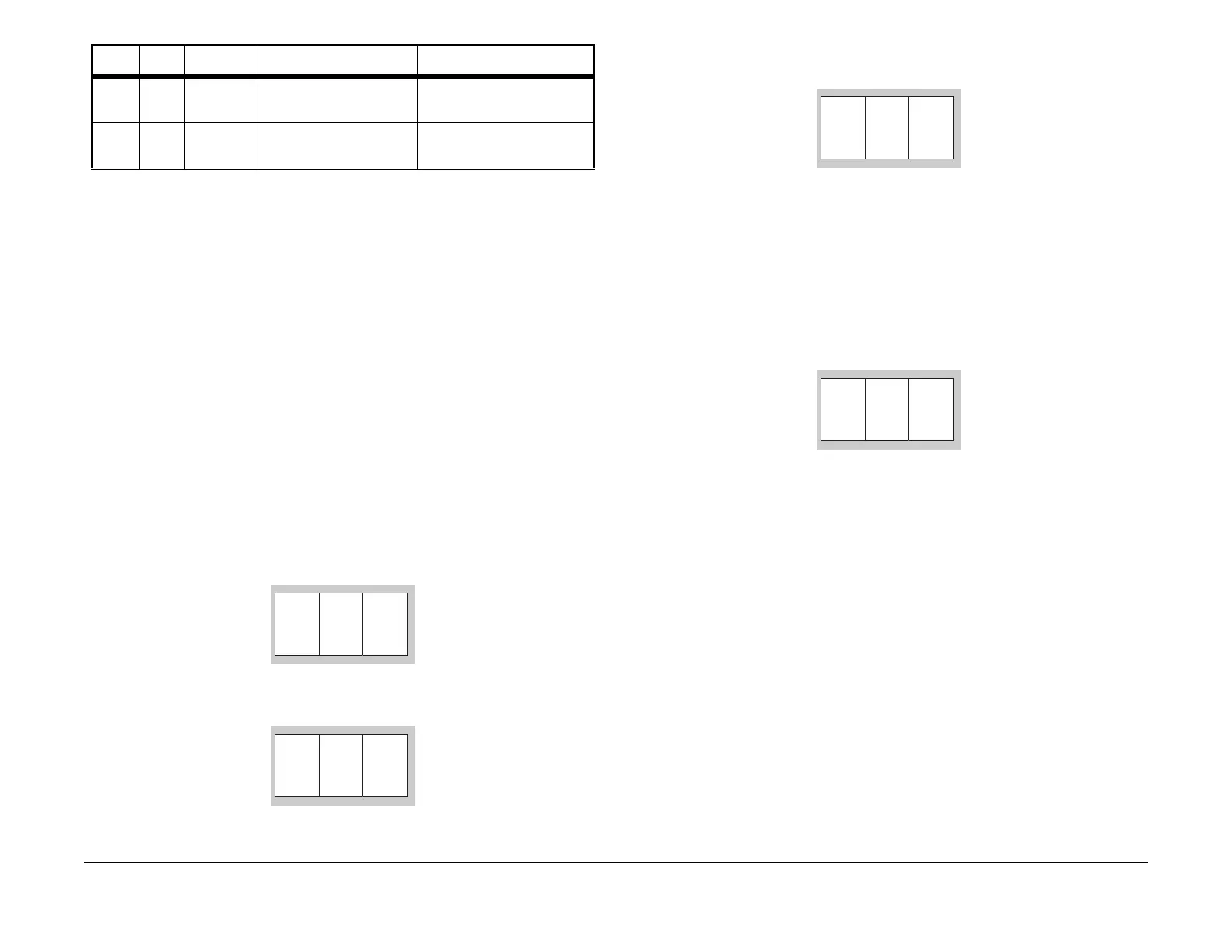July, 2007
6-7
WorkCentre 5020
General Procedures
Initial Issue
Program Function
The Program Function can access the NVM (the EEPROM on the AIOC PWB) to perform the
following functions:
•Test Print
• Initialize NVM
• Check Error History
• Check Print Count
• Display Version
• Clear Error History
• Display Serial Number, Product Number
Test Print [23-10], [23-01]
There are two test print modes: one that outputs the Controller built-in pattern, and another that
outputs the MCU built-in pattern.
NOTE: Before running either of these test prints, you must check and make sure that the appli-
cable NVM settings are correct. See Summary of Program Functions.
During a test print, "run" is displayed.
Once the test print starts, an error code will be displayed if an error occurs while printing.
Clearing the error will return you to the Function Code input screen.
To resume the test print, press the [Start] button again.
Pressing the [Stop] button in the middle of a test print will stop the feeding of additional paper,
output any paper that was already fed, and return you to the Function Code input screen.
Initialize NVM [20-58]
This will return the NVM settings to their default values.
While the NVM is being initialized, "run" is displayed.
When NVM initialization is complete, you will be returned to the Function Code input screen.
09 05 XERO HVPS ON (HIGH
VOLTAGE)
09 06 XERO Pre-Charge Erase
Lamp
Chain Func Sub Contents of Data Meaning
r
C
F
r
